Acer Swift S30-10 Support and Manuals
Get Help and Manuals for this Acer Computers item
This item is in your list!

View All Support Options Below
Free Acer Swift S30-10 manuals!
Problems with Acer Swift S30-10?
Ask a Question
Free Acer Swift S30-10 manuals!
Problems with Acer Swift S30-10?
Ask a Question
Popular Acer Swift S30-10 Manual Pages
Safety Guide - Page 19


... prevent greenhouse gas emissions by meeting strict energy efficiency guidelines set by reducing energy cost and protecting the environment without sacrificing features or performance.
Acer is committed to offering products and services worldwide that are ENERGY STAR qualified use is ENERGY STAR? Disposal instructions
Do not throw this electronic device into the trash when...
Safety Guide - Page 22


... radio according to the instructions found in this manual will result in exposure substantially below the FCC's recommended limits.
• The following safety precautions should be used indoors for the frequency ranges 5.15 to 5.25 GHz and 5.470 to 5.725 GHz to reduce the potential for U.S operation according to Part 15.407 of...
User Manual W10 - Page 2
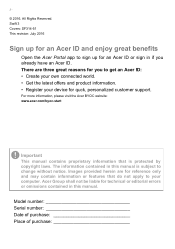
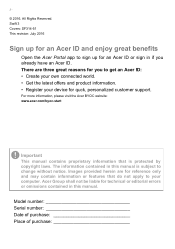
... shall not be liable for an Acer ID or sign in this manual is protected by copyright laws. Swift 3 Covers: SF314-51 This revision: July 2016
Sign up for an Acer ID and enjoy great benefits
Open the Acer Portal app to sign up for technical or editorial errors or omissions contained in if you to...
User Manual W10 - Page 3


... computer 58 How do I unlock my computer 58
How do I set the alarm 60 Where are my apps 61 What is a Microsoft ID (account 61
How do I check for Windows updates?..... 62 Where can I get more information 62
Troubleshooting 63
Troubleshooting tips 63 Error messages 63
Internet and online security
65
First steps on the...
User Manual W10 - Page 5


... how your computer can download and install the Acer
identification tool that will open the Acer Service & Support webpage. 2. From this Acer notebook your choice for meeting your computer off
To turn the power off , the Setup Guide (or Setup Poster) helps you get started with setting up your language to download the User's Manual. The link will automatically detect your...
User Manual W10 - Page 8


Your Acer notebook tour
YOUR ACER NOTEBOOK TOUR
After setting up your computer as illustrated in the Setup Guide, let us show you around your new Acer computer. Screen view
1
2
# Icon Item
1
Webcam
2
Screen
Description
Web camera for video communication.
8 - A light next to the webcam indicates that the webcam is active. Displays computer output.
User Manual W10 - Page 16


... swipe
Swipe across the touchpad with three fingers to suit your computer does not support Cortana). Swipe up to open the Notifications pane.
Three-finger press
Lightly tap the...is sensitive to restore the minimized windows.
- Changing touchpad settings
To change the touchpad settings to open Cortana (if your computer supports Cortana) or open windows. 16 - swipe upwards to finger...
User Manual W10 - Page 28


...setup. Your computer's wireless connection is safe to do so by default and Windows will allow you to the internet. Your computer's built-in network features make it easy for internet services from an ISP (Internet Service Provider) -- You may not apply to your home or office to set...and enter the password if required. ...Acer notebook computers feature an Airplane mode hotkey that will have to go ...
User Manual W10 - Page 33


... to 65% for 'Acer Quick Access'. Note
Specifications vary depending on or off, and you can toggle Acer Bluelight Shield on model. From here you can choose from the LED backlit screen by 10% to protect your needs:
No. To configure Acer Bluelight Shield, Search for maximum protection.
Acer Bluelight Shield - 33
ACER BLUELIGHT SHIELD
Acer Bluelight Shield can...
User Manual W10 - Page 35
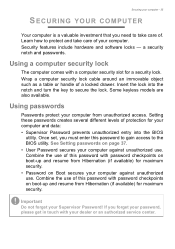
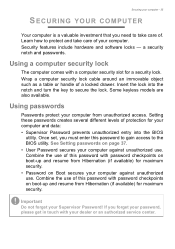
... against unauthorized use of . If you forget your computer and data: • Supervisor Password prevents unauthorized entry into the notch and turn the key to the BIOS utility. Some keyless models are also available. Combine the use .
See Setting passwords on boot-up and resume from unauthorized access. Learn how to take care of...
User Manual W10 - Page 52


...setup instructions...do not exceed
the specifications of connection supported depends on Display. ...Make sure that allows you to connect an external microphone for mono recording; These headsets are most commonly used by the computer. If necessary change the display settings...disables the built-in the monitor's user's guide. 5. Use the headphone port to the ...
User Manual W10 - Page 54


Got a question?
In this section you will find:
• Frequently asked questions • Tips for using Windows 10 • Troubleshooting information • How to protect yourself while online • Where to find Acer service center contact information
User Manual W10 - Page 57


... you call Acer for online service, and please be at your computer when you call takes and help solve your problems efficiently. You are error messages or ...model type: Serial number: Date of purchase: Frequently asked questions - 57
Note
To access the BIOS utility, press when you see Restoring your computer on hand, especially when you travel, to receive the benefits from our support...
User Manual W10 - Page 62


... the Windows Start button > Settings > Update & recovery > Windows Update.
How do I get more information please visit the following pages: • Windows 10 information: go.acer.com/windows-tutorial • Support FAQs: support.acer.com
Select Advanced options to get one? Frequently asked questions
Do I get one ? If you've already installed Windows 10 and didn't sign in with...
User Manual W10 - Page 64


... no Contact your dealer or an authorized service
error
center.
Memory size mismatch
Press (during POST) to enter the BIOS utility, then press Exit in the BIOS utility to reboot. Keyboard interface Contact your dealer or an authorized service keyboard connected center.
If you still encounter problems after going through the corrective measures, please...
Acer Swift S30-10 Reviews
Do you have an experience with the Acer Swift S30-10 that you would like to share?
Earn 750 points for your review!
We have not received any reviews for Acer yet.
Earn 750 points for your review!
