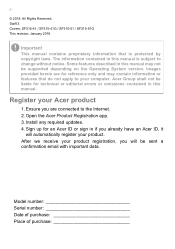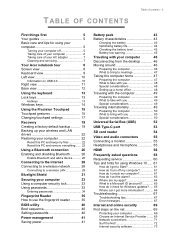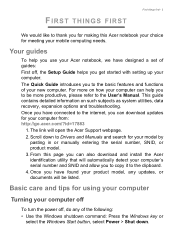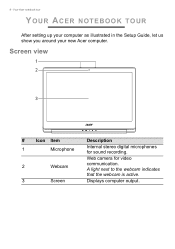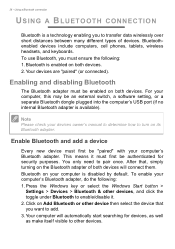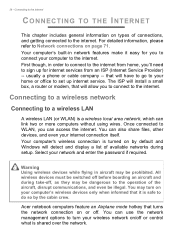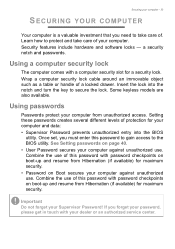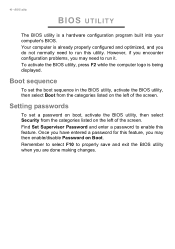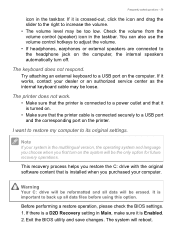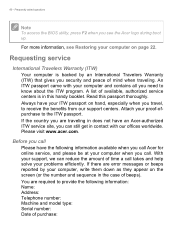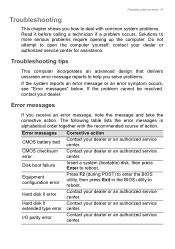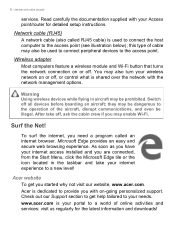Acer Swift SF315-51G Support and Manuals
Get Help and Manuals for this Acer Computers item

View All Support Options Below
Free Acer Swift SF315-51G manuals!
Problems with Acer Swift SF315-51G?
Ask a Question
Free Acer Swift SF315-51G manuals!
Problems with Acer Swift SF315-51G?
Ask a Question
Acer Swift SF315-51G Videos
Popular Acer Swift SF315-51G Manual Pages
Acer Swift SF315-51G Reviews
We have not received any reviews for Acer yet.