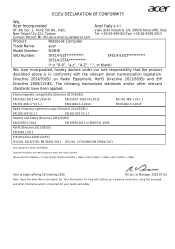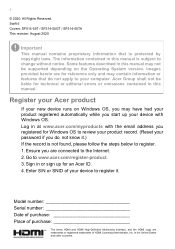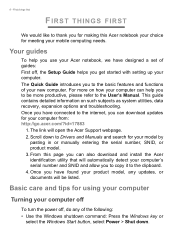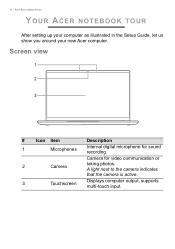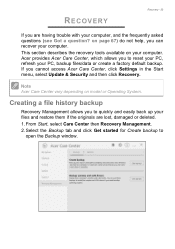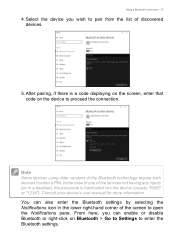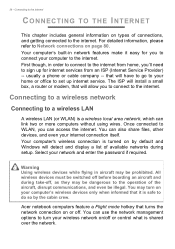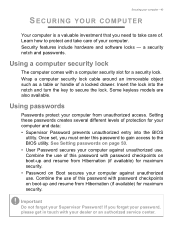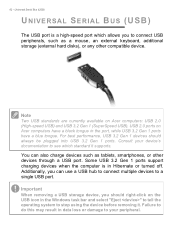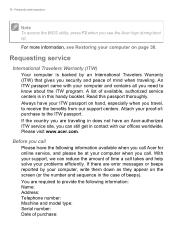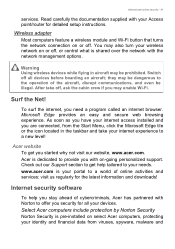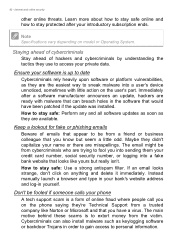Acer Swift 5 Support and Manuals
Get Help and Manuals for this Acer Computers item

View All Support Options Below
Free Acer Swift 5 manuals!
Problems with Acer Swift 5?
Ask a Question
Free Acer Swift 5 manuals!
Problems with Acer Swift 5?
Ask a Question
Acer Swift 5 Videos
Popular Acer Swift 5 Manual Pages
Acer Swift 5 Reviews
We have not received any reviews for Acer yet.