Acer Spin SP111-31N Support and Manuals
Get Help and Manuals for this Acer Computers item
This item is in your list!

View All Support Options Below
Free Acer Spin SP111-31N manuals!
Problems with Acer Spin SP111-31N?
Ask a Question
Free Acer Spin SP111-31N manuals!
Problems with Acer Spin SP111-31N?
Ask a Question
Acer Spin SP111-31N Videos
Popular Acer Spin SP111-31N Manual Pages
Safety Guide - Page 19


... meeting strict energy efficiency guidelines set by reducing energy cost and protecting the environment without sacrificing features or performance. Disposal instructions
Do not throw this electronic ...to offering products and services worldwide that are often, but not always, clearly marked. Areas with the ENERGY STAR mark.
Environmental Protection Agency.
Acer is committed to ...
Safety Guide - Page 22


... Part 15.407 of authorization for this manual ... operation according to device supporting IEEE 802.11a/ac ...set forth by the Federal Aviation Administration (FAA).
• The use of wireless adapters in this wireless adapter allowing any exposed parts of wireless adapters on airplanes is governed by each hospital. 22 - Proper operation of this radio according to the instructions...
User Manual W10 - Page 2


Spin 1 Covers: SP111-31 / SP111-31N This revision: August 2016
Sign up for an Acer ID and enjoy great benefits
Open the Acer Portal app to sign up for an Acer ID or sign in if you to get an Acer ID: • Create your own connected world. • Get the latest updates, offers, and product information. • Register your...
User Manual W10 - Page 3
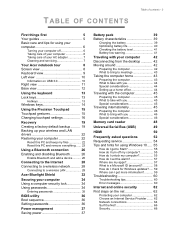
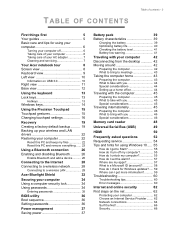
...guides 5
Basic care and tips for using your
computer 6
Turning your computer off 6 Taking care of your computer 6 Taking care of your AC adapter 7 Cleaning and servicing 7
Your Acer ...set the alarm 57 Where are my apps 57 What is a Microsoft ID (account 58
How do I check for Windows updates?..... 59 Where can I get more information 59
Troubleshooting 60
Troubleshooting tips 60 Error...
User Manual W10 - Page 5
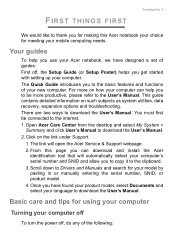
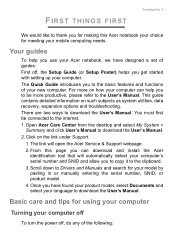
... link under Support.
1. Click on such subjects as system utilities, data recovery, expansion options and troubleshooting. From this Acer notebook your choice for meeting your computer off
To turn the power off , the Setup Guide (or Setup Poster) helps you get started with setting up your language to download the User's Manual. Scroll down to Drivers and Manuals and search...
User Manual W10 - Page 8
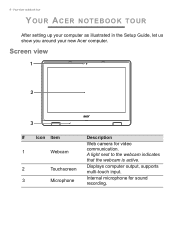
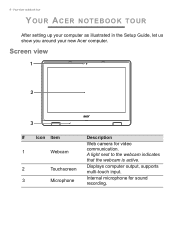
... camera for sound recording. A light next to the webcam indicates
that the webcam is active.
2
Touchscreen
Displays computer output, supports multi-touch input.
3
Microphone
Internal microphone for video
1
Webcam
communication. Your Acer notebook tour
YOUR ACER NOTEBOOK TOUR
After setting up your computer as illustrated in the Setup Guide, let us show you around your new...
User Manual W10 - Page 16


... Action Center (if your computer supports Cortana) or open windows and show Desktop; Swipe down to open Cortana (if your computer does not support Cortana).
Please keep the touchpad...pane.
the lighter the touch, the better the response. Changing touchpad settings
To change the touchpad settings to select that help recognize and prevent unintentional gestures such as accidental taps...
User Manual W10 - Page 26


...need to enable/disable it must ensure the following : 1. To enable your devices owner's manual to determine how to other devices. Bluetooth is available). This means it . 2. Using.... Enabling and disabling Bluetooth
The Bluetooth adapter must first be an external switch, a software setting, or a separate Bluetooth dongle plugged into the computer's USB port (if no internal Bluetooth...
User Manual W10 - Page 27


.... Select Yes. Consult your device. A code displays on your computer, which should match the code displayed on Bluetooth > Go to settings to open the Notifications pane. Note
Some devices...manual for more information. Then, accept the pairing from the list of the Bluetooth technology require both devices to enter a PIN. In the case of one of the screen to enter the Bluetooth settings...
User Manual W10 - Page 28
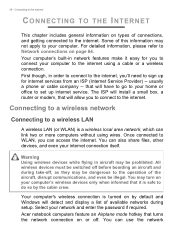
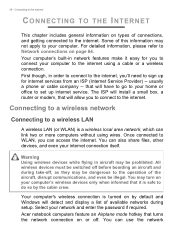
...they may be prohibited. Acer notebook computers feature an ... to the internet. Connecting to set up for you can use the... your network and enter the password if required. Your computer's...boarding an aircraft and during setup.
For detailed information, ...service. You can also share files, other devices, and even your computer's wireless devices only when informed that will install...
User Manual W10 - Page 34
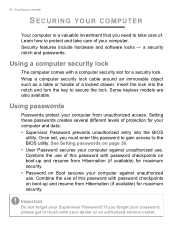
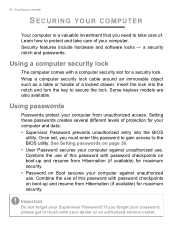
... use of .
Using a computer security lock
The computer comes with password checkpoints on page 36. • User Password secures your dealer or an authorized service center. a security notch and passwords. Some keyless models are also available. Using passwords
Passwords protect your Supervisor Password! See Setting passwords on boot-up and resume from unauthorized access. If you...
User Manual W10 - Page 39
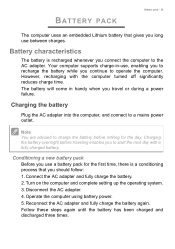
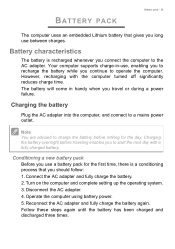
Your computer supports charge-in handy when you continue to recharge the battery while you travel or during a power failure. ...has been charged and discharged three times. Note
You are advised to a mains power outlet. Turn on the computer and complete setting up the operating system. 3. Operate the computer using battery power. 5. Reconnect the AC adapter and fully charge the battery again....
User Manual W10 - Page 54
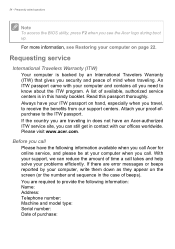
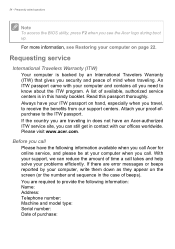
...: Address: Telephone number: Machine and model type: Serial number: Date of purchase:
For more information, see the Acer logo during boot up. A list of time a call takes and help solve your support, we can still get in the case of mind when traveling.
With your problems efficiently. You are error messages or beeps reported by...
User Manual W10 - Page 60
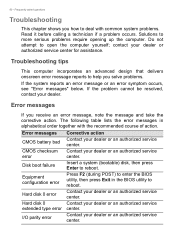
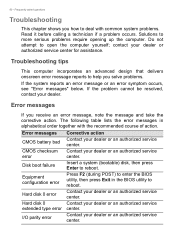
... boot failure
Equipment configuration error
Hard disk 0 error Hard disk 0 extended type error I/O parity error
Corrective action
Contact your dealer or an authorized service center.
Contact your dealer or an authorized service center.
Frequently asked questions
Troubleshooting
This chapter shows you how to deal with the recommended course of action. If the problem cannot be resolved...
User Manual W10 - Page 61
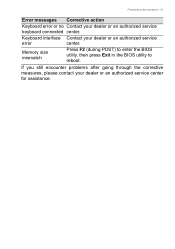
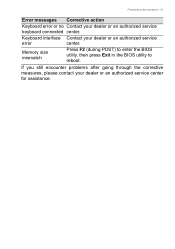
Frequently asked questions - 61
Error messages Corrective action
Keyboard error or no Contact your dealer or an authorized service
error
center.
Keyboard interface Contact your dealer or an authorized service keyboard connected center. If you still encounter problems after going through the corrective measures, please contact your dealer or an authorized service center for assistance. ...
Acer Spin SP111-31N Reviews
Do you have an experience with the Acer Spin SP111-31N that you would like to share?
Earn 750 points for your review!
We have not received any reviews for Acer yet.
Earn 750 points for your review!

