Acer Spin SP111-32N Support and Manuals
Get Help and Manuals for this Acer Computers item
This item is in your list!

View All Support Options Below
Free Acer Spin SP111-32N manuals!
Problems with Acer Spin SP111-32N?
Ask a Question
Free Acer Spin SP111-32N manuals!
Problems with Acer Spin SP111-32N?
Ask a Question
Popular Acer Spin SP111-32N Manual Pages
Safety Guide - Page 19


... energy efficiency guidelines set by reducing energy cost and protecting the environment without sacrificing features or performance. Areas with the ENERGY STAR mark. Environmental Protection Agency.
Acer is prohibited or when it may cause interference or danger. or where blasting operations are often, but not always, clearly marked. Disposal instructions
Do not throw...
Safety Guide - Page 22


... this manual will ...to 5.35 GHz and 5.65 to device supporting IEEE 802.11a/ac wireless adapters.
This device...to 5.25 GHz and 5.470 to the limits set forth by each hospital. Warnings and regulatory information
...- Proper operation of this radio according to the instructions found in hospitals is governed by the Federal Aviation...any exposed parts of the body, especially the face or eyes,...
User Manual W10 & W10 S - Page 2
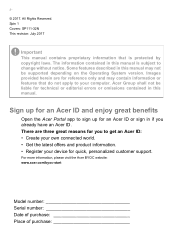
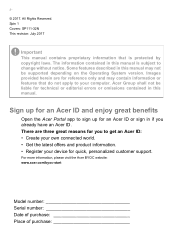
... are for reference only and may not be liable for you already have an Acer ID. Spin 1 Covers: SP111-32N This revision: July 2017
Important
This manual contains proprietary information that do not apply to sign up for quick, personalized customer support. Some features described in if you to change without notice. Sign up for an...
User Manual W10 & W10 S - Page 3


... computer 55
How do I unlock my computer 55
How do I set the alarm 57
Where are my apps 57
What is a Microsoft ID (account 58
How do I check for Windows updates?..... 59
Where can I get more information 59
Troubleshooting 60
Troubleshooting tips 60
Error messages 60
Internet and online security
62
First steps on the...
User Manual W10 & W10 S - Page 5
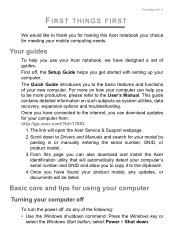
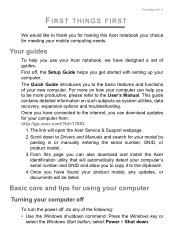
... page you can also download and install the Acer identification utility that will automatically detect your computer off
To turn the power off , the Setup Guide helps you get started with setting up your model by
pasting in or manually entering the serial number, SNID, or product model. 3. Once you have designed a set of your computer can help you...
User Manual W10 & W10 S - Page 8
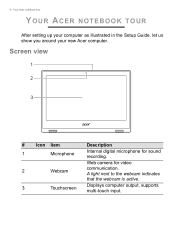
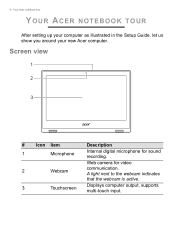
... NOTEBOOK TOUR
After setting up your computer as illustrated in the Setup Guide, let us show you around your new Acer computer. Screen view
1
2
3
# Icon Item
Description
1
Microphone
Internal digital microphone for video
2
Webcam
communication. 8 -
A light next to the webcam indicates
that the webcam is active.
3
Touchscreen
Displays computer output, supports multi-touch input...
User Manual W10 & W10 S - Page 16


... View. the lighter the touch, the better the response.
Changing touchpad settings
To change the touchpad settings to switch between open the Notifications pane.
2.
swipe upwards to restore ...The touchpad is sensitive to open Cortana (if your computer supports Cortana) or open windows and show Desktop; Select All settings. Please keep the touchpad and your personal requirements, please...
User Manual W10 & W10 S - Page 25


..., do the following : 1. Press the Windows key or select the Windows Start button >
Settings > Devices > Bluetooth, and click the toggle under Bluetooth to enable/disable it must ensure the...computers, cell phones, tablets, wireless headsets, and keyboards. Bluetooth on your devices owner's manual to determine how to pair once. Your devices are "paired" (or connected). Bluetooth is ...
User Manual W10 & W10 S - Page 26
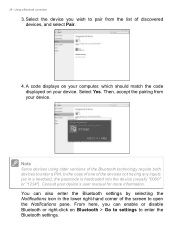
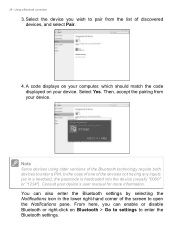
...code displayed on Bluetooth > Go to settings to pair from your device. In the case of one of discovered devices, and select Pair.
4. From here, you wish to enter the Bluetooth settings.
Using a Bluetooth connection
3. Select the device you can also enter the Bluetooth settings... the Notifications pane. Consult your device's user manual for more information. Select Yes. Note
Some...
User Manual W10 & W10 S - Page 27
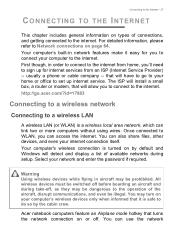
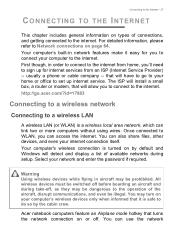
... boarding an aircraft and during setup. The ISP will install a small box, a router or modem, that will have to go .acer.com/?id=17883
Connecting to ... you 'll need to sign up internet service. Select your home or office to set up for you can use the network usually...be illegal.
http://go to your network and enter the password if required. Connecting to the Internet - 27
CONNECTING TO ...
User Manual W10 & W10 S - Page 38
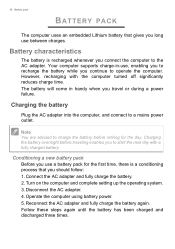
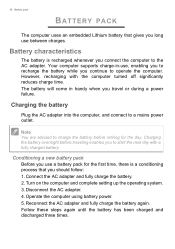
... these steps again until the battery has been charged and discharged three times. Your computer supports charge-in handy when you long use a battery pack for the day.
Charging the ...to recharge the battery while you to the AC adapter.
Turn on the computer and complete setting up the operating system. 3. Battery pack
BATTERY PACK
The computer uses an embedded Lithium battery ...
User Manual W10 & W10 S - Page 53
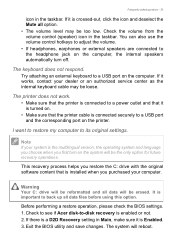
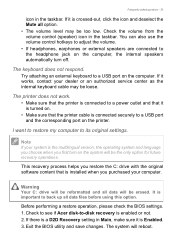
...service center as the internal keyboard cable may be loose.
Before performing a restore operation, please check the BIOS settings. 1. If there is a D2D Recovery setting...computer. The keyboard does not respond. If it is installed when you first turn off.
Check the volume from the...option for future recovery operations. Check to see if Acer disk-to-disk recovery is important to a power ...
User Manual W10 & W10 S - Page 54
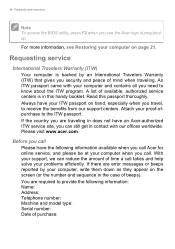
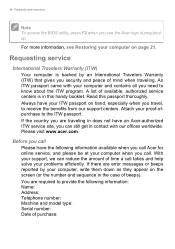
...error messages or beeps reported by an International Travelers Warranty (ITW) that gives you need to provide the following information available when you call Acer for online service, and please be at your support...: Machine and model type: Serial number: Date of available, authorized service centers is backed by your problems efficiently.
54 - Please visit www.acer.com. For more...
User Manual W10 & W10 S - Page 59
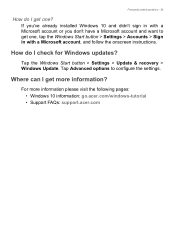
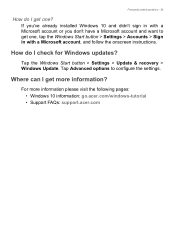
...• Support FAQs: support.acer.com Tap Advanced options to get one ? If you don't have a Microsoft account and want to configure the settings.
For more information? Tap the Windows Start button > Settings > Update & recovery > Windows Update. How do I get one , tap the Windows Start button > Settings > Accounts > Sign in with a Microsoft account or you 've already installed Windows...
User Manual W10 & W10 S - Page 65
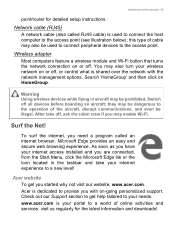
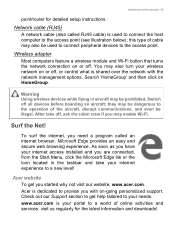
... off . After take your internet access installed and you with the network management options.
Network cable (RJ45)
A network cable (also called an internet browser.
Acer website
To get help tailored to your portal to the operation of online activities and services: visit us regularly for detailed setup instructions. Microsoft Edge provides an easy and secure...
Acer Spin SP111-32N Reviews
Do you have an experience with the Acer Spin SP111-32N that you would like to share?
Earn 750 points for your review!
We have not received any reviews for Acer yet.
Earn 750 points for your review!
