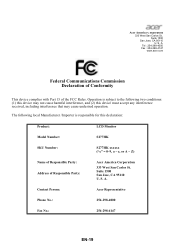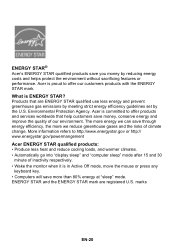Acer S277HK Support and Manuals
Get Help and Manuals for this Acer Computers item

Most Recent Acer S277HK Questions
How To Disassemble Acer S2?
(Posted by korolevalexandr 2 years ago)
Acer S277HK Videos

Acer S277HK - LED monitor - 27" - 3840 x 2160 4K - IPS - 300 cd/m2 - 4 ms -
HDMI, DVI-D, Displa...
Duration: :51
Total Views: 90
Duration: :51
Total Views: 90
Popular Acer S277HK Manual Pages
Acer S277HK Reviews
We have not received any reviews for Acer yet.