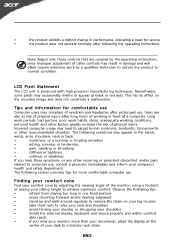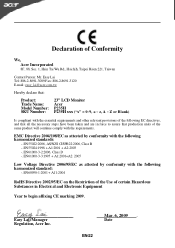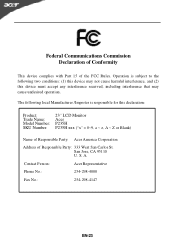Acer P235H Support and Manuals
Get Help and Manuals for this Acer Computers item

Most Recent Acer P235H Questions
Hdmi Connection Issues
I owned this monitor for more than 6 years, and start to realize the problem is quite significant. 1...
I owned this monitor for more than 6 years, and start to realize the problem is quite significant. 1...
(Posted by ombulin48 8 years ago)
Acer P235H Videos
Popular Acer P235H Manual Pages
Acer P235H Reviews
We have not received any reviews for Acer yet.