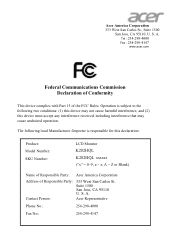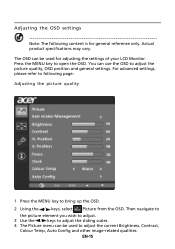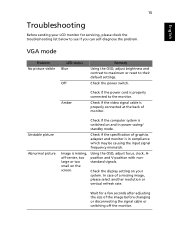Acer K202HQL Support and Manuals
Get Help and Manuals for this Acer Computers item

View All Support Options Below
Free Acer K202HQL manuals!
Problems with Acer K202HQL?
Ask a Question
Free Acer K202HQL manuals!
Problems with Acer K202HQL?
Ask a Question
Most Recent Acer K202HQL Questions
Wake Up Terminal
I need to wake up the terminal (k202hql) when I send a wake on LAN to my Apple Mac Mini Server 2010 ...
I need to wake up the terminal (k202hql) when I send a wake on LAN to my Apple Mac Mini Server 2010 ...
(Posted by dejesus3 9 years ago)
Monitor Stand
i just bought k202hql pc monitor. how to adjust the monitor stand
i just bought k202hql pc monitor. how to adjust the monitor stand
(Posted by lesleysquall 10 years ago)
Popular Acer K202HQL Manual Pages
Acer K202HQL Reviews
We have not received any reviews for Acer yet.