Acer LX.AP70U.069 Support and Manuals
Get Help and Manuals for this Acer Computers item
This item is in your list!

View All Support Options Below
Free Acer LX.AP70U.069 manuals!
Problems with Acer LX.AP70U.069?
Ask a Question
Free Acer LX.AP70U.069 manuals!
Problems with Acer LX.AP70U.069?
Ask a Question
Popular Acer LX.AP70U.069 Manual Pages
User Manual - Page 2


..., recording or otherwise, without the prior written permission of this manual or supplementary documents and publications. Aspire 8920 Series User's Guide Original Issue: 03/2008
Changes may be made periodically to the contents hereof and specifically disclaims the implied warranties of Acer Incorporated. Record the model number, serial number, purchase date and place of purchase...
User Manual - Page 6


...obey all signs and instructions.
Do not dispose ...service stations. Battery performance is fully charged.
Potentially explosive atmospheres include areas...Replacing the battery pack
The notebook uses lithium batteries. Keep them in your product. Do not short-circuit the battery. Sparks in such areas...bodily injury or even death. Areas with Acer approved chargers designated for this device...
User Manual - Page 14


... notices for using your computer
Turning your computer on AcerSystem User's Guide. For instructions on how to use your Acer notebook, we have designed a set of guides:
First off
To turn on AcerSystem User's Guide will run the Adobe Reader setup program first.
The printed User's Guide introduces you to the basic features and functions of your computer...
User Manual - Page 17


... AC adapter
xv
Taking care of your battery pack
xvi
Cleaning and servicing
xvi
Acer Empowering Technology
1
Launching Acer Empowering Technology
1
Empowering Technology password
3
Acer eAudio Management
5
Acer ePower Management
6
Acer eDataSecurity Management
(for selected models)
9
Acer eRecovery Management
11
Acer eSettings Management
12
Windows Mobility Center
14
Your...
User Manual - Page 18


...
Using the system utilities
39
Acer Bio-Protection (for selected models)
39
Acer GridVista (dual-display compatible)
40
Launch Manager
41
Frequently asked questions
42
Requesting service
45
International Travelers Warranty (ITW)
45
Before you call
45
Battery pack
46
Battery pack characteristics
46
Maximizing the battery's life
46
Installing and removing the battery pack...
User Manual - Page 19


...
Entering passwords
62
Setting passwords
62
Expanding through options
63
Connectivity options
63
Fax/data modem
63
Built-in network feature
64
Consumer Infrared (CIR)
64
Universal Serial Bus (USB)
65
High-Definition Multimedia Interface
65
ExpressCard
66
Installing memory
67
Connecting your TV and AV-in cables
(for selected models)
68
BIOS utility
71...
User Manual - Page 21


... Empowering Key again or click the hide button on your new Acer system. For help with passwords and
encryption (for selected models).
• Acer eRecovery Management backs up and recovers data flexibly, reliably
and completely.
• Acer eSettings Management accesses system information and adjusts
settings easily.
Activated by
double-clicking the
icon if you to access...
User Manual - Page 29
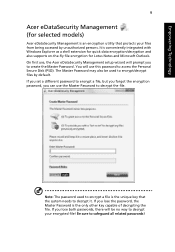
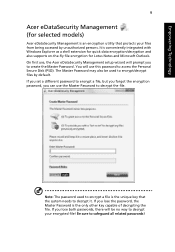
...persons. It is an encryption utility that the system needs to create the Master Password. Empowering Technology
9
Acer eDataSecurity Management (for selected models)
Acer eDataSecurity Management is conveniently integrated with Windows Explorer as a shell extension for quick data encryption/decryption and also supports on-the-fly file encryption for Lotus Notes and Microsoft Outlook.
User Manual - Page 36


... entertainment interface
6
Keyboard
For entering data into your computer.
7
Palmrest
Comfortable support area for your hands
when you use the computer.
8
Touchpad
Touch-sensitive pointing.... *The center
right)
button serves as Acer Bio-Protection
fingerprint reader supporting Acer FingerNav
4-way control function (for selected models).
10
Status indicators Light-Emitting Diodes (LEDs...
User Manual - Page 63


... the Internet Connection setup. To properly use...service center as it is not necessary to complete the installation of a pen or paperclip into the hole and push to eject the tray.
If it works, contact your communication software, you can skip the Internet Connection setup, as the internal keyboard cable may be loose.
I want to set...not work.
There is set up your Operating System....
User Manual - Page 65


... are error messages or beeps reported by an International Travelers Warranty (ITW) that gives you need to know about the ITW program. Please consult http://global.acer.com. If there are traveling in does not have the following information: Name Address Telephone number Machine and model type Serial number Date of available, authorized service...
User Manual - Page 81


... on Boot secures your computer against unauthorized use of this password with your dealer or an authorized service center. Once set, you must enter this password with a Kensington-compatible security slot for your computer and data:
• Supervisor Password prevents unauthorized entry into the notch and turn the key to protect and take care of...
User Manual - Page 85


... an interface between any compatible digital audio/video source, such as a set-top box, DVD player, and A/V receiver and a compatible digital audio and/or video monitor, such as a digital television (DTV), over a single cable.
Single cable implementation allows tidy setup and fast connection. Use the HDMI port on your computer to connect...
User Manual - Page 102


... compliance with Telecom's specifications, the associated equipment shall be set to different numbers are dependent on local power, is available for emergency use. The associated equipment shall be no guarantee that Telecom lines will accept no responsibility should NOT contact the telecom Fault Service.
8 This equipment may not operate. Should such problems occur, the...
User Manual - Page 109


... types 61
ports 63 printer
troubleshooting 43 problems 42
CD-ROM 43 display 42 keyboard 43 printer 43 startup 42 troubleshooting 77
Q
questions setting location for modem use 43
S
safety CD or DVD 83 modem notices 80
scroll lock 29 security
keylock 33, 61 passwords 61 speakers hotkey 31 troubleshooting 42 support information 45
T
touchpad 26 hotkey...
Acer LX.AP70U.069 Reviews
Do you have an experience with the Acer LX.AP70U.069 that you would like to share?
Earn 750 points for your review!
We have not received any reviews for Acer yet.
Earn 750 points for your review!
