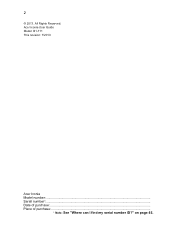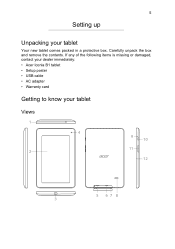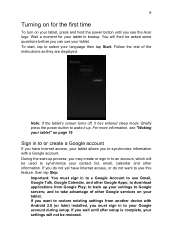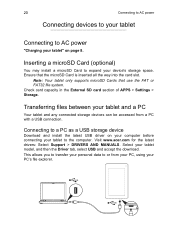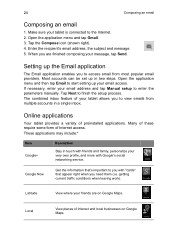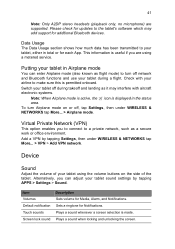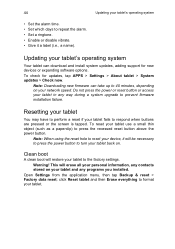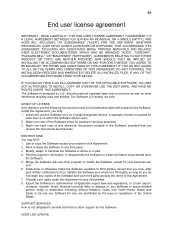Acer Iconia B1-711 Support and Manuals
Get Help and Manuals for this Acer Computers item
View All Support Options Below
Free Acer Iconia B1-711 manuals!
Problems with Acer Iconia B1-711?
Ask a Question
Free Acer Iconia B1-711 manuals!
Problems with Acer Iconia B1-711?
Ask a Question
Acer Iconia B1-711 Videos
Popular Acer Iconia B1-711 Manual Pages
Acer Iconia B1-711 Reviews
We have not received any reviews for Acer yet.