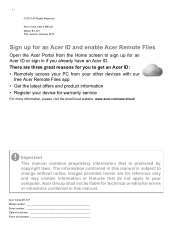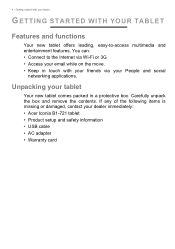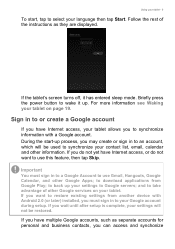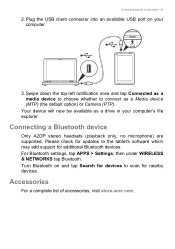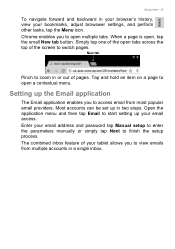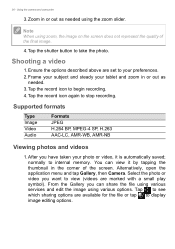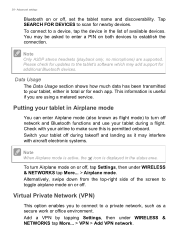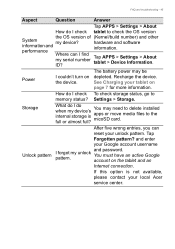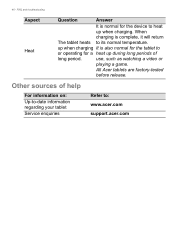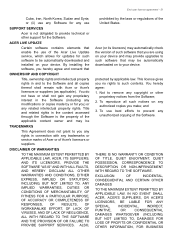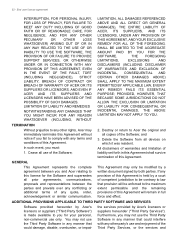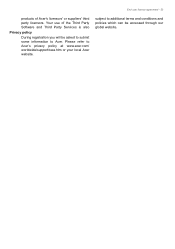Acer Iconia B1-721 Support and Manuals
Get Help and Manuals for this Acer Computers item
View All Support Options Below
Free Acer Iconia B1-721 manuals!
Problems with Acer Iconia B1-721?
Ask a Question
Free Acer Iconia B1-721 manuals!
Problems with Acer Iconia B1-721?
Ask a Question
Acer Iconia B1-721 Videos
Popular Acer Iconia B1-721 Manual Pages
Acer Iconia B1-721 Reviews
We have not received any reviews for Acer yet.