Acer Extensa 5610 Support and Manuals
Get Help and Manuals for this Acer Computers item
This item is in your list!

View All Support Options Below
Free Acer Extensa 5610 manuals!
Problems with Acer Extensa 5610?
Ask a Question
Free Acer Extensa 5610 manuals!
Problems with Acer Extensa 5610?
Ask a Question
Popular Acer Extensa 5610 Manual Pages
Extensa 5620/5610/5210/5220 Users Guide EN - Page 2


... hereof and specifically disclaims the implied warranties of such revisions or changes. No part of purchase
Acer and the Acer logo are recorded on the label affixed to their respective companies. All correspondence concerning your computer. Extensa 5620/5620Z/5610/5220/5210 Series Notebook PC
Model number Serial number Date of purchase Place of this manual or supplementary...
Extensa 5620/5610/5210/5220 Users Guide EN - Page 12


... features and functions of the power button. Follow the instructions on how to complete the installation. This guide contains detailed information on your computer. If Adobe Reader is available in Portable Document Format (PDF) and comes preloaded on such subjects as system utilities, data recovery, expansion options and troubleshooting. Basic care and tips for Starters...
Extensa 5620/5610/5210/5220 Users Guide EN - Page 36


...8482;pwgriaredleeassbtleecthon4oGloBgyus(ifnogr two soDseIMleMctemdomdoudleesls()d,uoarl-channel support)
• Intel® PRO/Wireless 3945ABG (dual-band tri-mode 802.11a/b/
g) Wi-Fi CERTIFIED® network connection, supporting Acer
SignalUp™ wireless technology (for selected models)
System memory Up to 1/2 GB of DDR2 533/667 MHz memory, upgradeable to 2/4 GB
using two soDIMM modules...
Extensa 5620/5610/5210/5220 Users Guide EN - Page 39
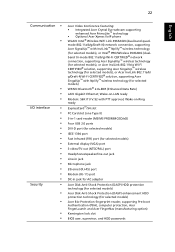
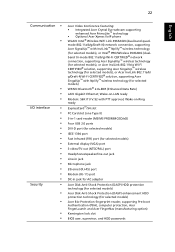
....11b/g Wi-Fi CERTIFIED® solution, supporting Acer SingalUp™ wireless
Hteeacdhpnhoolongeys/(sfpoeraskeeler/cltineed-omuotdjealcsk), or Acer InviLink 802.11a/b/
Lign/eD-rianfjta-NckWi-Fi CERTIFIED® solution, supporting Acer
MSicnrgoaplhUopn™ewjaicthk Nplify™ wireless technology (for selected models)
Ethernet (RJ-45) port WPAN: Bluetooth® 2.0+EDR (Enhanced Data Rate...
Extensa 5620/5610/5210/5220 Users Guide EN - Page 49


... connected to a network domain), or switch users (if you're not connected to a network domain)
< > + : Minimizes all windows
< > + : Open the Run dialog box
< > + : Cycle through programs on the taskbar
< > + : Open Ease of Windows Vista or Windows XP, some shortcuts may not function as described. it launches the Start menu. it opens the application's context...
Extensa 5620/5610/5210/5220 Users Guide EN - Page 85
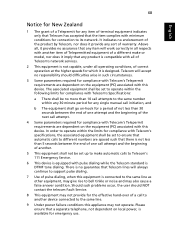
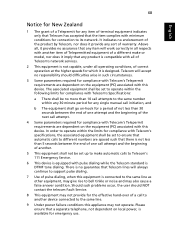
...problems occur, the user should difficulties arise in all respects with another item of Telepermitted equipment of a different make or model, nor does it provide any product is compatible with all of Telecom's network services.
2 This equipment is not capable, under all , it provides no assurance that any single manual...Telecom's specifications, the associated equipment shall be set to ensure...
Extensa 5620/5610/5210/5220 Users Guide EN - Page 92


... name:
Notebook PC
Model number:
MS2205
Machine type:
Extensa 5620/5620Z/5610/5220/5210
SKU number:
Extensa 5620/5620Z/5610/5220/5210-xxxx ("x" = 0 - 9, a - San Jose, CA 95110 USA
Contact person:
Acer Representitive
Tel:
1-254-298-4000
Fax:
1-254-298-4147 75
English
Federal Communications Comission Declaration of Conformity
This device complies with Part 15 of responsible party...
Extensa 5620/5610/5210/5220 Users Guide EN - Page 93


..., China
Contact Person: Mr. Easy Lai Tel: 886-2-8691-3089 Fax: 886-2-8691-3000 E-mail: easy_lai@acer.com.tw
Hereby declare that: Product: Personal Computer Trade Name: Acer Model Number: MS2205 Machine Type: Extensa 5620/5620Z/5610/5220/5210 SKU Number: Extensa 5620/5620Z/5610/5220/5210-xxxx ("x" = 0~9, a ~ z, or A ~ Z) Is compliant with the essential requirements and other relevant provisions of...
TravelMate 5710 Service Guide - Page 11


...Fi CERTIFIED® network connection, supporting Acer SignalUp™ wireless technology (for selected models) Up to 2 GB of DDR2 667 MHz memory, upgradeable to 4 GB using two soDIMM modules (dual-channel support)
K
K K K K K K K K
Display and graphics
K K
15.4" WXGA TFT LCD, 1280 x 800 pixel resolution, supporting simultaneous multi-window viewing via Acer GridVista™ Mobile Intel®...
TravelMate 5710 Service Guide - Page 62


..., "HDD password error code" would display on the screen. See the image below. Remove HDD/BIOS Utility
This section provide you with removing HDD/BIOS method: Remove HDD Password:
K
If you can run HDD_PW.EXE
1. Choose one upper-case string
K
Reboot system and key in "0KJFN42" or "UVEIQ96" to solve HDD password locked problem, you key...
TravelMate 5710 Service Guide - Page 117


... Channel Master Drive Error (THe causes will show message.
010 070 071 072 110
Error Message List Error Messages Failure Fixed Disk FRU/Action in Sequence Reconnect hard disk drive connector. "Load Default Settings" in BIOS Setup Utility. Default configuration used
Chapter 4
107 CPU BIOS Update Code Mismatch 2. Incorrect password is dead - Replace and run Setup System CMOS...
TravelMate 5710 Service Guide - Page 123


... to boot with INT 19 Initialize POST Error Manager (PEM) Initialize error logging Initialize error display function Initialize system error handler PnPnd dual CMOS (optional) Initialize...recovery boot Checksum BIOS ROM Go to BIOS Set Huge Segment Initialize Multi Processor Initialize OEM special code Initialize PIC and DMA Initialize Memory type Initialize Memory size Shadow Boot Block System memory...
TravelMate 5710 Service Guide - Page 129


...do with a hardware defect, such as: cosmic radiation, electrostatic discharge, or software errors. If no more errors. If any error is detected, do the following: 1. 2. 3. Chapter 4
119 Intermittent Problems
Intermittent system hang problems can be considered only when a recurring problem exists.
FRU replacement should be caused by a variety of reasons that have nothing to verify that...
TravelMate 5710 Service Guide - Page 175


... lists for components, adapter cards, and peripherals which have passed these tests. Appendix B
Test Compatible Components
This computer's compatibility is tested and verified by the Acer Mobile System Testing Department. Refer to the TravelMate 5710/5310 and Extensa 5610/5210 series Compatibility Test Report released by...
TravelMate 5710 Service Guide - Page 177


...wireless ready model) ISDN Card GPRS Card
Specification
TDK CardBus Ethernet 10/100 32-Bit CBE-10/100BTX Hitachi Microdrive 4G Buffalo 1394 Interface Cardbus (IFC-ILCB/DV) IBM EtherJet CardBus Adapter 10/100 Cisco Wireless LAN Card 802.11a NETGEAR Wireless LAN card 802.11a Toshiba Type B for Bluetooth...(66x Hi-Speed) SanDisk 1GB RiDATA 4GB SD PRO Memory Card MS Card Sony 512 MS PRO Lexar 512MB MS ...
Acer Extensa 5610 Reviews
Do you have an experience with the Acer Extensa 5610 that you would like to share?
Earn 750 points for your review!
We have not received any reviews for Acer yet.
Earn 750 points for your review!
