Acer Extensa 3000 Support and Manuals
Get Help and Manuals for this Acer Computers item
This item is in your list!

View All Support Options Below
Free Acer Extensa 3000 manuals!
Problems with Acer Extensa 3000?
Ask a Question
Free Acer Extensa 3000 manuals!
Problems with Acer Extensa 3000?
Ask a Question
Popular Acer Extensa 3000 Manual Pages
User Manual - Page 2


... their respective companies.
The serial number and model number are used herein for a particular purpose. Extensa 2300/3000 Series Notebook Computer
Model Number Serial Number Purchase Date Place of Purchase
Acer and the Acer logo are registered trademarks of such revision or changes. Acer Incorporated. Extensa 2300/3000 Series User's Guide Original Issue: July 2004
Changes may...
User Manual - Page 3
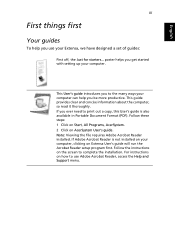
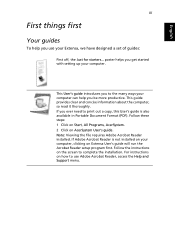
... Reader setup program first. If Adobe Acrobat Reader is also available in Portable Document Format (PDF). This guide provides clear and concise information about the computer, so read it thoroughly. Note: Viewing the file requires Adobe Acrobat Reader installed. Follow the instructions on the screen to the many ways your Extensa, we have designed a set of guides...
User Manual - Page 8


...Music
55
Burner
55
Acer Disc to Disc Recovery
57
Multilingual operating system installation
57
Restore without a Recovery CD
57
Setup password and exit
58
3 Troubleshooting my computer
59
Frequently-asked questions
61
64
Troubleshooting tips
64
Error messages
65
Requesting service
66
ITW
66
Before you call
67
Appendix A Specifications
69
Appendix B
Regulation & safety...
User Manual - Page 19
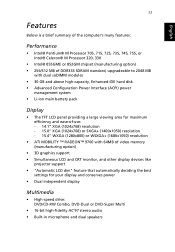
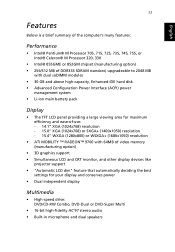
...256/512 MB of DDR333 SDRAM standard, upgradeable to 2048 MB
with dual soDIMM modules ...
management system • Li-ion main battery pack
Display
• The TFT LCD panel...memory (manufacturing option)
• 3D graphics support • Simultaneous LCD and CRT monitor, and other display devices like
projector support • "Automatic LCD dim" feature that automatically deciding the best
settings...
User Manual - Page 41
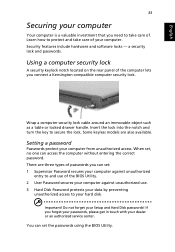
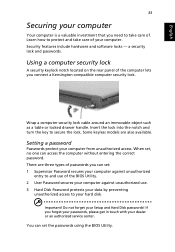
... in touch with your dealer or an authorized service center. When set the passwords using the BIOS Utility. Important! Using a computer security lock
A security keylock notch located on the rear panel of . Some keyless models are three types of passwords you need to take care of the BIOS Utility. 2 User Password secures your computer against unauthorized use. 3 Hard...
User Manual - Page 53
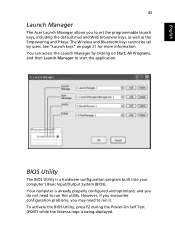
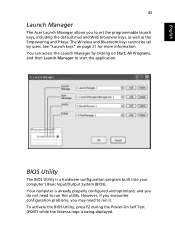
...Extensa logo is a hardware configuration program built into your computer's Basic Input/Output System (BIOS). However, if you encounter configuration problems, you may need to run it. The Wireless and Bluetooth keys cannot be set... by users. BIOS Utility
The BIOS Utility is being displayed. English
English
45
Launch Manager
The Acer Launch Manager allows you to set by clicking on...
User Manual - Page 65


... to the language version you want. Note: To activate BIOS Setup Utility, press during POST. Restore without a Recovery CD
This recovery process helps you restore the C: drive with the original software content that is [Enabled]. The system will reboot. b Make sure the [Hard Disk Recovery] setting in [Advanced] is installed when you purchase your selection. 4 The operating system...
User Manual - Page 71
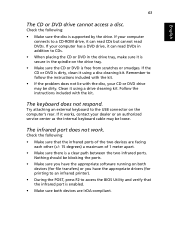
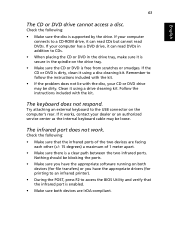
... appropriate drivers (for printing to an infrared printer).
• During the POST, press F2 to a CD-ROM drive, it is secure in the drive tray, make sure it can read DVDs. Check the following :
• Make sure that the infrared port is supported by the drive. If your dealer or an authorized service center...
User Manual - Page 73


... the BIOS Utility; English
English
65
Error messages
If you still encounter problems after going through the corrective measures, please contact your dealer or an authorized service center. Hard Disk 0 Error
Contact your dealer or an authorized service center.
Error Messages
Corrective Action
CMOS Battery Bad
Contact your dealer or an authorized service center.
Memory Size...
User Manual - Page 75


You are error messages or beeps reported by your problems efficiently. If there are required to provide the following information available when you call Acer for online service, and please be at your support, we can reduce the amount of purchase With your computer when you call. English
English
67
Before you call
Please have the...
User Manual - Page 88


...services.
2 This equipment is not capable, under all respects with another item of Telepermitted equipment of a different make or model...Service. In order to operate within the limits for compliance with Telecom's specifications, the associated equipment shall be set...Specifications:
a There shall be set to ensure that automatic calls to operate within any 30 minute period for any single manual...
User Manual - Page 89
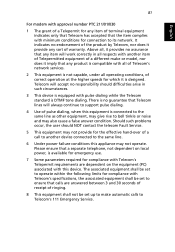
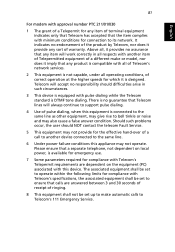
...Service.
5 This equipment may not provide for compliance with Telecom's specifications, the associated equipment shall be set to ensure that calls are dependent on the equipment (PC) associated with this device. Should such problems... set up to make or model, nor does it imply that any sort of warranty. Telecom will accept no assurance that any item will always continue to support ...
User Manual - Page 96
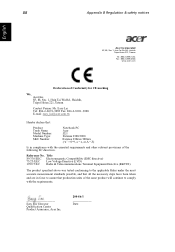
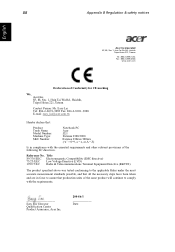
... Person: Mr. Easy Lai Tel: 886-2-8691-3089 Fax: 886-2-8691-3000 E-mail: easy_lai@acer.com.tw
Hereby declare that production units of the same product will continue to assure that :
Product: Trade Name: Model Number: Machine Type: SKU Number:
Notebook PC Acer ZL1 Extensa 2300/3000 Extensa 230xxx/300xxx ("x" = 0~9, a ~ z, or A ~ Z)
Is in force to comply with the...
User Manual - Page 99
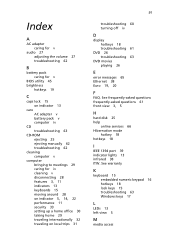
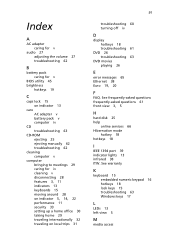
.... Index
A
AC adapter caring for v
audio 27 adjusting the volume 27 troubleshooting 62
B
battery pack caring for v
BIOS utility 45 brightness
hotkeys 19
C
caps lock 15 on indicator 13
care AC adapter v battery pack v computer iv
CD troubleshooting 63
CD-ROM ejecting 25 ejecting manually 62 troubleshooting 62
cleaning computer v
computer bringing to meetings 29 caring for iv cleaning...
User Manual - Page 100
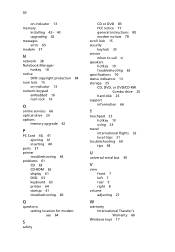
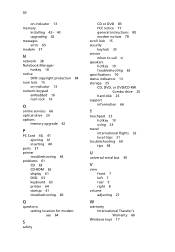
...
O
online services 66 optical drive 25 options
memory upgrade 42
P
PC Card 40, 41 ejecting 41 inserting 40
ports 37 printer
troubleshooting 64 problems 61
CD 63 CD-ROM 62 display 61 DVD 63 keyboard 63 printer 64 startup 61 troubleshooting 60
Q
questions setting location for modem use 64
S
safety
CD or DVD 83 FCC notice 77 general instructions 80 modem...
Acer Extensa 3000 Reviews
Do you have an experience with the Acer Extensa 3000 that you would like to share?
Earn 750 points for your review!
We have not received any reviews for Acer yet.
Earn 750 points for your review!
