Acer Chromebook 15 CB315-1H Support and Manuals
Get Help and Manuals for this Acer Computers item
This item is in your list!

View All Support Options Below
Free Acer Chromebook 15 CB315-1H manuals!
Problems with Acer Chromebook 15 CB315-1H?
Ask a Question
Free Acer Chromebook 15 CB315-1H manuals!
Problems with Acer Chromebook 15 CB315-1H?
Ask a Question
Acer Chromebook 15 CB315-1H Videos
Popular Acer Chromebook 15 CB315-1H Manual Pages
Safety Guide - Page 3


... computer 8 General 9 Pack your computer carefully 9
Safety instructions 10
Product servicing 10
Cleaning and servicing 10
Battery and adapter information 11
Accessing the power 11
...15
Warnings and regulatory information 16
Optical drives 16
Telephone line safety 17
Emergency calls 17
Medical devices 17 Vehicles 18
Potentially explosive environments........ 18
Disposal instructions...
Safety Guide - Page 8


... your computer
BASIC CARE AND TIPS FOR USING
YOUR COMPUTER
Read these instructions carefully.
8 - Keep this document for using your computer on again, wait at least 15 cm away from the
computer to dust or dirt. • Never... care of it. • Do not expose the computer to the setup poster for more than four seconds to turn off the computer and want to shut down the computer.
Safety Guide - Page 14


... thoroughly with parts approved by an authorized service center.
When...replace or remove the battery by yourself.
• Device with removable battery: The battery should only be replaced...or corrosive environment. Precautions when replacing the battery
Improper replacement or mishandling could damage the battery... properly.
Do not replace the battery with any parts other than normal, ...
Safety Guide - Page 17
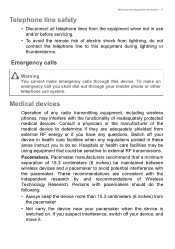
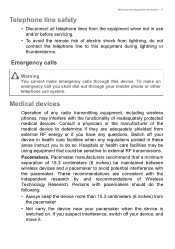
...Disconnect all telephone lines from the equipment when not in these areas instruct you to do the following: • Always keep the device more than 15.3 centimeters (6 inches) from
the pacemaker • Not carry the... your device in health care facilities when any regulations posted in use and/or before servicing.
• To avoid the remote risk of the medical device to determine if they are...
Safety Guide - Page 19


...such as near gas pumps at service stations. To minimize pollution and ensure... meeting strict energy efficiency guidelines set by reducing energy cost and ...acer-group.com/public/Sustainability
ENERGY STAR
Acer's ENERGY STAR qualified products save money, conserve energy and improve the quality of radio equipment in fuel depots, storage, and distribution areas;
Disposal instructions...
Safety Guide - Page 20


Acer ENERGY STAR qualified products: • Produce less heat and reduce cooling loads, and warmer climates. • ...are magnetic. In some cases, transmission of the device are registered U.S. Parts of data files or messages may be erased. These devices may include, but are not limited to the settings in any special regulations in force in Power Management). • Wake...
Safety Guide - Page 22


... change in the 5.15 to 5.25 GHz and 5.470 to device supporting IEEE 802.11a/ac...attempt to Part 15.407 of the 5.25 to 5.35 GHz and 5.65 to the limits set forth by... each hospital. FCC radio frequency interference requirements
Note
Applies to 5.725 GHz frequency ranges. This device is restricted to 5.85 GHz bands. 22 - Proper operation of this radio according to the instructions...
User Manual - Page 2


... a few days for technical or editorial errors or omissions contained in this manual is protected by copyright laws. Model number Serial number Date of purchase Place of Google LLC. 2 -
© 2019. Sign up for an Acer ID or sign in a safe place.
Manage your registered products. Acer Chromebook 15 Covers: CB315-1H This revision: May 2019
Sign up for...
User Manual - Page 3


... when
there's no internet 25
Gmail Offline 26
Google Drive 26
Settings
28
Changing the language settings 28
Changing the clock settings 29
Customizing appearance 29
Customizing the wallpaper 29 Customizing the theme 29
Setting up a printer 30
Updating Chrome OS 30
Automatic update 30
Manual update 31
Resetting your Chromebook 31
Help
33
Online and offline help 33
User Manual - Page 4


... gives you access to it. Select your language settings
Use the "Language" drop-down list to choose your language, you will need an access password to connect to useful web services developed by selecting Browse as well. 4 - A "Welcome" screen will then download any available system updates, so you don't already have one. Accept the...
User Manual - Page 6


... for sound recording.
2
Screen
Displays computer output. 6 - Front view
1 3
2
# Icon Item
Description
1
Microphone
Internal microphones for video
3
Webcam
communication.
Your Acer Chromebook tour
YOUR ACER CHROMEBOOK TOUR
Now that the webcam is active. A light next to the webcam indicates
that you are done setting it up, let us show you around your new Acer Chromebook.
User Manual - Page 8


... finger both equal a "right-click"
on its surface. Decreases the volume. Action
Gesture
Click
Press down Volume up Mute Volume down on any part of the touchpad. Your Acer Chromebook tour
Icon
Function Reload Full-screen Next window Brightness down Brightness up Search
Description Reload the current page.
Alt +
Dims or brightens the...
User Manual - Page 17


...service offered by using the Files app on page 21. Files saved to the Downloads folder are saved to your local drive and are only accessible to your smartphone or tablet.
This user manual uses Google Drive and Files interchangeably when giving instructions... documents, see How to create documents on your Chromebook. Because your Chromebook makes heavy use the keyboard shortcut + + ....
User Manual - Page 30


..., not all printers are supported. Click to try out, select it automatically checks for updates. Once you find comprehensive information on your printer, reference Google's own Chromebook Help to update. 3. To learn more about Google Cloud Print and how to set up a printer
You can use the Google Cloud Print service to send print requests to...
User Manual - Page 31


... so will remove all apps that opens, select CHECK FOR UPDATES. To powerwash your Chromebook, do the following:
Important
Powerwashing your Chromebook will cause the update function to find an authorized service site. In the dialog that came pre-installed). Settings - 31
Manual update
To manually check for an update or check what version of Chrome OS you want to reset...
Acer Chromebook 15 CB315-1H Reviews
Do you have an experience with the Acer Chromebook 15 CB315-1H that you would like to share?
Earn 750 points for your review!
We have not received any reviews for Acer yet.
Earn 750 points for your review!

