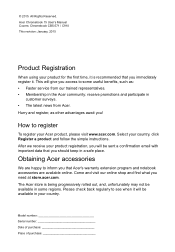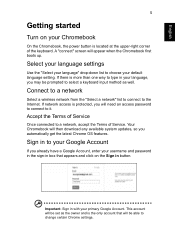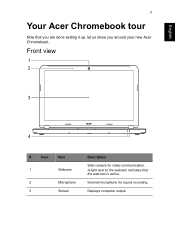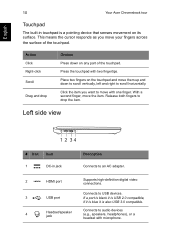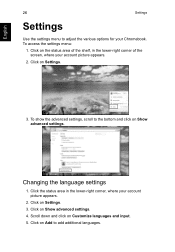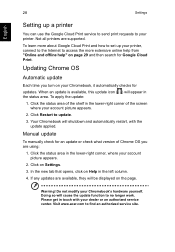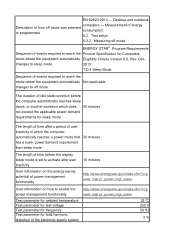Acer Chromebook 15 CB5-571 Support and Manuals
Get Help and Manuals for this Acer Computers item

View All Support Options Below
Free Acer Chromebook 15 CB5-571 manuals!
Problems with Acer Chromebook 15 CB5-571?
Ask a Question
Free Acer Chromebook 15 CB5-571 manuals!
Problems with Acer Chromebook 15 CB5-571?
Ask a Question
Acer Chromebook 15 CB5-571 Videos

Acer Chromebook 15 CB5-571 Owner's Review After Owning it for 2 1/2 Years
Duration: 10:53
Total Views: 2,939
Duration: 10:53
Total Views: 2,939
Popular Acer Chromebook 15 CB5-571 Manual Pages
Acer Chromebook 15 CB5-571 Reviews
We have not received any reviews for Acer yet.