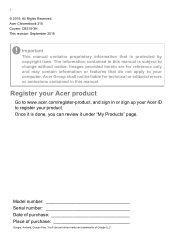Acer Chromebook 315 CB315-3H Support and Manuals
Get Help and Manuals for this Acer Computers item

View All Support Options Below
Free Acer Chromebook 315 CB315-3H manuals!
Problems with Acer Chromebook 315 CB315-3H?
Ask a Question
Free Acer Chromebook 315 CB315-3H manuals!
Problems with Acer Chromebook 315 CB315-3H?
Ask a Question
Most Recent Acer Chromebook 315 CB315-3H Questions
How To Retrieve/find Lost Bookmarks On Acer 315 Modeln19q3 Chromebook
as above lost bookmarks
as above lost bookmarks
(Posted by blakehelenf 8 months ago)
Battery Will Not Charge
I have a ACER CB315-2H series laptop and the battery will not charge. It was bought in August of 202...
I have a ACER CB315-2H series laptop and the battery will not charge. It was bought in August of 202...
(Posted by ds647822 2 years ago)
Acer Chromebook 315 CB315-3H Videos
Popular Acer Chromebook 315 CB315-3H Manual Pages
Acer Chromebook 315 CB315-3H Reviews
We have not received any reviews for Acer yet.