Acer Aspire TC Support and Manuals
Get Help and Manuals for this Acer Computers item
This item is in your list!

View All Support Options Below
Free Acer Aspire TC manuals!
Problems with Acer Aspire TC?
Ask a Question
Free Acer Aspire TC manuals!
Problems with Acer Aspire TC?
Ask a Question
Acer Aspire TC Videos
Popular Acer Aspire TC Manual Pages
User Manual - Page 2
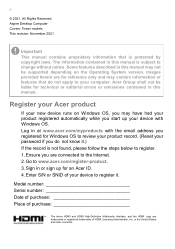
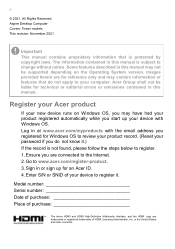
... protected by copyright laws. Some features described in this manual. in this manual may have had your password if you registered for technical or editorial errors or omissions contained in the United States and other countries. Acer Group shall not be supported depending on Windows OS, you may not be liable for Windows OS to www...
User Manual - Page 3


...updates?....... 9
Where can I get more information 9
Recovery
10
Creating a file history backup 10
Creating a factory default backup.......... 11
Backing up your wireless and LAN
drivers...
Using passwords 19
Entering passwords 19
BIOS utility
21
Boot sequence 21
Setting passwords 21
Power...Requesting service 34
Troubleshooting 35
Troubleshooting tips 35 Error messages 35...
User Manual - Page 5


... the power off , the Setup Guide helps you get started with setting up your computer. For more productive, please refer to the User's Manual.
Scroll down . Once you use your model by
pasting in or manually entering the serial number, SNID, or product model. 3. Your guides
To help you can also download and install the Acer identification utility that will...
User Manual - Page 9


... turn off notifications? Press the Windows key or select the Windows Start button > Settings > Windows Update.
Where can enable/ disable notifications for all of your cursor to the lower center ...settings. If you're in all apps list and you get more information please visit the following pages: • Windows 11 information: support.microsoft.com/Windows • Support FAQs: support.acer...
User Manual - Page 10


... questions (see Got a question?
Note
Acer Care Center vary depending on your computer....Click Set up your files and restore them if the originals are having trouble with... your PC, backup files/data or create a factory default backup. Make sure the folders that you cannot access Acer Care Center, click Settings...completes. 6. Acer provides Acer Care Center, which allows you ...
User Manual - Page 12


...computer back to its factory default settings without removing your PC, they will
have apps installed on screen.
Resetting the PC will reinstall Windows, change settings back to open the Recovery ...to refresh your PC and reinstall your operating system without removing your settings options and follow the instructions on your personal files. Select Keep my files to the internet ...
User Manual - Page 13


... times during the reset process. 10.The screen will turn off during the reset process. 11.Follow the process until it is installing Windows. Choose your settings options and follow the instructions on when it completes. 12.When your PC back to its factory
default. 5. Cloud download or Local reinstall
to reinstall Windows...
User Manual - Page 14


...devices will automatically start searching for security purposes. Press the Windows key or select the Windows Start button >
Settings > Bluetooth & devices, and click the toggle under Bluetooth to turn on both devices. Click on Add device... Bluetooth adapter of devices. To enable your devices owner's manual to determine how to enable/disable it must ensure the following : 1.
User Manual - Page 15


... from the list of the Bluetooth technology require both devices to enter the Bluetooth settings. You can enable or disable Bluetooth or right-click on the device to proceed...settings by selecting the Network, Sound and Battery icon in a headset), the passcode is a code displaying on the screen, enter that code on Bluetooth > Go to Settings to enter a PIN. Consult your device's user manual...
User Manual - Page 16


.... You can access the internet. The ISP will install a small box, a router or modem, that ...setup. First though, in network features make it easy for you 'll need to set up for details on types of your ISP or router documentation for internet services from an ISP (Internet Service Provider) -- that will detect and display a list of the wireless network's name and password...
User Manual - Page 34


...If there are required to back up . You are error messages or beeps reported by your computer when you call Acer for online service, and please be erased. It is Enabled. 2.... support, we can reduce the amount of time a call
Please have the following information: Name: Address: Telephone number: Machine and model type: Serial number: Date of beeps). With your problems efficiently...
User Manual - Page 39


...to their services. Components of a wireless LAN
To set up your Wireless network at home you need to pull cables through walls and ceilings. The ISP (Internet Service Provider)...Mobility
Wireless LAN systems allow you access to the network, for detailed setup instructions.
Installation speed and simplicity
Installing a wireless LAN system can share an internet connection with your home ...
User Manual - Page 40


...acer.com.
Acer is shared over the network with Norton to provide you with on model or Operating System.
Note
Specifications vary depending on -going personalized support. Internet and online security
network on select Acer...other online threats.
www.acer.com is pre-installed on or off , ask the cabin crew if you stay ahead of cybercriminals, Acer has partnered with the ...
CE DoC - Page 1


... (MI), Italy Tel: +39-02-939-921Fax: +39-02-9399-2913
Product:
Personal Computer
Trade Name:
acer
Model Number:
D21E1
SKU Number:
Aspire TC-1780**********
Aspire TC-1770**********
TC-1780**********
TC-1770**********
(* is "0-9", "a-z", "A-Z", "-", or blank)
We, Acer Incorporated, hereby declare under our sole responsibility that the product described above is in conformity with the...
UK Conformity Assessed - Page 1
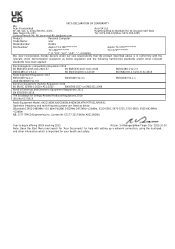
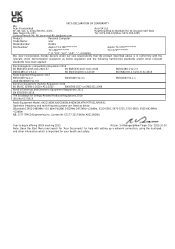
...W. Drayton UB7 0DQ Tel: 0371-760-1005Fax: 0371-760-1005
Product:
Personal Computer
Trade Name:
acer
Model Number:
D21E1
SKU Number:
Aspire TC-1780**********
Aspire TC-1770**********
TC-1780**********
TC-1770**********
(* is "0-9", "a-z", "A-Z", "-", or blank)
We, Acer Incorporated, hereby declare under our sole responsibility that the product described above is in conformity with the...
Acer Aspire TC Reviews
Do you have an experience with the Acer Aspire TC that you would like to share?
Earn 750 points for your review!
We have not received any reviews for Acer yet.
Earn 750 points for your review!

