Acer Aspire A514-51K Support and Manuals
Get Help and Manuals for this Acer Computers item
This item is in your list!

View All Support Options Below
Free Acer Aspire A514-51K manuals!
Problems with Acer Aspire A514-51K?
Ask a Question
Free Acer Aspire A514-51K manuals!
Problems with Acer Aspire A514-51K?
Ask a Question
Popular Acer Aspire A514-51K Manual Pages
Safety Guide - Page 19


...clearly marked.
Acer is prohibited or when it may cause interference or danger. Disposal instructions
Do not ...set by reducing energy cost and protecting the environment without sacrificing features or performance.
What is committed to www.energystar.gov or www.energystar.gov/powermanagement. Environmental Protection Agency.
More information refers to offering products and services...
Safety Guide - Page 22


...any exposed parts of wireless adapters in the 5.15 to 5.25 GHz and 5.470 to the limits set forth by each hospital. Proper operation of this radio according to the instructions found in... outside the FCC grant of authorization for harmful interference to device supporting IEEE 802.11a/ac wireless adapters. this manual will result in exposure substantially below the FCC's recommended limits.
...
User Manual - Page 2
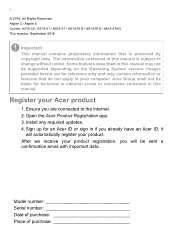
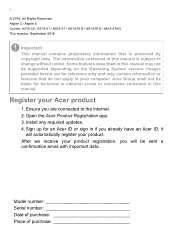
... to change without notice. Aspire 3 / Aspire 5 Covers: A314-33 / A314-41 / A514-51 / A514-51G / A514-51K / A514-51KG This revision: September 2018
Important
This manual contains proprietary information that do not apply to the Internet. 2.
Model number Serial number Date of purchase Place of purchase Ensure you are for technical or editorial errors or omissions contained in this...
User Manual - Page 3


... computer 60
How do I unlock my computer 60
How do I set the alarm 62
Where are my apps 63
What is a Microsoft ID (account 64
How do I check for Windows updates?..... 64
Where can I get more information 64
Troubleshooting 65
Troubleshooting tips 65
Error messages 65
Internet and online security
67
First steps on the...
User Manual - Page 6
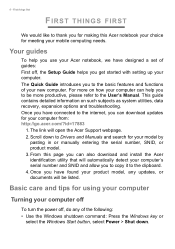
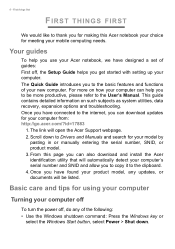
... with setting up your computer can help you to be more on such subjects as system utilities, data recovery, expansion options and troubleshooting. Your guides
To help you use your Acer notebook, we have found your model by
pasting in or manually entering the serial number, SNID, or product model. 3. For more productive, please refer to Drivers and Manuals...
User Manual - Page 9


Internal digital microphone for video communication. Displays computer output.
Your Acer notebook tour - 9
YOUR ACER NOTEBOOK TOUR
After setting up your computer as illustrated in the Setup Guide, let us show you around your new Acer computer. Screen view
1 2
3
# Icon Item
1
Webcam
2
Microphone
3
Screen
Description
Web camera for sound recording.
A light next to the webcam ...
User Manual - Page 11


... insert a straightened paper
clip to a Kensington-compatible
slot
security lock.
2
Optical drive
Internal optical drive; Right view
A314-33 / A314-41
12
3
A514-51 / A514-51G / A514-51K / A514-51KG
12 3 4
Left view
Your Acer notebook tour - 11
1
2
34
# Icon Item
Description
1
Kensington lock Connects to eject the optical drive tray. accepts CDs or DVDs.
3
Optical...
User Manual - Page 13
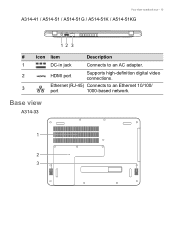
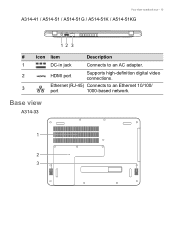
Base view
A314-33
1
2 3
Your Acer notebook tour - 13
A314-41 / A514-51 / A514-51G / A514-51K / A514-51KG
12 3
# Icon Item
Description
1
DC-in jack
Connects to an AC adapter.
2
HDMI port
Supports high-definition digital video connections.
3
Ethernet (RJ-45) Connects to an Ethernet 10/100/
port
1000-based network.
User Manual - Page 14


14 - Insert a paperclip into the hole and
press for four seconds.
3
Speakers
Deliver stereo audio output. Your Acer notebook tour
A314-41 / A514-51 / A514-51G / A514-51K / A514-51KG
1
2 3
# Icon Item
Description
1
Ventilation and cooling fan
Allows the computer to stay cool. Simulates removing and reinstalling
2
Battery reset pinhole
the battery.
Do not ...
User Manual - Page 21


...installed...Recovery - 21
If you are having trouble with a capacity of storage after ...model or Operating System. Acer provides Acer Care Center, which allows you to use a USB drive with your computer.
Note
Acer Care Center vary depending on your computer, and the frequently asked questions (see Got a question?
Important
We recommend that you cannot access Acer Care Center, click Settings...
User Manual - Page 29


Consult your device's user manual for more information. Select the device you can also enter the Bluetooth settings by selecting the Notifications icon in a headset), the passcode is a code displaying on the screen, enter that code on Bluetooth > Go to Settings to enter a PIN.
In the case of one of the devices not having any inputs...
User Manual - Page 30
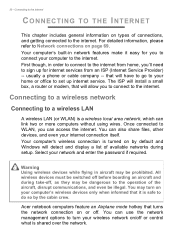
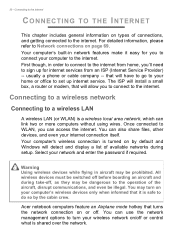
...set up for you to connect to do so by default and Windows will allow you to connect your network and enter the password if required. that turns the network connection on page 69. Connecting to a wireless network
Connecting to the internet. Acer... company -- The ISP will install a small box, a router or modem, that it easy for internet services from home, you can link...setup.
User Manual - Page 36
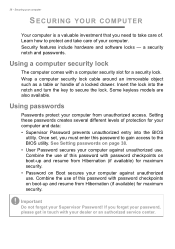
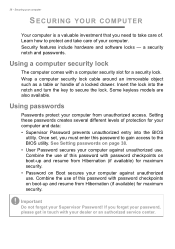
... access to secure the lock. Security features include hardware and software locks -
See Setting passwords on boot-up and resume from Hibernation (if available) for a security lock. Combine the use of protection for maximum security. a security notch and passwords. Some keyless models are also available. Wrap a computer security lock cable around an immovable object...
User Manual - Page 58


... gives you travel, to back up . With your support, we can still get in does not have an Acer-authorized ITW service site, you see Restoring your computer and contains all you call takes and help solve your problems efficiently. 58 - It is a D2D Recovery setting in the case of mind when traveling. A list of...
User Manual - Page 70


...Read carefully the documentation supplied with on-going personalized support.
Warning
Using wireless devices while flying in the... surf the internet, you with your internet access installed and you are connected, from the Start Menu...-Fi. Acer is your internet experience to the operation of online activities and services: visit us regularly for detailed setup instructions.
Wireless ...
Acer Aspire A514-51K Reviews
Do you have an experience with the Acer Aspire A514-51K that you would like to share?
Earn 750 points for your review!
We have not received any reviews for Acer yet.
Earn 750 points for your review!
