Acer Aspire A514-51G Support and Manuals
Get Help and Manuals for this Acer Computers item
This item is in your list!

View All Support Options Below
Free Acer Aspire A514-51G manuals!
Problems with Acer Aspire A514-51G?
Ask a Question
Free Acer Aspire A514-51G manuals!
Problems with Acer Aspire A514-51G?
Ask a Question
Acer Aspire A514-51G Videos
Popular Acer Aspire A514-51G Manual Pages
Safety Guide - Page 19


... clearly marked. Disposal instructions
Do not throw this electronic device into the ...Acer is ENERGY STAR? The more we can save money, conserve energy and improve the quality of the global environment, please recycle. More information refers to offering products and services... emissions by meeting strict energy efficiency guidelines set by reducing energy cost and protecting the ...
Safety Guide - Page 22


... device supporting IEEE 802.11a/ac wireless adapters. 22 - Proper operation of this radio according to the instructions found ...to Part 15.407 of the FCC rules. FCC radio frequency interference requirements
Note
Applies to the limits set forth ...by the Federal Aviation Administration (FAA).
• The use of wireless adapters on airplanes is governed by each hospital. this manual...
User Manual - Page 2
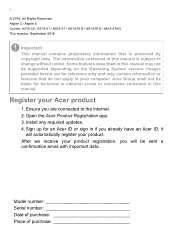
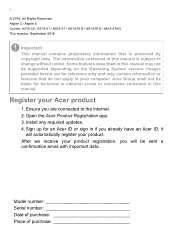
.... Open the Acer Product Registration app. 3. Install any required updates. 4. Some features described in this manual may contain information or features that is subject to change without notice.
Images provided herein are for an Acer ID or sign in this manual. All Rights Reserved. Aspire 3 / Aspire 5 Covers: A314-33 / A314-41 / A514-51 / A514-51G / A514-51K / A514-51KG This...
User Manual - Page 3


... computer 60
How do I unlock my computer 60
How do I set the alarm 62
Where are my apps 63
What is a Microsoft ID (account 64
How do I check for Windows updates?..... 64
Where can I get more information 64
Troubleshooting 65
Troubleshooting tips 65
Error messages 65
Internet and online security
67
First steps on the...
User Manual - Page 6
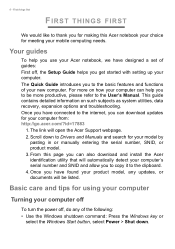
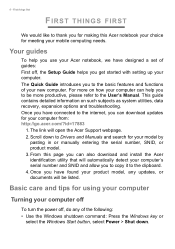
... copy it to the User's Manual.
The Quick Guide introduces you to the basic features and functions of your computer off
To turn the power off , the Setup Guide helps you can download updates for your computer can also download and install the Acer identification utility that will open the Acer Support webpage. 2. Your guides
To help you to be...
User Manual - Page 9


... microphone for video communication.
Screen view
1 2
3
# Icon Item
1
Webcam
2
Microphone
3
Screen
Description
Web camera for sound recording.
Your Acer notebook tour - 9
YOUR ACER NOTEBOOK TOUR
After setting up your computer as illustrated in the Setup Guide, let us show you around your new Acer computer. A light next to the webcam indicates that the webcam is active.
User Manual - Page 11


... insert a straightened paper
clip to a Kensington-compatible
slot
security lock.
2
Optical drive
Internal optical drive; Right view
A314-33 / A314-41
12
3
A514-51 / A514-51G / A514-51K / A514-51KG
12 3 4 Left view
Your Acer notebook tour - 11
1
2
34
# Icon Item
Description
1
Kensington lock Connects to eject the optical drive tray. accepts CDs or DVDs.
3
Optical...
User Manual - Page 13
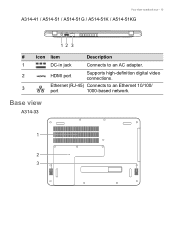
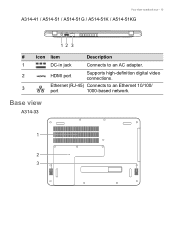
Base view
A314-33
1
2 3 Your Acer notebook tour - 13
A314-41 / A514-51 / A514-51G / A514-51K / A514-51KG
12 3
# Icon Item
Description
1
DC-in jack
Connects to an AC adapter.
2
HDMI port
Supports high-definition digital video connections.
3
Ethernet (RJ-45) Connects to an Ethernet 10/100/
port
1000-based network.
User Manual - Page 14


Your Acer notebook tour
A314-41 / A514-51 / A514-51G / A514-51K / A514-51KG
1
2 3
# Icon Item
Description
1
Ventilation and cooling fan
Allows the computer to stay cool. Insert a paperclip into the hole and
press for four seconds.
3
Speakers
...
User Manual - Page 21


... on model or Operating System. on page 55) do not help, you to quickly and easily back up your computer.
Important
We recommend that you cannot access Acer Care Center, click Settings in the Start menu, select Update & Security and then click Recovery. Acer provides Acer Care Center, which allows you can recover your operating system, installed...
User Manual - Page 29


... enter the Bluetooth settings by selecting the Notifications icon in a headset), the passcode is a code displaying on the screen, enter that code on Bluetooth > Go to Settings to open the ...of the screen to enter the Bluetooth settings. After pairing, if there is hardcoded into the device (usually "0000" or "1234"). Consult your device's user manual for more information. Note
Some devices...
User Manual - Page 30
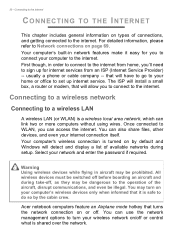
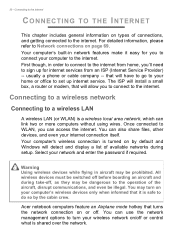
Connecting to set up for you can use the network management options to the internet. Your computer's built-in aircraft may be illegal. The ISP will install a small box, a router... password if required. First though, in order to connect to the internet from an ISP (Internet Service Provider) -- You may be dangerous to the internet. Select your internet connection itself.
Acer ...
User Manual - Page 36
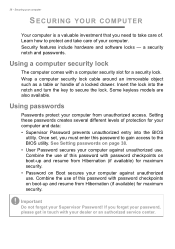
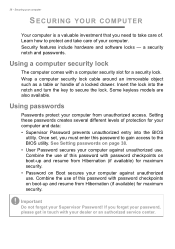
... different levels of your Supervisor Password! Using passwords
Passwords protect your dealer or an authorized service center. See Setting passwords on Boot secures your computer
SECURING YOUR COMPUTER
Your computer is a valuable investment that you need to protect and take care of a locked drawer. a security notch and passwords.
Some keyless models are also available. 36 - If...
User Manual - Page 58


... BIOS settings. 1.
Note
To access the BIOS utility, press F2 when you need to back up . An ITW passport came with your support, we can still get in contact with our offices worldwide. Please visit www.acer.com. Before you call
Please have the following information available when you call Acer for online service, and...
User Manual - Page 70


... regularly for detailed setup instructions.
they may be illegal. Network cable (RJ45)
A network cable (also called an internet browser. Microsoft Edge provides an easy and secure web browsing experience. Acer is shared over the network with the network management options. You may enable Wi-Fi. After take your internet access installed and you have...
Acer Aspire A514-51G Reviews
Do you have an experience with the Acer Aspire A514-51G that you would like to share?
Earn 750 points for your review!
We have not received any reviews for Acer yet.
Earn 750 points for your review!

