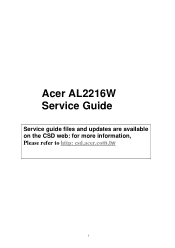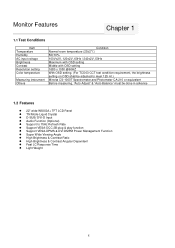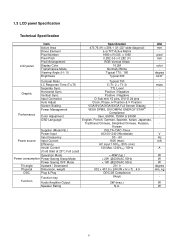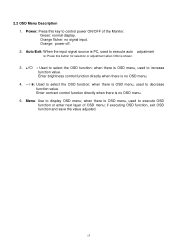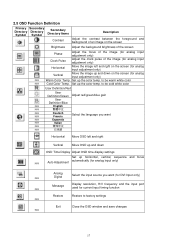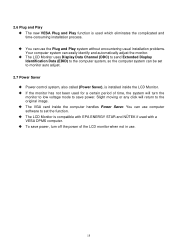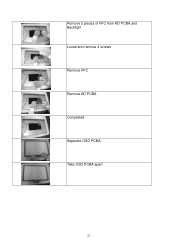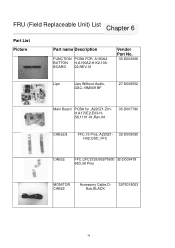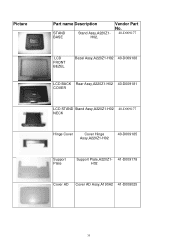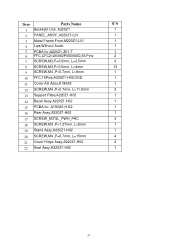Acer AL2216W Support and Manuals
Get Help and Manuals for this Acer Computers item

View All Support Options Below
Free Acer AL2216W manuals!
Problems with Acer AL2216W?
Ask a Question
Free Acer AL2216W manuals!
Problems with Acer AL2216W?
Ask a Question
Most Recent Acer AL2216W Questions
Stand Mounting Screws For Acer Al2216w
What size screws are used to mount the stand to the back of my AL2216W Acer LCD display?
What size screws are used to mount the stand to the back of my AL2216W Acer LCD display?
(Posted by bwbeye53 8 years ago)
How Do I Increase Contrast And Reduce Brightness On My Acer Al2216w Monitor
(Posted by hlhjr00 10 years ago)
How Do I Remove The Base To Pack The Monitor?
(Posted by Bicoastal 11 years ago)
How Do You Remove The Bracket That Holds The Stand To Get To The 5th Screw To Re
how do you remove the bracket that holds the stand in order to get the the 5th screw to remove back ...
how do you remove the bracket that holds the stand in order to get the the 5th screw to remove back ...
(Posted by iamdanm 12 years ago)
Acer AL2216W Videos
Popular Acer AL2216W Manual Pages
Acer AL2216W Reviews
We have not received any reviews for Acer yet.