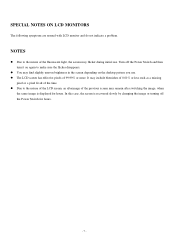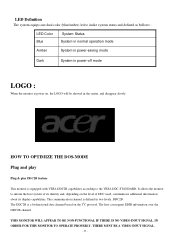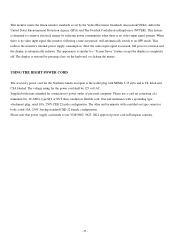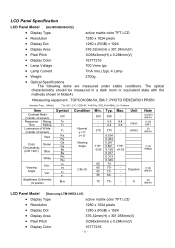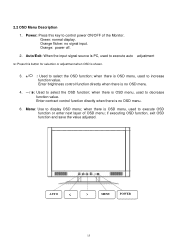Acer AL1916 Support and Manuals
Get Help and Manuals for this Acer Computers item

Most Recent Acer AL1916 Questions
Power Supply Zd 121 Zener Diode Type
zd 121 zener diode type please, thanks
zd 121 zener diode type please, thanks
(Posted by kollarkrisztian567 5 years ago)
How To Repair Acer Al1916 Monitor
(Posted by jepbAGNE 9 years ago)
Acer Al1916w Monitor Wont Power On
(Posted by kiPhe 9 years ago)
Acer Board Hsd190me13
(Posted by pfaraone53 12 years ago)
Acer AL1916 Videos
Popular Acer AL1916 Manual Pages
Acer AL1916 Reviews
We have not received any reviews for Acer yet.