ATI 100-708002 - Inc. All-in-Wonder 128 AGP 16MB Support and Manuals
Get Help and Manuals for this ATI Technologies item
This item is in your list!

View All Support Options Below
Free ATI 100-708002 manuals!
Problems with ATI 100-708002?
Ask a Question
Free ATI 100-708002 manuals!
Problems with ATI 100-708002?
Ask a Question
Popular ATI 100-708002 Manual Pages
User Guide - Page 1
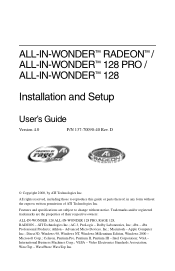
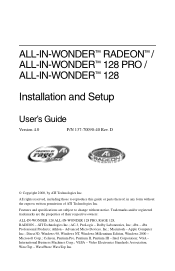
... PRO / ALL-IN-WONDER™ 128
Installation and Setup
User's Guide
Version 4.0
P/N 137-70090-40 Rev.
dbx - Inc.; Microsoft Corp.; VESA - Video Electronics Standards Association; WavePhore WaveTop Inc. Features and specifications are the properties of ATI Technologies Inc. Trademarks and/or registered trademarks are subject to reproduce this guide or parts thereof, in any form without...
User Guide - Page 3


Table of Contents
Getting Started 5
Using this Guide 6 What is the ALL-IN-WONDER Family 7
Digital flat panel support 8 System Requirements 9 Other Sources of Information 10
Online Help 10 Online manual 10 ATI Multimedia Center Guide 10
Installing the Hardware and Software 11
Installing the Hardware 12 Multiple monitor support 14
Windows® "New Hardware Found 17 To identify...
User Guide - Page 7


...7
What is a part of ATI's legendary series of graphics...ALL-IN-WONDER also provides powerful 2D graphics features through the Display Properties pages:
Settings
Adjustment
Color Correction
Customize your desktop, click Properties, select the tab you detailed color... vibrant colors. ATI's RADEON and RAGE 128 PRO accelerator chips provide advanced 3D support and accelerated 2D graphics.
User Guide - Page 14
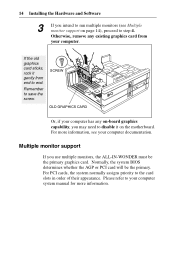
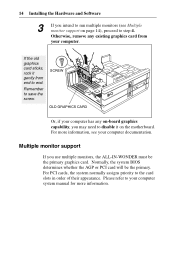
... your computer. Otherwise, remove any on-board graphics capability, you may need to disable it gently from your computer system manual for more information, see Multiple monitor support on the motherboard.
Multiple monitor support
If you use multiple monitors, the ALL-IN-WONDER must be the primary. Normally, the system BIOS determines whether...
User Guide - Page 19


...a complete set of the ATI Installation CD-ROM to take advantage of your system. Notes
• Close all open applications before installing your ATI software.
• Before installing the ATI enhanced drivers, ensure that you install the latest drivers, install the ATI enhanced drivers located on your computer, you need to install the enhanced ATI drivers to install ATI display drivers and...
User Guide - Page 21


... indicates a later version.
• All ATI Installation CD-ROMs include a complete set of the ATI Installation CD-ROM to take advantage of the CD part number represent the version - In My Computer, double-click Control Panel, then double-click Add/Remove Programs. 2. Notes
• You need to install the enhanced ATI drivers to install ATI display drivers and multimedia software. The last...
User Guide - Page 23
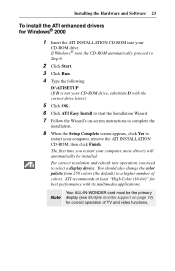
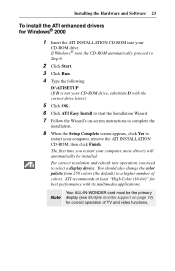
... must be the primary display (see Multiple monitor support on -screen instructions to complete the
installation.
8 When the Setup Complete screen appears, click Yes to
restart your computer, more drivers will automatically be installed. Installing the Hardware and Software 23
To install the ATI enhanced drivers for Windows® 2000
1 Insert the ATI INSTALLATION CD-ROM into your CD-ROM drive...
User Guide - Page 24


....
2 Click Settings.
24 Installing the Hardware and Software
To increase the number of colors
1 Right-click on your ATI Installation CD-ROM are the latest and fastest available, but at ATI, we are constantly improving our products, so check the ATI web site at www.ati.com for newer software.
1 Click North America or Europe.
2 Click Drivers / Updates, then...
User Guide - Page 30


...setting...3 Click the audio input that matches the connection between
your ATI card and your screen).
2 Click Open Volume Controls. 3 ... then click the Next
button twice to cancel muting. 30 Installing the Hardware and Software
Windows® Volume Control
For correct ...: • In the Windows taskbar, click Start, point to
Settings, then click Control Panel. • Double-click Multimedia. •...
User Guide - Page 31


Installing the Hardware and Software 31
TV reception tips
• In the TV Tuner tab, ensure that you click the correct setting for cable or antenna.
• For the best indoor antenna reception, use an amplified model, and move it as far away from your monitor as possible.
• If you experience problems with cable input, a signal amplifier may improve reception.
User Guide - Page 37


... on page 38. For information about connecting a television to your VCR, see if your monitor supports a refresh rate of the cable to the output cable adapter and the other to your television... your monitor to see the documentation that is set to 50Hz.
IMPORTANT INFORMATION for European televisions on page 38.
When you may not support this refresh rate and could be used simultaneously...
User Guide - Page 38


... connect to Settings, then click Control Panel. 4 Double-click Display. 5 Click the ATI Displays tab. Windows® 98 users click the Advanced... Using and adjusting TV Out
To enable and disable the television display
1 Start Windows®. 2 Click Start. 3 Point to an SCART connector with a Composite cable
The SCART connector supports only the...
User Guide - Page 39


... will be smaller and not perfectly centered when you experience problems when television display is ideal for playing games, giving presentations...your television display will go through a sequence of mode settings, during the initial Windows® logo display. This occurs...Monitor Properties page (click the Monitor button on the ATI Displays page) to adjust the display on your television...
User Guide - Page 44


... that you selected the appropriate monitor when you installed your enhanced driver.
• If you use an indoor antenna, you experience problems. Contact your mother board. Place it as ...44 Reference
Troubleshooting
The following troubleshooting tips may help you if you will get the best results with an amplified model. For more information, consult your computer's manual or manufacturer...
User Guide - Page 55


... adapters 26 installing the hardware 12
L LaunchPad 25
M Monitor
adjusting display 39 using a monitor vs. Index
A AGP 12 ALL-IN-WONDER family
compliance information 53 ALL-IN-WONDER RADEON
digital flat panel support 8 ATI Multimedia Center
starting 25 uninstalling 52 User's Guide 10 Audio DVD audio output 27 Audio connectors CD 51 Audio troubleshooting 46...
ATI 100-708002 Reviews
Do you have an experience with the ATI 100-708002 that you would like to share?
Earn 750 points for your review!
We have not received any reviews for ATI yet.
Earn 750 points for your review!
