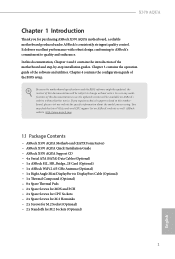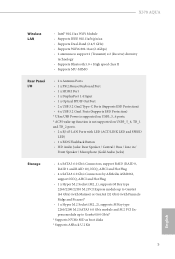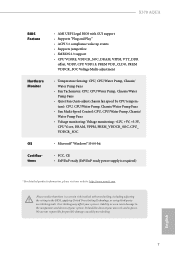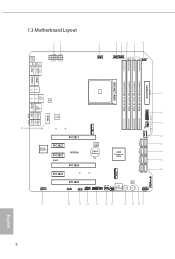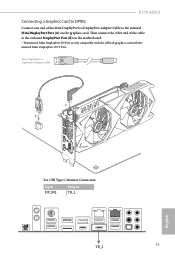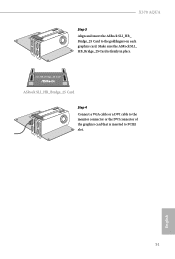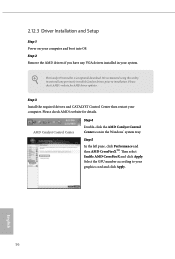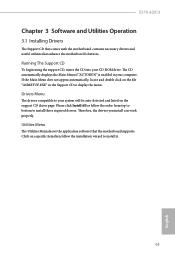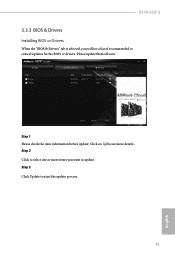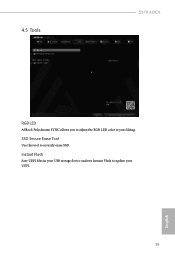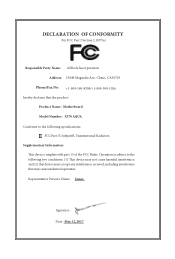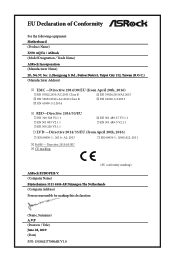ASRock X570 AQUA Support and Manuals
Get Help and Manuals for this ASRock item

View All Support Options Below
Free ASRock X570 AQUA manuals!
Problems with ASRock X570 AQUA?
Ask a Question
Free ASRock X570 AQUA manuals!
Problems with ASRock X570 AQUA?
Ask a Question
ASRock X570 AQUA Videos

Ultimate High-End Water-Cooled Editing & Gaming PC Build (3950x, X570 Aqua, RTX 2080 TI, Torque )
Duration: 11:25
Total Views: 92,413
Duration: 11:25
Total Views: 92,413
Popular ASRock X570 AQUA Manual Pages
ASRock X570 AQUA Reviews
We have not received any reviews for ASRock yet.