ASRock X370M Support and Manuals
Get Help and Manuals for this ASRock item
This item is in your list!

View All Support Options Below
Free ASRock X370M manuals!
Problems with ASRock X370M?
Ask a Question
Free ASRock X370M manuals!
Problems with ASRock X370M?
Ask a Question
ASRock X370M Videos
Popular ASRock X370M Manual Pages
User Manual - Page 6
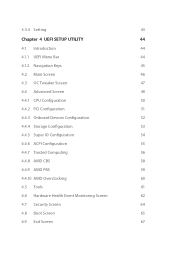
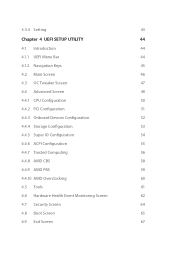
3.3.4 Setting
43
Chapter 4 UEFI SETUP UTILITY
44
4.1 Introduction
44
4.1.1 UEFI Menu Bar
44
4.1.2 Navigation Keys
45
4.2 Main Screen
46
4.3 OC Tweaker Screen
47
4.4 Advanced Screen
49
4.4.1 CPU Configuration
50
4.4.2 PCI ...
User Manual - Page 7


... the operation guide of the BIOS setup. If you require technical support related to this motherboard, please visit our website for specific information about the model you for M.2 Socket (Optional)
1
English
Because the motherboard specifications and the BIOS software might be updated, the content of this manual occur, the updated version will be available on ASRock's website as...
User Manual - Page 11
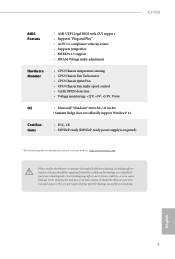
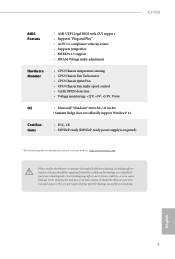
X370M
BIOS Feature
• AMI UEFI Legal BIOS with overclocking, including adjusting the setting in the BIOS, applying Untied Overclocking ...our website: http://www.asrock.com
Please realize that there is a certain risk involved with GUI support • Supports "Plug and Play" • ACPI 5.1 compliance wake up events • Supports jumperfree • SMBIOS 2.3 support • DRAM Voltage...
User Manual - Page 40
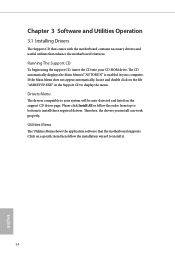
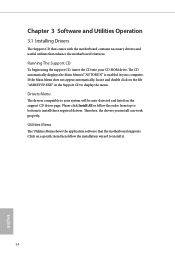
The CD automatically displays the Main Menu if "AUTORUN" is enabled in the Support CD to install those required drivers. If the Main Menu does not appear automatically, locate and double click on a specific item then follow the order from top to bottom to display the menu.
Utilities Menu
The Utilities Menu shows the application...
User Manual - Page 49
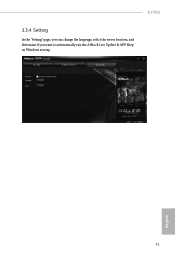
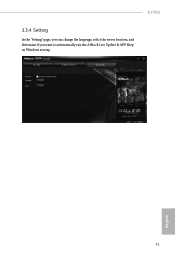
X370M
3.3.4 Setting
In the "Setting" page, you can change the language, select the server location, and determine if you want to automatically run the ASRock Live Update & APP Shop on Windows startup.
43
English
User Manual - Page 50
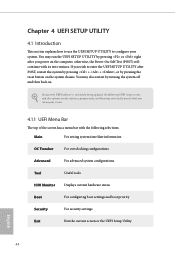
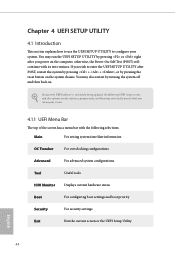
... you see on . Because the UEFI software is constantly being updated, the following UEFI setup screens and descriptions are for reference purpose only, and they may... status
Boot
For configuring boot settings and boot priority
Security
For security settings
Exit
Exit the current screen or the UEFI Setup Utility
English
44 You may run the UEFI SETUP UTILITY by pressing or right after...
User Manual - Page 51
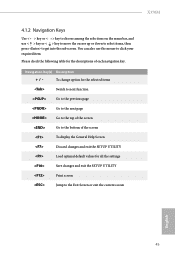
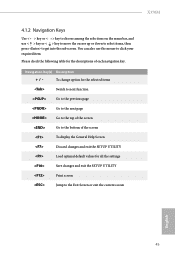
... the screen
To display the General Help Screen
Discard changes and exit the SETUP UTILITY
Load optimal default values for the selected items
Switch to next function... Key(s) Description
+ / - To change option for all the settings
Save changes and exit the SETUP UTILITY
Print screen
Jump to get into the sub screen. X370M
4.1.2 Navigation Keys
Use < > key or < > key to...
User Manual - Page 53
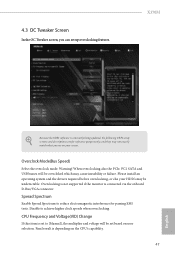
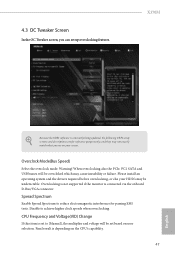
Overclock Mode(Bus Speed)
Select the overclock mode. Please install an operating system and the drivers required before overclocking, or else your HDD's may be overcloked which may not exactly match what you can set based on your screen. X370M
Because the UEFI software is set to [Manual], the multiplier and voltage will be undetectable.
When overclocking...
User Manual - Page 54
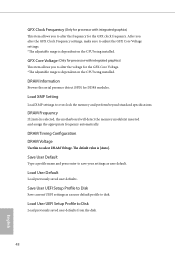
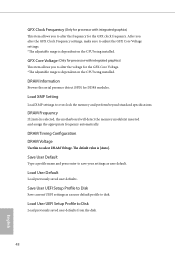
... to overclock the memory and perform beyond standard specifications.
Load User Default
Load previously saved user defaults. Load XMP Setting
Load XMP settings to select DRAM Voltage.
Save User Default
Type.... Load User UEFI Setup Profile to adjust the GFX Core Voltage settings. *The adjustable range is dependent on the CPU being installed.
Save User UEFI Setup Profile to alter the...
User Manual - Page 55
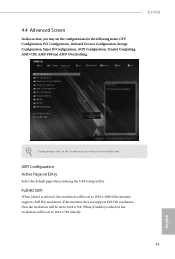
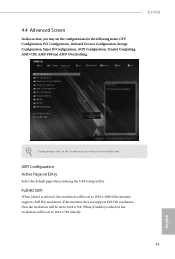
... page when entering the UEFI setup utility. Full HD UEFI
When [Auto] is selected, the resolution will be set the configurations for the following items...support Full HD resolution, then the resolution will be set to 1920 x 1080 if the monitor supports Full HD resolution. When [Disable] is selected, the resolution will be set to 1024 x 768. X370M
4.4 Advanced Screen
In this section may set...
User Manual - Page 56
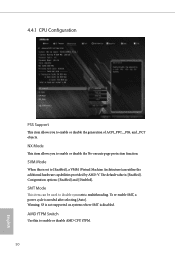
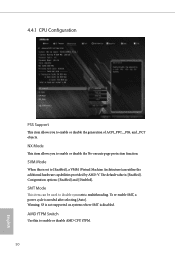
...enable or disable AMD CPU fTPM.
50
English To re-enable SMT, a power cycle is set to [Enabled], a VMM (Virtual Machine Architecture)can be used to disable symmetric multithreading. NX ...: [Enabled] and [Disabled]. Warning: S3 is not supported on systems where SMT is [Enabled]. 4.4.1 CPU Configuration
PSS Support
This item allows you to enable or disable the No-execute page protection ...
User Manual - Page 58
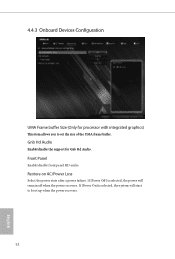
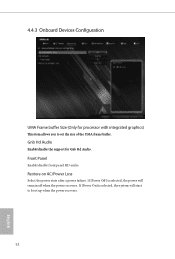
... Loss
Select the power state after a power failure. If [Power On] is selected, the power will start to set the size of the UMA frame buffer. Gnb Hd Audio
Enable/disable the support for processor with integrated graphics)
This item allows you to boot up when the power recovers.
52
English Front...
User Manual - Page 63
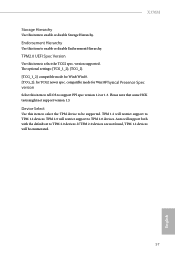
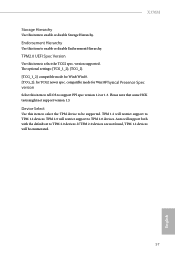
...
Select this item to select the TCG2 spec. Auto will restrict support to TPM 2.0 devices. compatible mode for TCG2 newer spec. TPM 2.0 will support both with the default set to TPM 2.0 devices.
If TPM 2.0 devices are not found, TPM 1.2 devices will restrict support to TPM 1.2 devices. TPM2.0 UEFI Spec Version
Use this item to...
User Manual - Page 70
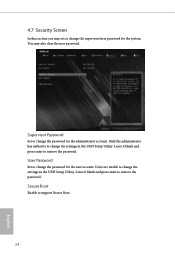
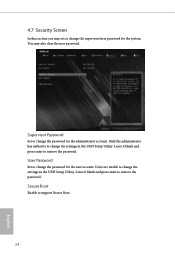
... it blank and press enter to remove the password. You may set or change the supervisor/user password for the administrator account. Users are unable to support Secure Boot.
64
English
Secure Boot
Enable to change the settings in the UEFI Setup Utility. User Password
Set or change the password for the system. Only the administrator has authority to...
RAID Installation Guide - Page 2
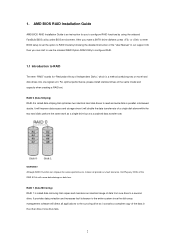
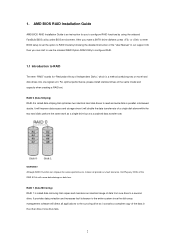
.... WARNING!! AMD BIOS RAID Installation Guide
AMD BIOS RAID Installation Guide is called data mirroring that optimizes two identical hard disk drives to read and write data in our support CD, then you make a SATA driver diskette, press or to enter BIOS setup to configure RAID functions by following the detailed instruction of the "User Manual" in parallel, interleaved...
ASRock X370M Reviews
Do you have an experience with the ASRock X370M that you would like to share?
Earn 750 points for your review!
We have not received any reviews for ASRock yet.
Earn 750 points for your review!

