ASRock N3150B-ITX Support and Manuals
Get Help and Manuals for this ASRock item
This item is in your list!

View All Support Options Below
Free ASRock N3150B-ITX manuals!
Problems with ASRock N3150B-ITX?
Ask a Question
Free ASRock N3150B-ITX manuals!
Problems with ASRock N3150B-ITX?
Ask a Question
Popular ASRock N3150B-ITX Manual Pages
User Manual - Page 6


...for speciic information about the model you require technical support related to this documentation will be updated, the content of the BIOS setup. Chapter 4 contains the coniguration guide of this motherboard, please visit our website for purchasing ASRock N3150B-ITX / N3050B-ITX motherboard, a reliable motherboard produced under ASRock's consistently stringent quality control.
You...
User Manual - Page 7


... monitor is installed, please install it into
DDR3_A1. N3150B-ITX N3050B-ITX
1.2 Speciications
Platform
• Mini-ITX Form Factor • Solid Capacitor for CPU power • High Density Glass Fabric PCB
CPU
• Intel® Quad-Core Processor N3150 (up to 2.08 GHz) (for N3150B-ITX)
• Intel® Dual-Core Processor N3050 (up to 2560x1600 @
60Hz • Supports D-Sub with...
User Manual - Page 9


... installation disk
with USB2_3. N3150B-ITX N3050B-ITX
• 1 x 24 pin ATX Power Connector • 1 x Front Panel Audio Connector • 2 x USB 2.0 Headers (Support 4 USB 2.0 ports) (Supports ESD
Protection (ASRock Full Spike Protection)) • 1 x USB 3.0 Header (Supports 2 USB 3.0 ports) (Supports ESD
Protection (ASRock Full Spike Protection))
* USB3_1_2 is shared with xHCI drivers...
User Manual - Page 17


N3150B-ITX N3050B-ITX
Before installing an expansion card, please make necessary hardware settings for PCI Express cards with x1 lane width cards. PCIe slot: PCIE1 (PCIe 2.0 x1 slot) is used for the card before you start the installation.
English
12
Please read the documentation of the expansion card and make sure that the power supply is switched...
User Manual - Page 21


... Audio_L (LIN) to the "FrontMic" Tab in our manual and chassis manual to MIC2_L.
B.
To activate the front mic, go to OUT2_L.
his motherboard provides a 24-pin ATX power connector. Please follow the instructions in the Realtek Control panel and adjust "Recording Volume". Connect Mic_IN (MIC) to install your system.
2.
Please connect the CPU fan cable...
User Manual - Page 23


... Utilities Menu shows the application sotware that enhance the motherboard's features. herefore, the drivers you install can work properly. To improve Windows 7 compatibility, please download and install the following hot ix provided by Microsot.
Drivers Menu
he CD automatically displays the Main Menu if "AUTORUN" is enabled in the Support CD to your CD-ROM drive.
User Manual - Page 34


... updated, the following selections:
Main
For setting system time/date information
Advanced
For advanced system conigurations
Tool
Useful tools
H/W Monitor
Displays current hardware status
Security
For security settings
Boot
For coniguring boot settings and boot priority
Exit
Exit the current screen or the UEFI Setup Utility
English
29 N3150B-ITX N3050B-ITX
Chapter 4 UEFI SETUP...
User Manual - Page 38


... saving and heat dissipation. Enhanced Halt State (C1E)
Enable Enhanced Halt State (C1E) for power saving. CPU C States Support
Enable CPU C States Support for lower power consumption. Eco Mode: Reduces your computer's performance and saves energy. Intel Virtualization Technology
Intel Virtualization Technology allows a platform to run multiple operating systems and applications in independent...
User Manual - Page 56


...-44-33 Fax: +31-24-345-44-38 ASRock America, Inc. 13848 Magnolia Ave, Chino, CA91710 U.S.A. Phone: +1-909-590-8308 Fax: +1-909-590-1026
51
English N3150B-ITX N3050B-ITX
Contact Information
If you need to contact ASRock or want to visit ASRock's website at http://www.asrock.com/support/tsd.asp ASRock Incorporation 2F., No.37, Sec. 2, Jhongyang...
Quick Installation Guide - Page 7


... updated version will be available on ASRock's website as well. You may ind the latest VGA cards and CPU support list on ASRock's website without notice. ASRock website http://www.asrock.com.
1.1 Package Contents
• ASRock N3150B-ITX / N3050B-ITX Motherboard (Mini-ITX Form Factor) • ASRock N3150B-ITX / N3050B-ITX Quick Installation Guide • ASRock N3150B-ITX / N3050B-ITX...
Quick Installation Guide - Page 8


...
Audio) with HDMI Port (Compliant HDMI monitor is installed, please install it into DDR3_A1. resolution up to 2.16 GHz) (for N3150B-ITX)
• Intel® Dual-Core Processor N3050 (up to 2560x1600 @
60Hz • Supports D-Sub with max. 1.2 Speciications
Platform
• Mini-ITX Form Factor • Solid Capacitor for CPU power • High Density Glass Fabric PCB
CPU...
Quick Installation Guide - Page 9


N3150B-ITX N3050B-ITX
Audio
• 7.1 CH HD Audio (Realtek ALC887 Audio Codec) * To conigure 7.1 CH HD Audio, it is required to use an HD front panel audio module and enable the multi-channel audio feature through the audio driver. • Supports Surge Protection (ASRock Full Spike Protection) • ELNA Audio Caps
LAN
• PCIE x1 Gigabit...
Quick Installation Guide - Page 11


...the chassis, please do so may damage the motherboard.
9
English Failure to unplug the power cord before you uninstall any motherboard settings. • Make sure to do not overtighten the screws! N3150B-ITX N3050B-ITX
Chapter 2 Installation
his is a Mini-ITX form factor motherboard. Pre-installation Precautions
Take note of your motherboard directly on a grounded anti-static pad or...
Quick Installation Guide - Page 15
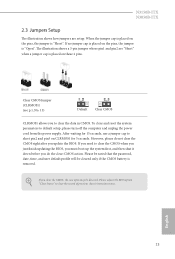
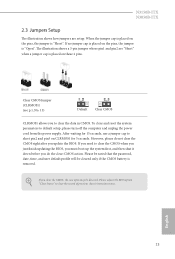
... However, please do the clear-CMOS action. Please be noted that the password, date, time, and user default proile will be detected. If you ...update the BIOS.
N3150B-ITX N3050B-ITX
2.3 Jumpers Setup
he illustration shows a 3-pin jumper whose pin1 and pin2 are setup. To clear and reset the system parameters to clear the record of the computer and unplug the power cord from the power...
ASRock N3150B-ITX Reviews
Do you have an experience with the ASRock N3150B-ITX that you would like to share?
Earn 750 points for your review!
We have not received any reviews for ASRock yet.
Earn 750 points for your review!

