ASRock K8NF6P-VSTA Support and Manuals
Get Help and Manuals for this ASRock item
This item is in your list!

View All Support Options Below
Free ASRock K8NF6P-VSTA manuals!
Problems with ASRock K8NF6P-VSTA?
Ask a Question
Free ASRock K8NF6P-VSTA manuals!
Problems with ASRock K8NF6P-VSTA?
Ask a Question
Popular ASRock K8NF6P-VSTA Manual Pages
User Manual - Page 5


... motherboard specifications and the BIOS software might be subject to the hardware installation. 1. In this manual will be available on ASRock website as well. ASRock website http://www.asrock.com
1.1 Package Contents
1 x ASRock K8NF6P-VSTA Motherboard (Micro ATX Form Factor: 9.6-in x 8.2-in, 24.4 cm x 20.8 cm)
1 x ASRock K8NF6P-VSTA Quick Installation Guide 1 x ASRock K8NF6P-VSTA Support...
Quick Installation Guide - Page 2


... Front Panel Audio Header (HD_AUDIO1...Audio Connector: CD1 (Black)
12 USB 2.0 Header (USB8_9, Blue)
28 ATX Power Connector (ATXPWR1)
13 USB 2.0 Header (USB4_5, Blue)
29 Serial Port Connector (COM1)
14 Chassis Fan Connector (CHA_FAN1)
30 754-Pin CPU Socket
15 System Panel Header (PANEL1)
31 CPU Heatsink Retention Module
16 Chassis Speaker Header (SPEAKER 1)
2 ASRock K8NF6P-VSTA Motherboard
Quick Installation Guide - Page 5


...Micro ATX Form Factor: 9.6-in x 8.2-in /Front Speaker/Microphone (see CAUTION 5)
English
5 ASRock K8NF6P-VSTA Motherboard Support DDR400/333/266 - Max. HD Audio Jack: Side Speaker/Rear Speaker/Central/Bass/
Line in , 24.4 cm x 20.8 cm - Supports Untied Overclocking Technology (see CAUTION 4) - Integrated NVIDIA® GeForce6-class graphics - CPU Frequency Stepless Control...
Quick Installation Guide - Page 6


...It should be done at your system. AMI Legal BIOS - ACPI 1.1 Compliance Wake Up Events - Drivers, Utilities, AntiVirus Software (Trial Version) - Supports jumperfree - Chassis Fan Tachometer - English
6 ASRock K8NF6P-VSTA Motherboard CD in the BIOS, applying Untied Overclocking Technology, or using the thirdparty overclocking tools. CPU Fan Tachometer - FCC, CE, Microsoft® WHQL...
Quick Installation Guide - Page 7


... check if the CPU fan on page 3 for Microsoft® Windows® VistaTM / VistaTM 64-bit driver and related information. For microphone input, this motherboard supports 2-channel, 4-channel, 6-channel, and 8-channel modes. Microsoft® Windows® VistaTM / VistaTM 64-bit driver keeps on updating now. ASRock website http://www.asrock.com
7 ASRock K8NF6P-VSTA Motherboard
English
Quick Installation Guide - Page 8


...
8 ASRock K8NF6P-VSTA Motherboard 1.3 Minimum Hardware Requirement Table for Windows® VistaTM Basic Logo
For system integrators and users who purchase our motherboard and plan to 128MB or above. CPU Memory VGA
Sempron 2500+ 512MB Single Channel* DX9.0 with WDDM Driver
* If you use onboard VGA with total system memory size above 512MB and plan to submit Windows...
Quick Installation Guide - Page 9


Doing so may cause severe damage to do not over-tighten the screws! Unlock the socket by the edges and do not touch the ICs. 4.
Install CPU fan and heatsink. English
9 ASRock K8NF6P-VSTA Motherboard Carefully insert the CPU into the socket until it fits in one correct orientation. The CPU fits only in place.
Step 2.
Failure to...
Quick Installation Guide - Page 12


... the diaplay icon identified by the number 2. Boot your primary monitor, and then select "Primary". If you do not adjust the BIOS setup, the default value of onboard VGA/D-sub. If you install other Windows® OS, the item names and operation procedures may be your system. 2.4 Easy Multi Monitor Feature
This motherboard supports Multi Monitor upgrade.
Quick Installation Guide - Page 13


... supply. When the jumper cap is "Open".
English
13 ASRock K8NF6P-VSTA Motherboard Note: To select +5VSB, it down before you must boot up events. The illustration shows a 3-pin jumper whose pin1 and pin2 are setup. Short
Open
Jumper
Setting
PS2_USB_PW1
Short pin2, pin3 to default setup, please turn off the computer and unplug the power cord...
Quick Installation Guide - Page 18


... Feature Tool, a DOS-bootable tool, for the updates.
18 ASRock K8NF6P-VSTA Motherboard
English Western Digital
If pin 5 and pin 6 are just for details: http://www.hitachigst.com/hdd/support/download.htm
The above examples are shorted, SATA 1.5Gb/s will be enabled. Some default setting of different vendors, the jumper pin setting methods may fail to run at SATAII...
Quick Installation Guide - Page 19
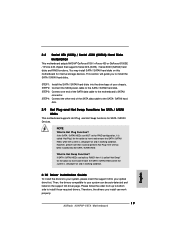
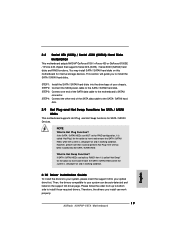
...Driver Installation Guide
To install the drivers to your system, please insert the support CD to your optical drive first. 2.8 Serial ATA (SATA) / Serial ATAII (SATAII) Hard Disks Installation
This motherboard ...set for RAID configuration, it is called "Hot Plug" for internal storage devices.
Then, the drivers compatible to your system can work properly.
19 ASRock K8NF6P-VSTA Motherboard...
Quick Installation Guide - Page 20


... change the BIOS setting. htm#the_integrated_installation_fmay
20 ASRock K8NF6P-VSTA Motherboard
English Insert HDMR card to HDMR slot on this motherboard, please follow below procedures according to change . Besides, there is supposed to your system. 3. 2.11 HDMR Card and Driver Installation
If you do not insert HDMR card to this motherboard, and you finish installing all drivers to your...
Quick Installation Guide - Page 21


..., you need to set the RAID configuration by using the Windows RAID
installation guide in the following path in the Support CD:
.. \ RAID Installation Guide
21 ASRock K8NF6P-VSTA Motherboard
English
A.
E.
If you install Windows® 2000 / Windows® XP / Windows® XP 64-bit on IDE
HDDs and want to install Windows® 2000, Windows® XP or Windows® XP 64-bit on...
Quick Installation Guide - Page 22


... want to [RAID].
Set the "SATA Operation Mode" option to
install Windows?" For the updated NVIDIA® RAID driver, please visit our website in the future. (http://www.asrock.com)
English
22 ASRock K8NF6P-VSTA Motherboard 2.13.2 Installing Windows® VistaTM / VistaTM 64-bit With RAID Functions
If you want to the BIOS RAID
installation guide in the following path in the Support CD...
Quick Installation Guide - Page 23


... menus.
23 ASRock K8NF6P-VSTA Motherboard
English 2.14 Untied Overclocking Technology
This motherboard supports Untied Overclocking Technology, which allows you to scroll through its test routines. Before you enable Untied Overclocking function, please enter "Overclock Mode" option of BIOS setup to set the selection from the "BIN" folder in the Support CD to the User Manual (PDF file...
ASRock K8NF6P-VSTA Reviews
Do you have an experience with the ASRock K8NF6P-VSTA that you would like to share?
Earn 750 points for your review!
We have not received any reviews for ASRock yet.
Earn 750 points for your review!
