ASRock 4Core1333-FullHD Support and Manuals
Get Help and Manuals for this ASRock item
This item is in your list!

View All Support Options Below
Free ASRock 4Core1333-FullHD manuals!
Problems with ASRock 4Core1333-FullHD?
Ask a Question
Free ASRock 4Core1333-FullHD manuals!
Problems with ASRock 4Core1333-FullHD?
Ask a Question
Popular ASRock 4Core1333-FullHD Manual Pages
User Manual - Page 5


...the motherboard and step-bystep guide to BIOS setup and information of this manual will be subject to quality and endurance. You may find the latest VGA cards and CPU support lists on ASRock website without notice. 1. Introduction
Thank you for a 3.5-in , 24.4 cm x 24.4 cm)
1 x ASRock 4Core1333-FullHD Quick Installation Guide 2 x ASRock 4Core1333-FullHD Support CD 1 x 80-conductor...
Quick Installation Guide - Page 5


... with DVI-D port (see CAUTION 2) - Dual Channel DDRII Memory Technology (see CAUTION 1) - Compatible with all FSB1333/1066/800/533MHz CPUs (see CAUTION 4) - 4 x DDRII DIMM slots - Supports Wake-On-LAN
English
5 ASRock 4Core1333-FullHD Motherboard Supports Hyper-Threading Technology (see CAUTION 8) - 7.1 CH Windows® VistaTM Premium Level HD Audio (ALC888 Audio Codec) -
Quick Installation Guide - Page 6


... - FCC, CE, WHQL
English
6 ASRock 4Core1333-FullHD Motherboard CD in /Front Speaker/Microphone (see CAUTION 10) - 4 x Serial ATAII 3.0Gb/s connectors, support RAID (RAID 0, RAID 1, RAID 0+1,...Supports jumperfree - AMI Legal BIOS - SMBIOS 2.3.1 Support - ACPI 1.1 Compliance Wake Up Events - Supports "Plug and Play" - Drivers, Utilities, AntiVirus Software (Trial Version) - HD...
Quick Installation Guide - Page 7


... Setup Guide" on this motherboard supports both stereo and mono modes. WARNING Please realize that there is a certain risk involved with overclocking, including adjusting the setting in the support CD. 3. Before you install the PC system. 8. 1080p Blu-ray (BD) / HD-DVD playback support on page 26 to adjust your SATAII hard disk drive to SATAII connector directly.
7 ASRock 4Core1333-FullHD...
Quick Installation Guide - Page 10


... OS Playback Software DVD Player
Configurations Intel® FSB1333 CPU (e.g. Intel® E6550) Onboard VGA with DVI-D port Dual Channel DDRII667, 1GB x 2 Windows® VistaTM CyberLink PowerDVD Ultra Pioneer BDR-101A / LG GBW-H10N (BD) HP HD100 (HD-DVD)
English
10 ASRock 4Core1333-FullHD Motherboard
1.5 Passed 1080p Blu-ray (BD) / HD-DVD Films in the future.
Quick Installation Guide - Page 17


... VGA/D-Sub ports with this motherboard.
With the internal dual VGA output support (DVI-D and D-Sub), you can freely enjoy the benefits of both monitors.
17 ASRock 4Core1333-FullHD Motherboard
English Then you have installed onboard VGA driver from Blu-ray (BD) or HD-DVD disc, the content will be displayed only in one of the two...
Quick Installation Guide - Page 18


... Express VGA card driver to apply these new values. Install the ATITM PCI Express VGA card to install them again. 5. Set up a surround display environment: 1. Right click the desktop, choose "Properties", and select the "Settings" tab so that you wish to another.
18 ASRock 4Core1333-FullHD Motherboard
English B. D. F. G. With the internal dual VGA output support (DVI-D and...
Quick Installation Guide - Page 20


... 2: Install HDMI audio driver to your system. Install "Onboard HDMI HD Audio Driver" from ASRock Support CD to your system. After HDMI audio driver is available.
20 ASRock 4Core1333-FullHD Motherboard
English B. Change the default setting "Speaker" to finish the setting. After you install.
1. Step 3: Reboot your system. B. 2.6 HDMI Audio Function Operation Guide
The...
Quick Installation Guide - Page 24


Please follow the
instruction in our manual and chassis manual to OUT2_L. Connect Audio_R (RIN) to OUT2_R and Audio_L (LIN) to install your system.
2. D. Enter BIOS Setup Utility. Enter Advanced Settings, and then select
Chipset Configuration. Enter Windows system.
B. C. MIC_RET and OUT_RET are for AC'97 audio panel. English
Chassis Speaker Header
(4-pin SPEAKER 1) (see ...
Quick Installation Guide - Page 29


... with RAID functions, please follow below steps.
29 ASRock 4Core1333-FullHD Motherboard
English Please make sure that the
HDMR card is supposed to install those required drivers. 2.12 Driver Installation Guide
To install the drivers to your system, please insert the support CD to your disk, please visit the below website for the latest version Windows® VistaTM / VistaTM 64-bit RAID...
Quick Installation Guide - Page 31


...-bit OS on the bottom to the BIOS RAID
installation guide part of 2 or more SATA / SATAII HDDs with RAID functions, please follow the instruction to install Windows® VistaTM /
Windows® VistaTM 64-bit OS on your system.
ATITM RAID drivers are two ASRock Support CD in BIOS first. B. Set the "SATA Operation Mode" option to
install Windows?" Please refer to load the ATITM...
Quick Installation Guide - Page 32


... and Hot Plug functions
STEP 1: Set Up BIOS. If you install Windows® 2000 / XP / XP 64-bit, it is only recommended for proper procedures of the
document in the following section 2.14.1 step 2 on SATA / SATAII HDDs, it is no SP4 included in the Support CD:
.. \ RAID Installation Guide
32 ASRock 4Core1333-FullHD Motherboard Please follow below procedures according...
Quick Installation Guide - Page 33
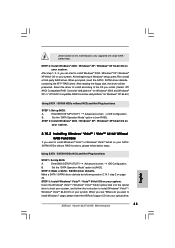
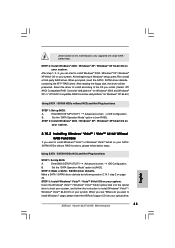
... containing the ATITM RAID driver.
Select the driver to install according to the OS you can start to install Windows® VistaTM or Windows® VistaTM 64-bit on your optical drive,
33 ASRock 4Core1333-FullHD Motherboard
English
Enter BIOS SETUP UTILITY Advanced screen IDE Configuration.
STEP 2: Install Windows® 2000 / Windows® XP / Windows® XP 64-bit...
Quick Installation Guide - Page 34


... buses are two ASRock Support CD in the fixed mode so that , please insert Windows® VistaTM / Windows® VistaTM 64-bit optical disk into the optical drive again to load the ATITM AHCI drivers. English
34 ASRock 4Core1333-FullHD Motherboard A.
Please refer to the warning on the bottom to continue the installation.
and click the "Load Driver" button on...
Quick Installation Guide - Page 35


... and double-click on the motherboard stores BIOS Setup Utility. otherwise, POST continues with the motherboard contains necessary drivers and useful utilities that came with its various sub-menus and to be user-friendly. For the detailed information about BIOS Setup, please refer to display the menus.
35 ASRock 4Core1333-FullHD Motherboard
English If you start up the...
ASRock 4Core1333-FullHD Reviews
Do you have an experience with the ASRock 4Core1333-FullHD that you would like to share?
Earn 750 points for your review!
We have not received any reviews for ASRock yet.
Earn 750 points for your review!
