ASRock M3A785GXH/128M Support and Manuals
Get Help and Manuals for this ASRock item
This item is in your list!

View All Support Options Below
Free ASRock M3A785GXH/128M manuals!
Problems with ASRock M3A785GXH/128M?
Ask a Question
Free ASRock M3A785GXH/128M manuals!
Problems with ASRock M3A785GXH/128M?
Ask a Question
Popular ASRock M3A785GXH/128M Manual Pages
RAID Installation Guide - Page 4
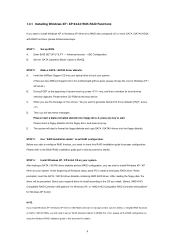
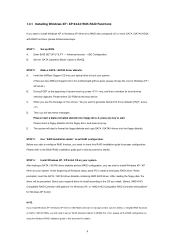
... ASRock Support CD in this document for details.
4 If you install Windows XP / Windows XP 64-bit on IDE HDDs and want to manage (create, convert, delete, or rebuild) RAID functions on a RAID disk composed of Windows setup, press F6 to install a third-party RAID driver. STEP 2: Make a SATA / SATAII driver diskette. The system will be presented. STEP 3: Use "RAID Installation Guide" to set...
RAID Installation Guide - Page 5


... insert the ASRock Support CD into the optical drive again to boot your system, and follow below steps. AMD RAID drivers are in the following screen.
5 B. STEP 2: Use "RAID Installation Guide" to [RAID]. Before you start to configure RAID function, you still need to the BIOS RAID installation guide part in this RAID installation guide for Windows Vista / Vista
64-bit.)
.. \ I386...
User Manual - Page 12


... for AMD 785G VGA driver update in this motherboard requires the proper hardware configuration. B. E. ASRock website http://www.asrock.com
12 A. If you need to use CyberLink PowerDVD Ultra version 7.3, we suggest to disable Hardware Acceleration function. Right-click the main page of 1080p Blu-ray (BD) / HD-DVD playback is only supported under Windows® VistaTM / VistaTM 64-bit...
User Manual - Page 30
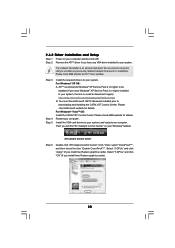
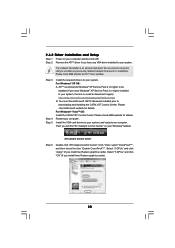
....mspx B. Please check Microsoft website for ATITM driver updates. Double-click "ATI Catalyst Control Center". Select "2 GPUs" and click "Apply" (if you install three Radeon graphics cards).
30 Select "3 GPUs" and click "OK" (if you install two Radeon graphics cards). Remove the ATITM driver if you have Windows® XP Service Pack 2 or higher installed in your computer and boot into OS...
User Manual - Page 32


...Windows® XP OS. For the future update of Hybrid CrossFireXTM
Step 1. Step 2. Step 5. Connect the monitor cable to your system.
2.7 Hybrid CrossFireXTM Operation Guide
This motherboard supports ATITM Hybrid CrossFireXTM feature. Vendor Chipset
Model
Driver
ATI
RADEON X2400PRO MSI RX2400 PRO-TD256EH Catalyst 8.9
RADEON HD2400XT * POWERCOLOR HD2400 XT Catalyst 8.9
256MB DDR3...
User Manual - Page 43


... in BIOS setup to RAID mode. This motherboard supports eSATAII interface, the external SATAII specification. For example, with Hot Plug capability that eSATAII HDD should have. 5. If you want to use the eSATAII HDD as a RAID disk; If you want to use the eSATAII HDD as a RAID disk, please set "SATA Operation Mode" option in BIOS setup to...
User Manual - Page 49


...optical drive to boot your system.
(There are two ASRock Support CD in the Support CD:
.. \ RAID Installation Guide
49 STEP 1: Set up , press key, and
then a window for Windows® XP / XP 64-bit.)
B.
STEP 3: Use "RAID Installation Guide" to your system can work properly.
2.17 Installing Windows® XP / XP 64-bit / VistaTM / VistaTM 64-bit With RAID Functions
If you want to...
User Manual - Page 50


..." to the OS you start to install Windows® VistaTM or Windows® VistaTM 64-bit on a RAID disk composed of Windows® setup, press F6 to [RAID]. AMD RAID drivers
are in the following path in our Support CD:
(There are two ASRock Support CD in the Support CD:
.. \ RAID Installation Guide
STEP 3: Install Windows® VistaTM / VistaTM 64-bit OS on your system. A. Insert...
User Manual - Page 77


... http://www.asrock.com; 4. Software Support
4.1 Install Operating System
This motherboard supports various Microsoft® Windows® operating systems: XP / XP Media Center / XP 64-bit / VistaTM / VistaTM 64-bit. The CD automatically displays the Main Menu if "AUTORUN" is enabled in this chapter for more about ASRock, welcome to display the menus.
4.2.2 Drivers Menu
The Drivers Menu...
Quick Installation Guide - Page 8
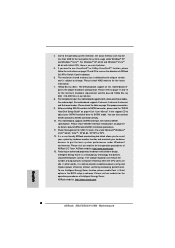
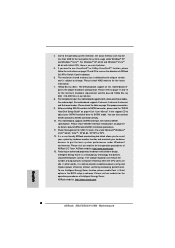
... such limitation.
5. In other words, it is subject to improve efficiency when the CPU cores are idle. Please read the "SATAII Hard Disk Setup Guide" on page 42 of ASRock SLI/XFire Switch Card in our lab test.
8. ASRock website: http://www.asrock.com
8 ASRock M3A785GXH/128M Motherboard
English 4. Due to page 11 and 12 for the minimum hardware requirement and the...
Quick Installation Guide - Page 10


...Vendor ATI
Model Name Gecube GC-HD485PG3-E3
Powercolor AX4870 512MD5-H
Chipset Name RADEON 4850 RADEON 4870
Driver
Catalyst 8.12 + Hotfix Catalyst 8.12 + Hotfix
* For the latest updates of the supported PCI Express VGA card list for CrossFireXTM Mode, please visit our website for details. ASRock website: http://www.asrock.com/support/index.htm
English
10 ASRock M3A785GXH/128M Motherboard
Quick Installation Guide - Page 11


... is not available, please visit our website for AMD 785G VGA driver update in this motherboard requires the proper hardware configuration.
CPU VGA Memory Suggested OS
AM3 all series CPU Onboard VGA with DVI-D port Single Channel DDR3 1066, 1GB x 1 Windows® VistaTM or Windows® VistaTM 64
* If you install Windows® XP / XP 64-bit OS, the function of CyberLink PowerDVD Ultra...
Quick Installation Guide - Page 27


... to your computer. English
27 ASRock M3A785GXH/128M Motherboard 2.6.2 Driver Installation and Setup
Step 1. Step 2. We recommend using this utility to your system, and restart your system, there is an optional download. Please check AMD website for details.
Please check Microsoft website for ATITM driver updates. For Windows® VistaTM OS: Install the CATALYST Control Center...
Quick Installation Guide - Page 29


...ATI Catalyst Control Center
29 ASRock M3A785GXH/128M Motherboard
Install one compatible PCI Express graphics card to [Enabled]. Step 3. Connect the monitor cable to the correspondent connector on the PCI
Express graphics card on an AMD 785G integrated chipset, all operating in your system. Press to section "Expansion Slots". Then you have any VGA driver
installed in a Windows...
Quick Installation Guide - Page 41


...
4. For the detailed information about BIOS Setup, please refer to the User Manual (PDF file) contained in the Support CD to display the menus.
41 ASRock M3A785GXH/128M Motherboard
English It will enhance motherboard features. BIOS Information
The Flash Memory on the file "ASSETUP. otherwise, POST continues with the motherboard contains necessary drivers and useful utilities that came with...
ASRock M3A785GXH/128M Reviews
Do you have an experience with the ASRock M3A785GXH/128M that you would like to share?
Earn 750 points for your review!
We have not received any reviews for ASRock yet.
Earn 750 points for your review!
