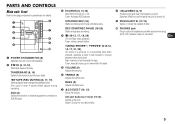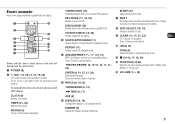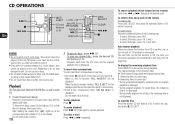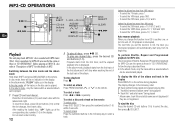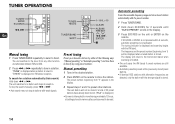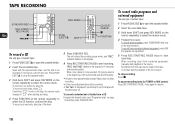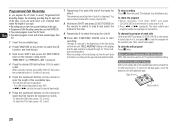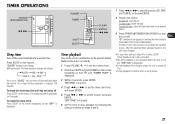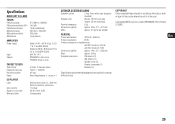AIWA XR-MN5 Support and Manuals
Get Help and Manuals for this AIWA item

Most Recent AIWA XR-MN5 Questions
What Kind Of Repair Shop Can Fix The Roll Error On My Aiwa?
(Posted by Anonymous-167497 3 years ago)
Aiwa Xr-mn5. Roll Error
I keep getting "Roll Error" does anyone have an answer, how to repair it please.Thanks & kind re...
I keep getting "Roll Error" does anyone have an answer, how to repair it please.Thanks & kind re...
(Posted by lali508386 4 years ago)
Mp3-cd Operations Problem
Can not switch to ALBM mode holding down SHIFT. Other SHIFT functions like clock setting are OK
Can not switch to ALBM mode holding down SHIFT. Other SHIFT functions like clock setting are OK
(Posted by duobinis 9 years ago)
Roll Error Message
I have a 5 disc Aiwa changer with mp3 player. I have 5 discs in it at present and every time I try t...
I have a 5 disc Aiwa changer with mp3 player. I have 5 discs in it at present and every time I try t...
(Posted by jpvicki 11 years ago)
AIWA XR-MN5 Videos
Popular AIWA XR-MN5 Manual Pages
AIWA XR-MN5 Reviews
 AIWA has a rating of 4.00 based upon 1 review.
Get much more information including the actual reviews and ratings that combined to make up the overall score listed above. Our reviewers
have graded the AIWA XR-MN5 based upon the following criteria:
AIWA has a rating of 4.00 based upon 1 review.
Get much more information including the actual reviews and ratings that combined to make up the overall score listed above. Our reviewers
have graded the AIWA XR-MN5 based upon the following criteria:
- Durability [1 rating]
- Cost Effective [1 rating]
- Quality [1 rating]
- Operate as Advertised [1 rating]
- Customer Service [1 rating]