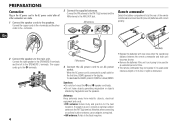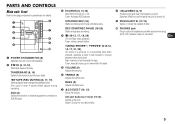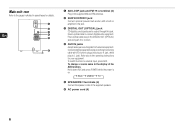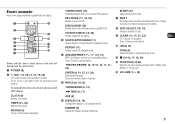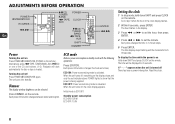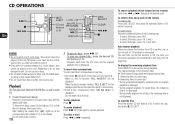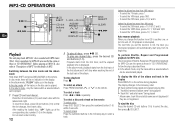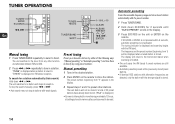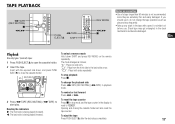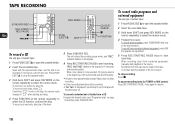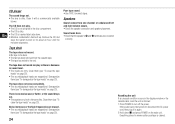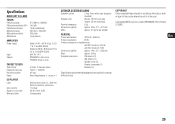AIWA XR-MN5 Support Question
Find answers below for this question about AIWA XR-MN5.Need a AIWA XR-MN5 manual? We have 1 online manual for this item!
Question posted by jpvicki on May 5th, 2012
Roll Error Message
I have a 5 disc Aiwa changer with mp3 player. I have 5 discs in it at present and every time I try to either push CD eject or any one of the 1-5 numbers to play the CD it goes through the 'initialization' process and the comes up with "Roll Err" message at the top. Thank you for your help
Current Answers
Related AIWA XR-MN5 Manual Pages
Similar Questions
What Kind Of Repair Shop Can Fix The Roll Error On My Aiwa?
(Posted by Anonymous-167497 3 years ago)
Product Suitability
Dear Sir/Madam,Can you please confirm whether this product can be used on the Aiwa Z-D9500M Home Aud...
Dear Sir/Madam,Can you please confirm whether this product can be used on the Aiwa Z-D9500M Home Aud...
(Posted by aryonl3 3 years ago)
Aiwa Xr-mn5. Roll Error
I keep getting "Roll Error" does anyone have an answer, how to repair it please.Thanks & kind re...
I keep getting "Roll Error" does anyone have an answer, how to repair it please.Thanks & kind re...
(Posted by lali508386 4 years ago)
Mp3-cd Operations Problem
Can not switch to ALBM mode holding down SHIFT. Other SHIFT functions like clock setting are OK
Can not switch to ALBM mode holding down SHIFT. Other SHIFT functions like clock setting are OK
(Posted by duobinis 9 years ago)
How Do I Turn The Power Off Once Its One
i got it to turn on but once the player is on it wont shut off. what could be my problem
i got it to turn on but once the player is on it wont shut off. what could be my problem
(Posted by Anonymous-111301 10 years ago)