AIWA HV-FX9000 Support and Manuals
Get Help and Manuals for this AIWA item
This item is in your list!

View All Support Options Below
Free AIWA HV-FX9000 manuals!
Problems with AIWA HV-FX9000?
Ask a Question
Free AIWA HV-FX9000 manuals!
Problems with AIWA HV-FX9000?
Ask a Question
Popular AIWA HV-FX9000 Manual Pages
Operating Instructions - Page 2
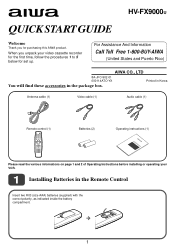
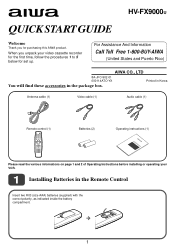
...-AIWA
(United States and Puerto Rico)
AIWA CO., LTD
8A-JFC-902-01 000114ATO-YX
Printed in Korea
You will find these accessories in the Remote Control
Insert two R03 (size AAA) batteries (supplied) with the correct polarity, as indicated inside the battery compartment.
1 HV-FX9000U
QUICK START GUIDE
Welcome
Thank you unpack your VCR.
1 Installing...
Operating Instructions - Page 5
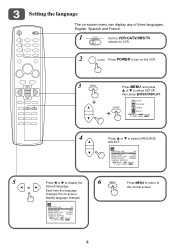
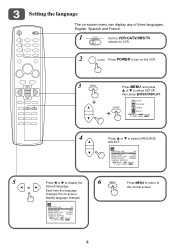
.../DBS
TV
Set the VCR/CATV/DBS/TV
selector to VCR.
2
POWER Press POWER to turn on -screen display language changes. FUNCTION OSD :
ON
LANGUAGE SELECT : ENGLISH
AUDIO MODE :
HI-FI
BROADCAST TYPE : STEREO
AUDIO OUTPUT :
STEREO
CHANNEL MAPPING
SELECT
ADJUST
TO EXIT PRESS MENU
Press i or k to select SETUP, then press ENTER/DISPLAY...
Operating Instructions - Page 6
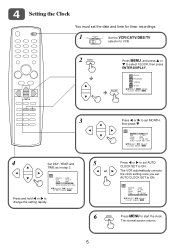
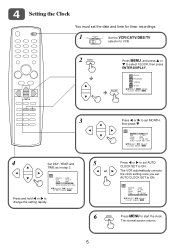
...
SELECT
ADJUST
TO EXIT PRESS MENU
4
Set DAY, YEAR and
TIME as in step 3. ENTER
CLOCK PROGRAM TUNING SETUP SELECT ENTER ENTER TO EXIT PRESS MENU
3
Press j or l to set the date and time for timer recordings.
1
VCR
CATV/DBS
TV
Set the VCR/CATV/DBS/TV
selector to VCR.
2 MENU
Press MENU, and press i or
k to...
Operating Instructions - Page 7
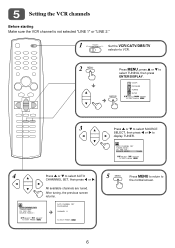
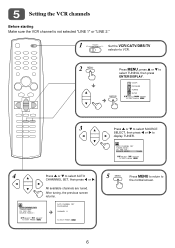
.../DBS
TV
Set the VCR/CATV/DBS/TV
selector to VCR.
2 MENU
Press MENU, press i or k to
the normal screen.
6 ADD / DEL : SOURCE SELECT :
TUNER
SELECT
ADJUST
TO EXIT PRESS MENU
4
Press i or k to
display TUNER.
After tuning, the previous screen returns. AUTO CHANNEL SET TUNING BAND : CH. ENTER
CLOCK PROGRAM TUNING SETUP SELECT ENTER...
Operating Instructions - Page 11
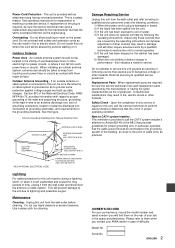
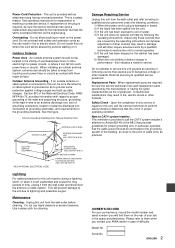
... this unit, ask the service technician to perform safety checks to this unit receiver during a lightning storm, or when it is damaged or frayed. 2) If the liquid has been spilled into such power lines or circuits.
Upon the completion of difficulty.
Replacement Parts - See operating instructions for cleaning. When installing an outside antenna system should...
Operating Instructions - Page 12
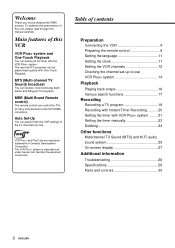
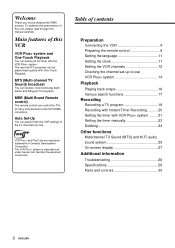
... and One-Touch Playback
You can be played back quickly with VCR Plus+ system .........21 Setting the timer manually 23 Dubbing 24
Other functions
Multichannel TV Sound (MTS) and Hi-Fi audio sound system 25 On-screen display 27
Additional information
Troubleshooting 28 Specifications 29 Parts and controls 30
3 ENGLISH
To optimise the performance of the...
Operating Instructions - Page 18
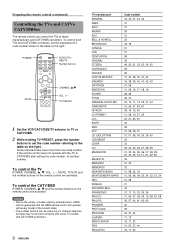
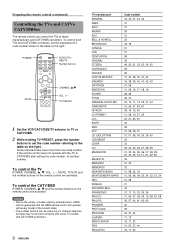
...set the code number referring to the variety of codes used only for channel selection, but they may not function correctly with some TV models and CATV/DBS converters.
9 ENGLISH
TV manufacturer ADMIRAL AIWA... 23
Some manufacturers have more than one code number. Notes • Due to the table on the remote control are activated. TV PRESET
1 Set the VCR/CATV/DBS/TV selector to TV or
...
Operating Instructions - Page 20
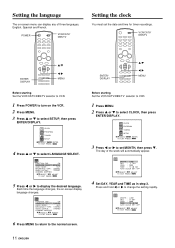
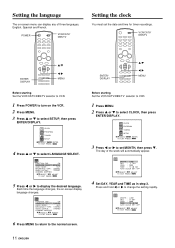
... select CLOCK, then press
ENTER/DISPLAY.
Press and hold j or l to select SETUP, then press
ENTER/DISPLAY. VCR/CATV/ DBS/TV
ENTER/ DISPLAY
i/k
j/l MENU
Before starting Set the VCR/CATV/DBS/TV selector to VCR.
1 Press MENU. 2 Press i or k to display the desired language.
Setting the language
The on -screen display language changes. CLOCK PROGRAM TUNING...
Operating Instructions - Page 21
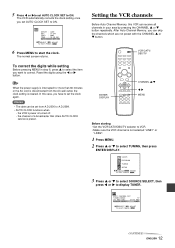
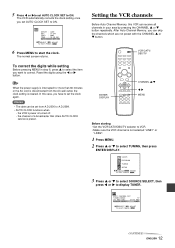
... is not selected "LINE1" or
"LINE2".
1 Press MENU. 2 Press i or k to VCR. • Make sure the VCR channel is turned off. - After Auto Channel Memory, you set the clock again. the channel of a broadcaster that offers AUTO CLOCK
service is cleared. In this VCR can receive all channels in step 6, press i to select the item...
Operating Instructions - Page 22
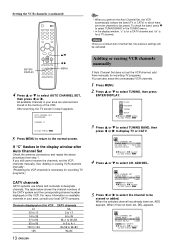
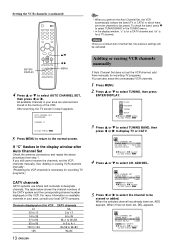
... the band, press k to select TUNING BAND in your local CATV company.
CLOCK PROGRAM TUNING SETUP SELECT ENTER ENTER TO EXIT PRESS MENU
3 Press i or k to select TUNING BAND, then... display TV or CATV.
Adding or erasing VCR channels manually
If Auto Channel Set does not set the VCR channels manually. AUTO CHANNEL SET
TUNING BAND :
CATV
CH. AUTO CHANNEL SET
TUNING BAND :
CATV
CH. ADD / ...
Operating Instructions - Page 24
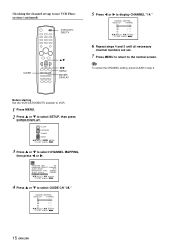
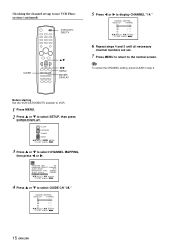
... VCR.
1 Press MENU. 2 Press i or k to select CHANNEL MAPPING,
then press j or l. CLOCK PROGRAM TUNING SETUP SELECT ENTER ENTER TO EXIT PRESS MENU
3 Press i or k to select SETUP, then press
ENTER/DISPLAY.
SELECT
ADJUST
TO EXIT PRESS MENU
15 ENGLISH Checking the channel set .
7 Press MENU to return to the normal screen.
CHANNEL MAPPING
GUIDE...
Operating Instructions - Page 29


...-Touch playback after you use One-Touch Playback. If another operation button is pressed after VCR Plus+ system (page 21) or manual timer (page 23) recording is longer than the recording time. • Turn on ... Playback will be canceled.
2 Press ONE-TOUCH PLAY BACK on the VCR or
OTPB on the VCR and TV, and set the timer for recordings of the recorded portion and playback begins. I ...
Operating Instructions - Page 32
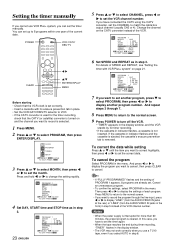
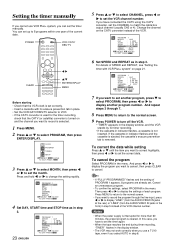
... not work correctly when you use VCR Plus+ system, you can set the timer manually.
POWER
VCR /CATV/ DBS/ TV
CLEAR
j/l
i/k ENTER/DISPLAY MENU
Before starting • Check that the CATV (or satellite) converter is turned on page 21.
CLOCK
PROGRAM
TUNING
SETUP
SELECT ENTER ENTER TO EXIT PRESS MENU
3 Press i or k to select MONTH...
Operating Instructions - Page 33
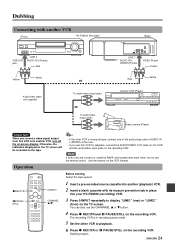
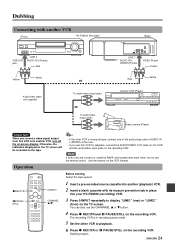
...) at the rear.
• If you record a video signal output from this VCR and the audio/video input jacks on the recording VCR. You can also use this VCR for playback, connect the AUDIO/VIDEO OUT jacks on this VCR onto another VCR
(Front)
HV-FX9000 (Recorder)
VIDEO IN jack
LINE 2 AUDIO IN L/R jacks
Red
(Rear)
AERIAL...
Operating Instructions - Page 34
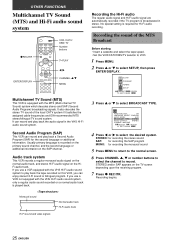
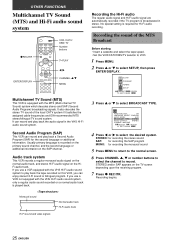
... the stereo TV sound of the MTS Broadcast
Before starting • Insert a cassette and select the tape speed. • Set the VCR/CATV/DBS/TV selector to VCR.
1 Press MENU. 2 Press i or k to select SETUP, then press
ENTER/DISPLAY.
Recording begins.
25 ENGLISH OTHER FUNCTIONS
Multichannel TV Sound (MTS) and Hi-Fi audio sound...
AIWA HV-FX9000 Reviews
Do you have an experience with the AIWA HV-FX9000 that you would like to share?
Earn 750 points for your review!
We have not received any reviews for AIWA yet.
Earn 750 points for your review!
