AEG L9FEA966C Support and Manuals
Get Help and Manuals for this AEG item
This item is in your list!

View All Support Options Below
Free AEG L9FEA966C manuals!
Problems with AEG L9FEA966C?
Ask a Question
Free AEG L9FEA966C manuals!
Problems with AEG L9FEA966C?
Ask a Question
AEG L9FEA966C Videos
Popular AEG L9FEA966C Manual Pages
User Manual - Page 2


......52 SAFETY INSTRUCTIONS 5 3. WI-FI CONNECTIVITY SETUP 19 10. INSTALLATION...6 4. OPTIONS...27 13. CARE AND CLEANING 41 17. CONTROL PANEL...15 7. PROGRAMMES ...21 12. CONSUMPTION VALUES 50 19. THE WATER SOFTENER (SOFTWATER TECHNOLOGY 12 6. SETTINGS...36 15. DAILY USE...31 14. TOUCH SCREEN...18
9. TROUBLESHOOTING 46 18. 2 www.aeg.com
CONTENTS
1. SAFETY...
User Manual - Page 3


... for better service: www.registeraeg.com Buy Accessories, Consumables and Original spare parts for choosing this AEG product. SAFETY INFORMATION Before the installation and use of incorrect installation or usage. The manufacturer is not responsible for any injuries or damages that you have the following data available: Model, PNC, Serial Number. Always keep the instructions in a safe...
User Manual - Page 4


... Use only neutral detergents. 4 www.aeg.com
• Children aged 3 years ...General Safety • Do not change the specification of this appliance. • Do not ...sets, or other new hose sets supplied by the Authorised Service Centre. • Old hose sets must not be reused. • If the mains power supply cable is damaged, it must be replaced by the manufacturer, its Authorised Service...
User Manual - Page 5


...are wet with wet hands.
• Do not pull the mains cable to be replaced, this must be flat, stable, heat resistant and clean.
• Make sure that there... our Authorised Service Centre. If the appliance is clean and clear.
• Ensure that the parameters on the
rating plate are compatible with the electrical ratings of the installation.
SAFETY INSTRUCTIONS
2.1 Installation
•...
User Manual - Page 10


... fabric care. • The interactive touch screen display
makes the setting and the use of the drain hose looks like this (see ... control. • The SoftWater Technology acts as water softener and removes harsh minerals from the sink. 6. Without the plastic hose guide, to the illustration. So...drain hose. 4. 10 www.aeg.com
5. Position the hose directly to the Weight Sensors the appliance can push it...
User Manual - Page 12


... the detergent/ additive in 'Daily Use' chapter. THE WATER SOFTENER (SOFTWATER TECHNOLOGY)
5.1 Introduction
The water contains harsh minerals. A correct setting allows to preserve the fabric integrity, colour brightness and ensuring good wash ...fabrics and contribute towards shrinkage and colour fading. 12 www.aeg.com
M ax▼
Salt
Max▼ Max▼
Salt
Compartment for detergent/ additives ...
User Manual - Page 16


...
EN
Italiano
IT
Francais
FR
2.
Later
Set
If you are guided through the initial setup procedure.
7.1 Language setup
1. Scroll the hour and minute bars ...setup
1. Set them now? Tap on Change to confirm the set the FIRST TIME START-UP
Each time you turn the appliance on, the Start-up Screen appears on the touch screen.
3/4
Set Clock
AEG
13.45
The first time you can set...
User Manual - Page 18


... machine to WiFi, see instructions in
user manual
OK
Refer to the further dialog window. The summary screen shows: • Programme maximum load,
programme name.
1h07min
Max 9.0 Kg
Cottons
40 1200 More
• Programme duration. Tap on the programme name (e.g. The following window pops up and down, in the "Settings" chapter.
7.6 Wi-Fi...
User Manual - Page 19


... 19
To set some options or settings it to ON just tapping on the summary screen, it is possible to wireless
network. WI-FI CONNECTIVITY SETUP
This chapter describes...the appliance to enjoy the full range of features and services you can also be set just tapping on the relevant shortcut. Programmes, options and settings can receive notifications, control and monitor your washing machine...
User Manual - Page 37


... summary screen.
14.4 Display Brightness
You can regulate the display brightness through 5 brightness levels.
Tap on the Set Clock bar to return to the machine setting list or tap on the Programmes bar to return to set the current time.
< 59 00min 01 >
3. To change the language: 1. Tap on the shortcut to the...
User Manual - Page 39


Tap on the Water Softener bar. With this setting you can decide when the water softener function should operate: 1.
14.10 Water Softener
Read the "The Water Softener (SoftWater Technology)" chapter carefully.
User Manual - Page 41
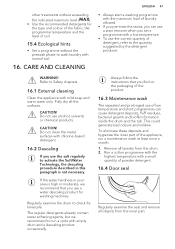
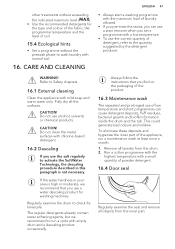
... only.
Remove all laundry from the inner part.
Always follow the instructions that you use the salt regularly to activate the SoftWater Technology, the descaling procedure described in your area ... the fabric, the
programme temperature and the
level of soil.
15.4 Ecological hints
• Set a programme without the prewash phase to wash laundry with a low temperature.
• To ...
User Manual - Page 46


... end
of major problems, the buzzer operates, an alarm message pops and the Start/Pause button may flash continuously, e.g.: • Check that the door is on . In case of countdown. • Deactivate the Child Lock function if it stops during operation. Contact the Authorised Service Centre. Please check the door! TROUBLESHOOTING
WARNING! Refer...
User Manual - Page 47


...Set the drain programme if you set a programme without
drain phase. • Set the drain programme if you set an option which ends
with water in the correct position. Contact the Authorised Service Centre.
Refer to "Care and cleaning". • Adjust manually... "Installation in the
You cannot open the appliance door.
• •
drum. hose may be caused by balance problems.
...
User Manual - Page 49


...problem continues, contact the Authorised Service Centre.
17.3 Emergency door opening the door:
CAUTION! The washing programme continues when the power is possible to set the water hardness level" in "The Water Softener (SoftWater Technology... off. 2. If the problem occurs again, contact the Authorised Service Centre. If the display shows other alarm codes. Press the On/Off button...
AEG L9FEA966C Reviews
Do you have an experience with the AEG L9FEA966C that you would like to share?
Earn 750 points for your review!
We have not received any reviews for AEG yet.
Earn 750 points for your review!

