3Com 3CRWE955075 - AirConnect 9550 11n 2.4+5 GHz PoE Access Point Support and Manuals
Get Help and Manuals for this 3Com item
This item is in your list!

View All Support Options Below
Free 3Com 3CRWE955075 manuals!
Problems with 3Com 3CRWE955075?
Ask a Question
Free 3Com 3CRWE955075 manuals!
Problems with 3Com 3CRWE955075?
Ask a Question
Popular 3Com 3CRWE955075 Manual Pages
User Guide - Page 7


Profile (SSID) Isolation 36 WDS Link Settings 36 WDS Security Settings 38 Wireless Advanced Settings 39
Transmit Power 39 Beacon Interval 40 Data Beacon Rate 40 Association Timeout 40 Fragment Length 40 RTS/CTS Threshold 40 802.11d support 41 Distance 41 Antenna Type 41 Aggregation Support 41 QoS 42 Service 43 Management VLAN 43 IAPP 44...
User Guide - Page 8


Syslog Function 50 System Log 50 Syslog Server 51 Syslog Port 51 Syslog Level 51
Management 52 Administration 52 SNMP 53 MAC Filtering 54 Rogue AP Detection 55 Backup/ Restore Settings 56 Firmware Auto Upgrade 57 Firmware Manual Upgrade 58 Rebooting 60
Connecting Through the Com Port 61 Restoring Factory Settings 62
TROUBLESHOOTING
Diagnosing Problems 63
User Guide - Page 18


... into the computer's web browser.
Networks without a DHCP Server
After you determine the AP's IP address, you can assign a new IP address to discover the Access Point's IP address. Install and start , the Access Point is using the default IP address assigned at the factory:
1 Connect a computer directly to the Access Point using the factory assigned IP address...
User Guide - Page 22
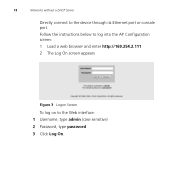
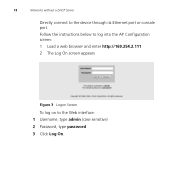
18
Networks without a DHCP Server
Directly connect to the Web interface: 1 Username, type admin (case sensitive) 2 Password, type password 3 Click Log On.
Follow the instructions below to log into the AP Configuration screen:
1 Load a web browser and enter http://169.254.2.111
2 The Log On screen appears
Figure 3 Logon Screen
To log on to the device through...
User Guide - Page 23


Figure 4 Country Selection
System Status
The Web interface has been designed to enable you successfully log on. System Summary
After you click Log On from the Log On ...menu.
System Status
19
First Time Only
After you have logged on the screen. The System summary page is the default page that will be asked to easily perform advanced configuration tasks and view information about the AP.
User Guide - Page 27


...System Configuration
In this section, you will walk you to set up the AP. Choose a channel from the drop down...1-32 characters ■ Wireless Mode - To start the Setup Wizard, click Setup Wizard.
1 Figure 8 allows you through setting up the following information: ■ SSID (Service Set Identifier) -
Setup Wizard
The Setup Wizard will learn how to let the device select a ...
User Guide - Page 45


...ensure compliance.
The default value is 1km. It adds features and restrictions to replace the original internal ...3com 6/8dBi Dual-Band Omni Antenna ■ 3CWE596 3com 18/20dBi Dual-Band Panel Antenna ■ 3CWE598 3com 8/10dBi Dual-Band Panel Antenna
Aggregation Support
Sets the aggregation type: ■ A-MPDU : Aggregate MAC protocol data unit. ■ A-MSDU : Aggregate MAC service...
User Guide - Page 47


Figure 20 Management VLAN
Service
43
Service
Management VLAN
If you reconfigure the Management VLAN ID, you may lose connectivity to the new IP address. Verify that the switch and DHCP server can support the reconfigured VLAN ID, and then re-connect to the access point.
User Guide - Page 48


44
Service
IAPP
Inter-Access Point Protocol (IAPP)
Figure 21 IAPP
802.11F (IAPP) Support
Choose either Enable or Disable IAPP allows multiple access points to communicate and pass location information about their associated stations. If you enable 802.11F support you should manually add BSSID/IP mapping: 1 Enter the BSSID and IP addresses of the AP.
User Guide - Page 51


...Service
47
Setting
Admission Control
Description
Note: In this release, so clients cannot use the access category when you enable admission control for an access category, clients associated to the access point... Admission Control. default : disable
The default value table:
AC TYPE
AC_BK AC_BE AC_VI
Min Contention Window (2x-1; However, access points do not support the admission control...
User Guide - Page 53


... fails after 5 seconds the Secondary NTP server will try to fetch time from configured SNTP servers. Service
49
The following settings can be input manually, to be input at the same time.
Note: This selection does not affect manual time input as they are grayed out and un-configurable if SNTP is 5 seconds. If...
User Guide - Page 66


To restore the settings manually, insert a pointed object (such as the end of the Access Point, and hold for five seconds. Figure 34 Reset Hole Location
Reset Hole
62
Restoring Factory Settings
Restoring Factory Settings
The Access Point can be reset to the default factory settings either through the web browser (see "Backup/ Restore Settings" on the side of a straightened paper clip) ...
User Guide - Page 69
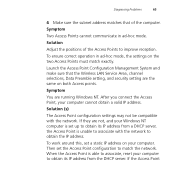
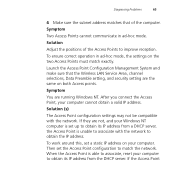
... (s)
The Access Point configuration settings may not be compatible with the network to obtain the IP address.
Solution
Adjust the positions of the computer. Symptom
You are running Windows NT. Diagnosing Problems
65
4 Make sure the subnet address matches that the Wireless LAN Service Area, channel selections, Data Preamble setting, and security setting are not, and...
User Guide - Page 71


Some problems can be solved by installing a new version of the firmware.
Symptom
Upgrading Access Point Firmware.
When prompted to download a firmware update from the 3Com customer support Web site and install it on your Access Point, see "Firmware Auto Upgrade" on page 57 or "Firmware Manual Upgrade" on the Access Point at the factory. For details on how to confirm, click OK. Solution
...
User Guide - Page 72


If your product at the sender's expense. 68
Telephone Technical Support and Repair
B
OBTAINING SUPPORT FOR YOUR 3COM PRODUCT
Telephone Technical Support and Repair
To obtain telephone support as part of system hardware and software, including revision
level ■ Diagnostic error messages ■ Details about recent configuration changes, if applicable
To send a product directly to ...
3Com 3CRWE955075 Reviews
Do you have an experience with the 3Com 3CRWE955075 that you would like to share?
Earn 750 points for your review!
We have not received any reviews for 3Com yet.
Earn 750 points for your review!
