3Com 3CRWE554G72T - OfficeConnect Wireless 11g Cable/DSL Router Support and Manuals
Get Help and Manuals for this 3Com item
This item is in your list!

View All Support Options Below
Free 3Com 3CRWE554G72T manuals!
Problems with 3Com 3CRWE554G72T?
Ask a Question
Free 3Com 3CRWE554G72T manuals!
Problems with 3Com 3CRWE554G72T?
Ask a Question
Popular 3Com 3CRWE554G72T Manual Pages
User Guide - Page 2


... be trademarks of the WI-Fi Alliance. All rights reserved. Unless otherwise indicated, 3Com registered trademarks are registered in all products are labelled according to revise this User Guide. To uphold our policy, we are unable to locate a copy, please contact 3Com and a copy will be provided to you subject to , the implied warranties...
User Guide - Page 3


...
Naming Convention 7 Conventions 8
Feedback about this User Guide 8 Related Documentation 9
1 INTRODUCING THE ROUTER
OfficeConnect Wireless 11g Cable/DSL Router 11 Router Advantages 13 Package Contents 13 Minimum System and Component Requirements 14 Front Panel 14 Rear Panel 16
2 HARDWARE INSTALLATION
Introduction 19 Safety Information 19
Positioning the Router 19 Using the Rubber Feet 20 Stacking...
User Guide - Page 5


... Logs 98 Status 98 Usage 99 Logs 100
Support/Feedback 100 Support 100 Feedback 101
6 TROUBLESHOOTING
Basic Connection Checks 103 Browsing to the Router Configuration Screens 103 Connecting to the Internet 104 Forgotten Password and Reset to Factory Defaults 105 Wireless Networking 105
Replacement Power Adapters 107 Alert LED 108 Recovering from Corrupted Software 108 Frequently Asked Questions 109
User Guide - Page 7


... the information in this guide, follow the information in Adobe Acrobat Reader Portable Document Format (PDF) on the 3Com World Wide Web site:
http://www.3com.com
Naming Convention Throughout this guide, the OfficeConnect Wireless 11g Cable/DSL Router is intended for use by those responsible for installing and setting up network equipment; ABOUT THIS GUIDE
This guide describes how to as...
User Guide - Page 8
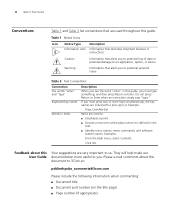
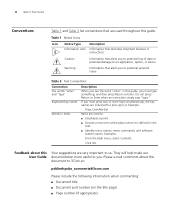
... text.
■ Identify menu names, menu commands, and software button names. They will help make our User Guide documentation more keys simultaneously, the key names are used throughout this guide, you must press two or more useful to :
■ Emphasize a point.
■ Denote a new term at :
pddtechpubs_comments@3com.com
Please include the following information when commenting: ■...
User Guide - Page 9
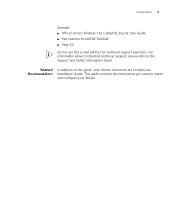
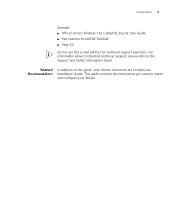
...9632; OfficeConnect Wireless 11g Cable/DSL Router User Guide ■ Part Number DUA0554-TAAA02 ■ Page 24
Do not use this guide, each Router document set includes one Documentation Installation Guide.
For information about contacting Technical Support, please refer to install
and configure your Router. This guide contains the instructions you need to the Support and Safety Information...
User Guide - Page 13


...; One OfficeConnect Wireless 11g Cable/DSL Router ■ One power adapter for compatibility with the Router ■ Four rubber feet ■ One Ethernet cable ■ One CD-ROM containing the Router Discovery program and this User
Guide ■ Installation Guide ■ One Support and Safety Information Sheet ■ One Warranty Flyer
If any of all network address settings (DHCP) ■...
User Guide - Page 15
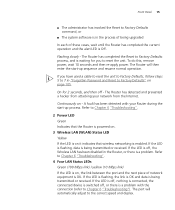
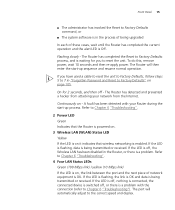
... device is switched off , the Wireless LAN has been disabled in "Forgotten Password and Reset to Factory Defaults process, and is being transmitted or received. The Router will automatically adjust to 7 in the Router, or there is a problem with your network from attacking your Router during the start -up process. If you to Chapter 6 "Troubleshooting"). On for you have used...
User Guide - Page 64
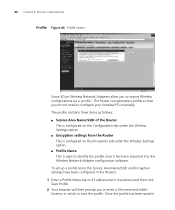
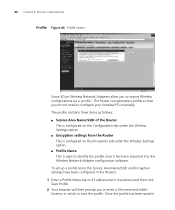
... the Configuration tab under the Wireless Settings option. ■ Encryption settings from the Router This is configured on the Encryption tab under the Wireless Settings option. ■ Profile Name This is used to configure your Wireless PCs manually. Once the profile has been saved it has been imported into the Wireless Network Adapter configuration software. To set up a profile (once the...
User Guide - Page 65


... the following :
■ User name
■ Password
■ Service Name (if required by your ISP) For instructions on to know the IP information allocation method used if your modem has a built in the Router, the MAC address of the Wireless Network Adapter must be copied on how to import a profile, refer to the User Guide that accompany your modem...
User Guide - Page 87


... minimum number of incomplete TCP/UDP sessions allowed per minute. The default is 10 sessions.
20 In the Incomplete TCP/UDP sessions detect sensitive time period text box, enter the length of time that will cause the software to save the settings. The default is 300 msec.
21 In the Maximum half-open fragmentation packet number from...
User Guide - Page 91


... Route screen
The following information is the default route. ■ Subnet Mask - if you do , the software may be corrupted and the Router may not start up to 0.0.0.0, this is displayed for each static route:
■ Index - Static Route The Router supports static route functionality. If network address and subnet mask are both set to Chapter 6, "Troubleshooting".
User Guide - Page 101
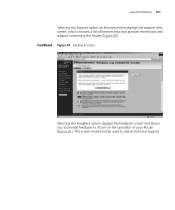
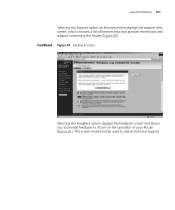
This screen should not be used to 3Com on the main menu displays the support links screen, which contains a list of your Router (Figure 81). Support/Feedback 101
Selecting the Support option on the operation of Internet links that provide information and support concerning the Router (Figure 80). Feedback Figure 81 Feedback Screen
Selecting the Feedback option displays...
User Guide - Page 106
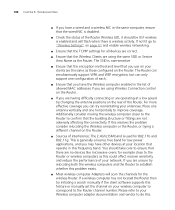
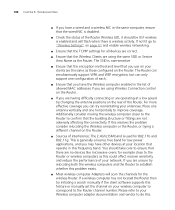
.... The Router can simultaneously support WPA and WEP encryption, but can try initiating a search manually if the client software supports this could affect receiver sensitivity and reduce the performance of your location that operate in this problem exists.
■ Most wireless computer Adapters will flash when there is wireless activity. If this . 106 CHAPTER 6: TROUBLESHOOTING...
User Guide - Page 138
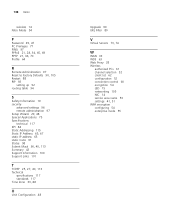
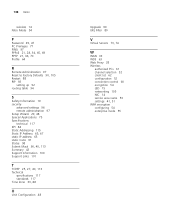
... Profile 64
R
Remote Administration 97 Reset to Factory Defaults 90, 105 Restart 88 RIP 92
setting up 92 routing table 94
S
Safety Information 19 security
advanced settings 96 remote administration 97 Setup Wizard 29, 48 Special Applications 75 Specifications technical 117 SPI 84 Static Addressing 115 Static IP Address 65, 67 static IP address 65 static route 91 Status...
3Com 3CRWE554G72T Reviews
Do you have an experience with the 3Com 3CRWE554G72T that you would like to share?
Earn 750 points for your review!
We have not received any reviews for 3Com yet.
Earn 750 points for your review!
