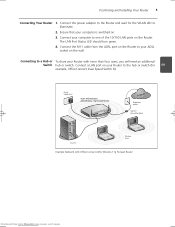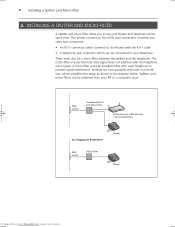3Com 3CRWDR101A-75 Support and Manuals
Get Help and Manuals for this 3Com item

View All Support Options Below
Free 3Com 3CRWDR101A-75 manuals!
Problems with 3Com 3CRWDR101A-75?
Ask a Question
Free 3Com 3CRWDR101A-75 manuals!
Problems with 3Com 3CRWDR101A-75?
Ask a Question
Most Recent 3Com 3CRWDR101A-75 Questions
Need Help
Excuse me ...i want asking, why my router 3com 3crwdr101a-75 become blinking in led alert and anothe...
Excuse me ...i want asking, why my router 3com 3crwdr101a-75 become blinking in led alert and anothe...
(Posted by fathurrachman212 9 years ago)
To This Type Of Routers How To Make Wireless Work
IWANT TO KNOW WHAT TO DO TO MAKE WIRELESS WORK BECAUSE I HAVE I PHONE AND I WANT TO KNOW THE NAME OF...
IWANT TO KNOW WHAT TO DO TO MAKE WIRELESS WORK BECAUSE I HAVE I PHONE AND I WANT TO KNOW THE NAME OF...
(Posted by lovef07 12 years ago)
3Com 3CRWDR101A-75 Videos
Popular 3Com 3CRWDR101A-75 Manual Pages
3Com 3CRWDR101A-75 Reviews
We have not received any reviews for 3Com yet.