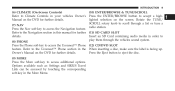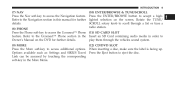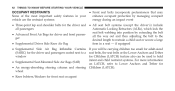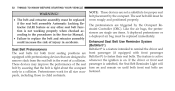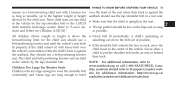2012 Dodge Charger Problems and Repair Information
Get Help and Support for Dodge

View All Support Options Below
Free 2012 Dodge Charger manuals!
Problems with 2012 Dodge Charger?
Ask a Question
Other Models
Free 2012 Dodge Charger manuals!
Problems with 2012 Dodge Charger?
Ask a Question
Other Models
Most Recent 2012 Dodge Charger Questions
What Type Of Usb Cable Is Needed To Fit 2012 Dodge Charger
(Posted by Cmazusnasir 9 years ago)
What Is Music Info Cleanup Dodge Charger
(Posted by BrJOH 9 years ago)
Where Can I Get A Usb Device For A Dodge Charger
(Posted by amitfe 9 years ago)
How Do I Open The Fuel Door On A 2013 Charger
(Posted by racgmar 9 years ago)
How To Open Fuel Door Charger
(Posted by rfpi 9 years ago)
2012 Dodge Charger Videos
Popular 2012 Dodge Charger Manual Pages
2012 Dodge Charger Reviews
We have not received any reviews for the 2012 Dodge Charger yet.