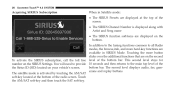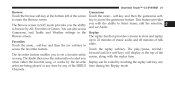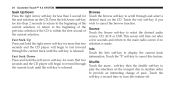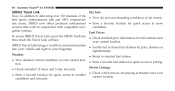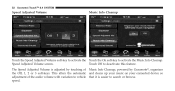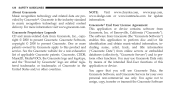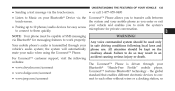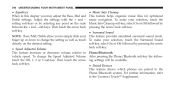2012 Dodge Charger Support Question
Find answers below for this question about 2012 Dodge Charger.Need a 2012 Dodge Charger manual? We have 7 online manuals for this item!
Question posted by BrJOH on October 10th, 2014
What Is Music Info Cleanup Dodge Charger
The person who posted this question about this Dodge automobile did not include a detailed explanation. Please use the "Request More Information" button to the right if more details would help you to answer this question.
Current Answers
Related Manual Pages
Similar Questions
My Vehicle Dodge Charger
What number and color is my sunroof fuse ...to a dodge charger 2007 3.5highoutput? And were is the f...
What number and color is my sunroof fuse ...to a dodge charger 2007 3.5highoutput? And were is the f...
(Posted by lolalongstokkingz 2 years ago)
Replacement Gear Shift Indicator Lens 2011 Dodge Charger
Recently purchased 2011 dodge charger and did not notice deep scratches on the lens of the consolege...
Recently purchased 2011 dodge charger and did not notice deep scratches on the lens of the consolege...
(Posted by jessnursebarbie 11 years ago)
2012 Dodge Charger Se Plus V6 3.6l Boot Issues
I got a new spoiler installed on the boot of my 2012 dodge charger and now it will not open up all t...
I got a new spoiler installed on the boot of my 2012 dodge charger and now it will not open up all t...
(Posted by crisjr2 11 years ago)
Ques Re: 2012 Dodge Charger
when yu put on the turn signal, the headlight goes off. Is that suppose to happen?
when yu put on the turn signal, the headlight goes off. Is that suppose to happen?
(Posted by Anonymous-70582 11 years ago)