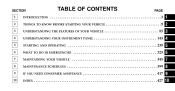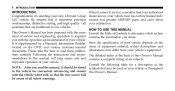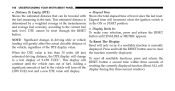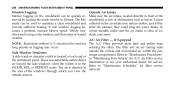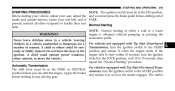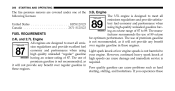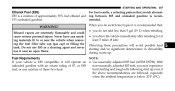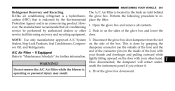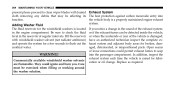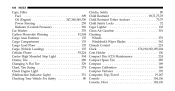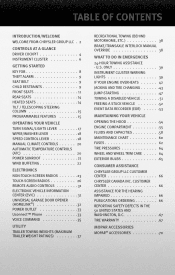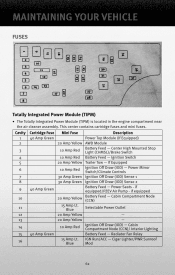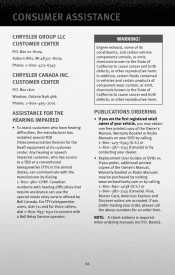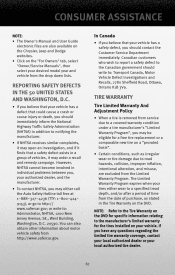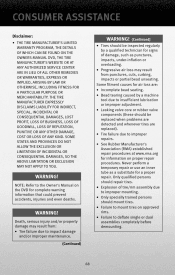2010 Dodge Avenger Problems and Repair Information
Get Help and Support for Dodge

View All Support Options Below
Free 2010 Dodge Avenger manuals!
Problems with 2010 Dodge Avenger?
Ask a Question
Other Models
Free 2010 Dodge Avenger manuals!
Problems with 2010 Dodge Avenger?
Ask a Question
Other Models
Most Recent 2010 Dodge Avenger Questions
May I Please Get The Gap And Torque Specs On A 2010 Dodge Avenger Express2.4lite
(Posted by Lacyphlegar 2 years ago)
Where Is The Idle Control Valve Located In A 2010 Dodge Avenger Sxt And Send Im
(Posted by pedrov0973 8 years ago)
Location Of Crankshaft Sensor
(Posted by carlosallen 8 years ago)
Driver Power Window Not Working
My driver power window occassionally wont go up or down, but the other windows work well. Could it b...
My driver power window occassionally wont go up or down, but the other windows work well. Could it b...
(Posted by theanurse124 9 years ago)
Change Language
how and where do you change the language from spanish to english?
how and where do you change the language from spanish to english?
(Posted by twetz 9 years ago)
2010 Dodge Avenger Videos
Popular 2010 Dodge Avenger Manual Pages
2010 Dodge Avenger Reviews
We have not received any reviews for the 2010 Dodge Avenger yet.