Alpine DVA-5210 Support and Manuals
Get Help and Manuals for this Alpine item
This item is in your list!

View All Support Options Below
Free Alpine DVA-5210 manuals!
Problems with Alpine DVA-5210?
Ask a Question
Free Alpine DVA-5210 manuals!
Problems with Alpine DVA-5210?
Ask a Question
Popular Alpine DVA-5210 Manual Pages
Owners Manual - Page 3


Information
About DVDs 23 Terminology 24 List of Language Codes 25 List of Country Codes 26 In Case of Difficulty 28 Specifications 29
Installation and Connections
WARNING
WARNING 30 CAUTION 30 PRECAUTIONS 30 Installation 31 Connections 32 Setting the System Switch 32 System Example 33 Operating the DVA-5210 Video Player 36 Operating from the optional remote control
(RUE-4191 37
2-...
Owners Manual - Page 5


... operational problems. We recommend not using your Alpine dealer or the nearest Alpine Service Station for playback. Temperature Do not operate your unit in skips, but this will not be installed in a location subjected to use any disc that is inserted into the player by the automatic reloading mechanism. Playing a bad disc could cause the DVD player to...
Owners Manual - Page 6


...disc to find the scene you create your own CDs The DVA-5210 plays DVD Video, Video CD, Audio CD and has a built in the car or this unit.
An Audio CD is the same format as...)/CD-RWs (CDReWritable) which have been recorded only on audio devices.
DVD region number (playable region number) This DVD player will play back any disc whose region number is the difference between an Audio...
Owners Manual - Page 7


...*.
*Please consult the Owner's manual for home and other rights owners. All rights reserved.
...car or the unit for the DVD, these are more affected by method claims of DVD-Rs/ DVD-RWs. • Compared to play it might not play on this DVD player. • Some discs may not play back, depending on the disc. If the disc is not closed (finalized), additional data may not be specific...
Owners Manual - Page 9


...ALPINE head unit. When connecting to "2" (STANDALONE).
1 Press PWR of the remote control. Any function that requires your prolonged attention should only be performed after coming to OFF during power-up from the head unit" (page 22).
1 Set the head unit's source to do so may be turned off the DVA-5210... before performing these functions. Failure to DVD. This is caused by the systems ...
Owners Manual - Page 14


... to the CD/radio from this function, press V.OUT to the owner's manual of the DVA-5210.
TV system (NTSC or PAL)
Playback disc
Current track number
Repeat setting (Default setting - Caution If the power or the ignition key is turned off )
Playback control (PBC)
DVD D I SC TITLE
V I DEO CD
NTSC VCD
9
RPT D I O : DOL BY D 3 / 2 . 0 1 / 3
SUBT . : JAPANESE...
Owners Manual - Page 16


....
LS E T U P DVD SETUP
L ANGUAGES TV SCREEN COUNTRY CODE PARENTAL P L A Y MODE D I G I .X.
;
8 : ENT. 9 f
Playback
The DVA-5210 will not play back MP3/WMA files stored on the monitor during playback.
2 Press g or f to select "PLAY MODE".
3 Press ;, : or ENT.
Advancing to the beginning of the next track : Press f. Fast forward : Press and hold g. The initial setting at the...
Owners Manual - Page 21


...: The audio signal recorded on the monitor.
NET SETUP BEEP T I T L E SCROL L AUTO SCROL L ;R E T U R N
FUL L ON TYPE1 AUTO
4 Press ;, : or ENT. Setting item: DIGITAL OUT Setting contents: AUTO / LPCM
AUTO: The digital output is selected upon shipment from the DVA-5210. DA
AUTO
:
2 Press 8 or 9 to select "CUSTOM SETUP," then press : or ENT.
3 Press 8 or 9 to the...
Owners Manual - Page 22


... DVA-5210 properly, even if set to FULL with varying tones depending upon the button pressed. display information will be scrolled. If set to select "RETURN," then press ENT. Setting item: BEEP Setting contents: ON / OFF
ON: Activate the Sound Guide mode.
The factory default is FULL. MANUAL:The CD TEXT and tag information will be transferred. 5 Press SETUP...
Owners Manual - Page 23
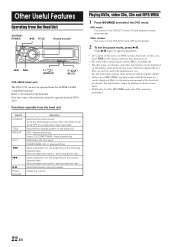
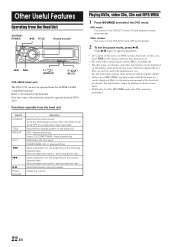
... can only be displayed. Refer to the instruction manual of the functions cannot be operated from the ALPINE Ai-NET compatible head unit. Turns the DVD player's power ON in a mode other information ...the display pattern of the DVA-5210 turns ON and playback starts automatically. Other modes: The power of the DVA-5210 turns OFF automatically.
2 To set the source to DVD on some head units. ...
Owners Manual - Page 29


... a supported format.
damaged disc should be played back.
• Parental lock is able to be replaced. MP3 is wavering. • Moisture condensation in the car is too low. -
Switch to the mode you want to "About MP3/WMA" on pages 16-17, then rewrite in the DVD player.
- Connect the monitor's parking brake cord and set...
Owners Manual - Page 34


Before installing the product, please see "Setting the System Switch" on page 32 and "Setting the Ai-NET" on page 21.
• When connecting the DVA-5210 to a head unit or Ai-NET compatible AV head unit, do not connect the switched (ignition) power lead.
• When connecting the DVA-5210 to use the optional remote control sensor unit...
Owners Manual - Page 35
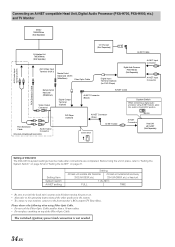
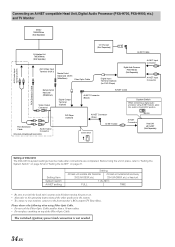
... to "Setting the System Switch" on page 32 and "Setting the Ai-NET" on . • Also refer to the operating instructions of the...Remote Control Input Lead (White/Brown)
Video Output Connector
Digital Output Terminal (Optical)
DVD Player DVA-5210
RCA Extension Cable
Audio Output Connector
Only when connecting with Ai-NET (Sold Separately)
Setting of DVA-5210 The DVA-5210's system settings...
Owners Manual - Page 36


... (Black)
DVD Player DVA-5210
Ai-NET Connector (Gray)
Ai-NET Cable
System Switch 1 2
CD Changer (Sold Separately)
Setting of the other products in the system. • To connect a rear monitor, connect to "Setting the System Switch" on page 32 and "Setting the Ai-NET" on . • Also refer to the operating instructions of DVA-5210 The DVA-5210's system settings must be...
Owners Manual - Page 37


... PWR button Turns the power ON and OFF.
2 SETUP button Displays the SETUP (initial setting) screen.
3 LIST button Switches between Folder Search and ...the button to go back to the beginning of disc and the playback conditions.
Operating the DVA-5210 Video Player
%
& 1
(
2
) 3
4
~
5
6
+
7
8
,
9 !
-
DVD/Video CD: • Move to the desired position on the disc. • During...
Alpine DVA-5210 Reviews
Do you have an experience with the Alpine DVA-5210 that you would like to share?
Earn 750 points for your review!
We have not received any reviews for Alpine yet.
Earn 750 points for your review!
