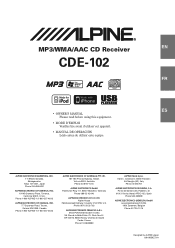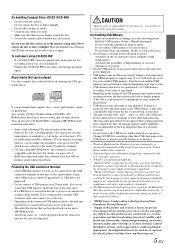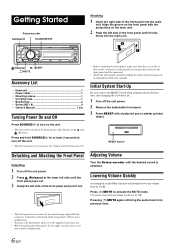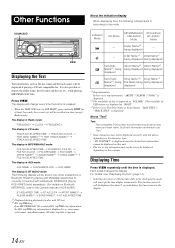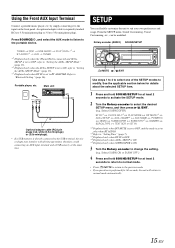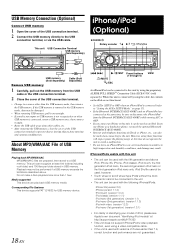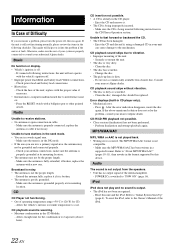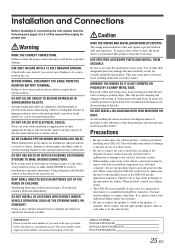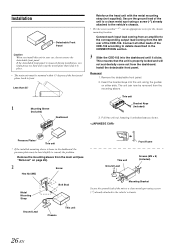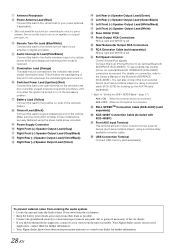Alpine CDE102 - E 50WX4 AM FM CD DET FACE Support and Manuals
Get Help and Manuals for this Alpine item

View All Support Options Below
Free Alpine CDE102 manuals!
Problems with Alpine CDE102?
Ask a Question
Free Alpine CDE102 manuals!
Problems with Alpine CDE102?
Ask a Question
Most Recent Alpine CDE102 Questions
It Keeps Saying Dc Error
(Posted by Anonymous-65956 11 years ago)
Blowing Fuses
why does cde 102 blow a fuse as soon as it is supplied with power? Only electrical change was I inst...
why does cde 102 blow a fuse as soon as it is supplied with power? Only electrical change was I inst...
(Posted by fergusdubh 11 years ago)
Popular Alpine CDE102 Manual Pages
Alpine CDE102 Reviews
We have not received any reviews for Alpine yet.