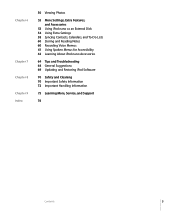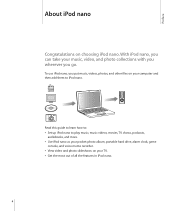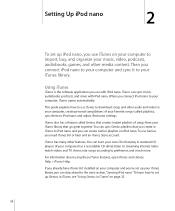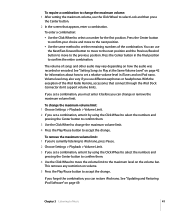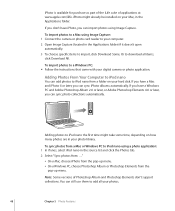iPod 21321545 Support Question
Find answers below for this question about iPod 21321545 - Nano 4G Screen.Need a iPod 21321545 manual? We have 1 online manual for this item!
Question posted by erickson0613 on October 26th, 2012
Can I Find My Ipod If I Don't Have A Finder App Installed On It?
I lost my iPod and I don't have icloud or iPhone finder installed on it but I have both installed on my ipad. So my question is can I still locate it using my ipad?
Current Answers
Related iPod 21321545 Manual Pages
Similar Questions
Broke My Ipod Touch 4g Screen
I recently broke my ipod touch 4g screen.What are the steps to fix it myself?
I recently broke my ipod touch 4g screen.What are the steps to fix it myself?
(Posted by banano360 10 years ago)
I Just Received A New Ipod Nano Touch, And I Cannot Get It Set Up. I Followed Th
I FOLLOWED THE INSTRUCTIONS TO SET IT UP WITH ITUNES, AND LOADED SOME MUSIC ON IT. BUT WHEN I TOUCH ...
I FOLLOWED THE INSTRUCTIONS TO SET IT UP WITH ITUNES, AND LOADED SOME MUSIC ON IT. BUT WHEN I TOUCH ...
(Posted by elainemarshall1 12 years ago)
How Do I Get My Ipod To Show Up In The 'devices' In The Left Tool Bar On Itunes?
(Posted by mzkmann 12 years ago)
Mp3 Ipod Question
when charging your mp3 player which has a belkin charger cord and you have it plugged into the usb p...
when charging your mp3 player which has a belkin charger cord and you have it plugged into the usb p...
(Posted by gedavis 13 years ago)