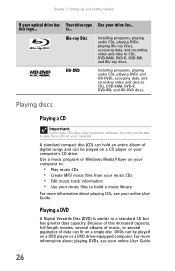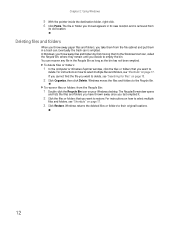eMachines W5243 Support Question
Find answers below for this question about eMachines W5243 - 1 GB RAM.Need a eMachines W5243 manual? We have 3 online manuals for this item!
Question posted by Anonymous-129904 on January 31st, 2014
Bios Passwor
The person who posted this question about this eMachines product did not include a detailed explanation. Please use the "Request More Information" button to the right if more details would help you to answer this question.
Current Answers
Related eMachines W5243 Manual Pages
Similar Questions
How To Reset Bios Password On Emachines El1200 Desktop
(Posted by raerka 9 years ago)
Instructions On How To Install A Video Card In A Emachine W5243 Desktop
(Posted by apiDANC 10 years ago)
Emachine W5243 No Power Light Or Display But Fan Works
(Posted by kwells 10 years ago)
Bios Driver
where can I get the bios driver for emachines ET1831 Desktop?
where can I get the bios driver for emachines ET1831 Desktop?
(Posted by linebacker 12 years ago)
Can The W5243 Be Upgraded From 1gb Of Mem.??
My PC moves slow from not enouf memory,Iwant extra for downloading things. and still browsing the ne...
My PC moves slow from not enouf memory,Iwant extra for downloading things. and still browsing the ne...
(Posted by dfj092764 13 years ago)