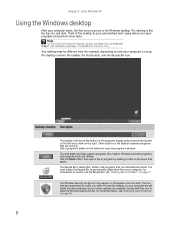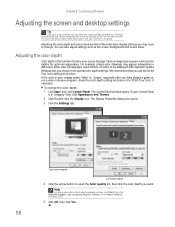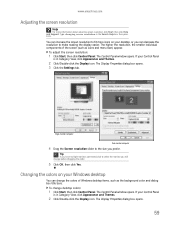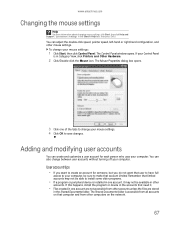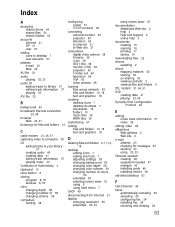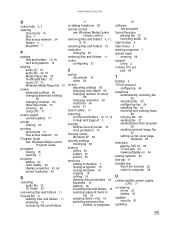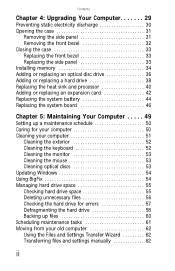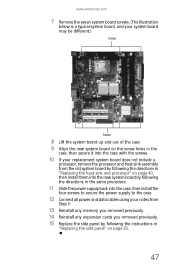eMachines W3650 Support Question
Find answers below for this question about eMachines W3650.Need a eMachines W3650 manual? We have 3 online manuals for this item!
Question posted by hrsami2691 on June 2nd, 2013
Change Processor
I have a processor Intel Core 2 Duo 2.93Ghz and I want to change my motherboard is an emachines W3650 and has a celeron. will work correctly ...?
Current Answers
Related eMachines W3650 Manual Pages
Similar Questions
Emachine El1850 Core 2 Duo Is Not Working.
When i switched on my PC, its showing blank screen. Even the hard disk connected to another system a...
When i switched on my PC, its showing blank screen. Even the hard disk connected to another system a...
(Posted by muralikomaragiri 10 years ago)
What Processor Is Compatible With Thsi Machine
I WANT TO UPGRADE MY COMPUTER TO RUN 64-BIT SO I NEED TO KNOW WHAT PROCESSORE IS COMPATIBLE WITH THI...
I WANT TO UPGRADE MY COMPUTER TO RUN 64-BIT SO I NEED TO KNOW WHAT PROCESSORE IS COMPATIBLE WITH THI...
(Posted by nishasnowden 13 years ago)