eMachines W3650 Support Question
Find answers below for this question about eMachines W3650.Need a eMachines W3650 manual? We have 3 online manuals for this item!
Question posted by bistr on December 5th, 2013
How To Fix Emachine W3650 Shut Down Problem
The person who posted this question about this eMachines product did not include a detailed explanation. Please use the "Request More Information" button to the right if more details would help you to answer this question.
Current Answers
There are currently no answers that have been posted for this question.
Be the first to post an answer! Remember that you can earn up to 1,100 points for every answer you submit. The better the quality of your answer, the better chance it has to be accepted.
Be the first to post an answer! Remember that you can earn up to 1,100 points for every answer you submit. The better the quality of your answer, the better chance it has to be accepted.
Related eMachines W3650 Manual Pages
eMachines Desktop PC User Guide - Page 8
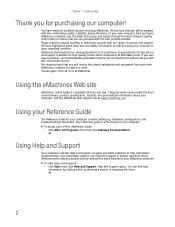
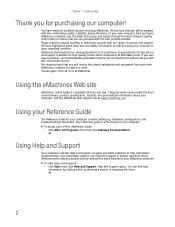
... purchasing our computer!
Please read this manual carefully to come. Using the eMachines Web site
eMachines' online support is a file stored on your computer contains setting up, hardware... and Support:
• Click Start, then click Help and Support. You have a problem, our knowledgeable, dedicated customer service department will receive the utmost satisfaction and enjoyment from all...
eMachines Desktop PC User Guide - Page 77
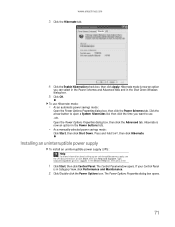
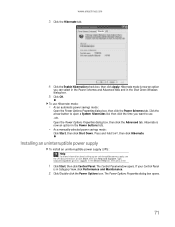
... Power buttons lists.
• As a manually-selected power savings mode:
Click Start, then click Shut Down. To use . -OROpen the Power Options Properties dialog box, then click the Advanced tab. The Control Panel window opens. www.emachines.com
3 Click the Hibernate tab.
4 Click the Enable hibernation check box, then click Apply. Hibernate...
eMachines Desktop PC User Guide - Page 87


These updates include security updates. • Click Custom to fix the problem.
These updates include security updates.
81 Windows Update
If a hacker finds a way to bypass the...XP and your computer secure.
• Click Express to download high-priority updates.
www.emachines.com
Security updates
To keep your computer secure, you need to keep your computer's system software up to date.
eMachines Desktop PC User Guide - Page 88


...bugs, security alerts, and updates from BigFix sites on that icon to open BigFix. Whenever BigFix detects a problem, it alerts you by flashing the blue taskbar icon. BigFix monitors your computer for your changes to schedule ... Security Center to the schedule settings, then click OK. To fix the problem, click on the Internet. Windows can routinely check for the latest important updates for...
8512635 - eMachines Desktop Hardware Reference Guide - Page 3
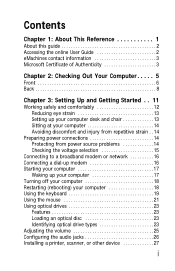
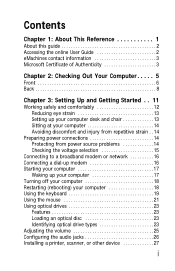
...Chapter 1: About This Reference 1
About this guide 2 Accessing the online User Guide 2 eMachines contact information 3 Microsoft Certificate of Authenticity 3
Chapter 2: Checking Out Your Computer . ...injury from repetitive strain . . 14
Preparing power connections 14 Protecting from power source problems 14 Checking the voltage selection 15
Connecting to a broadband modem or network 16 ...
8512635 - eMachines Desktop Hardware Reference Guide - Page 20
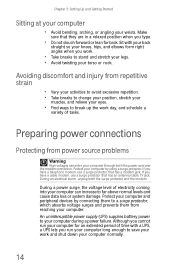
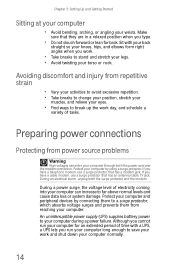
... normal levels and cause data loss or system damage. Preparing power connections
Protecting from power source problems
Warning
High voltages can increase to a surge protector, which absorbs voltage surges and prevents them...your torso or neck. Although you cannot run your computer long enough to save your work and shut down your eyes.
• Find ways to break up the work .
• Take breaks...
8512635 - eMachines Desktop Hardware Reference Guide - Page 37
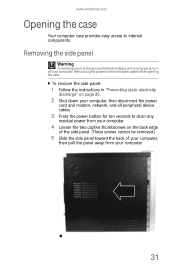
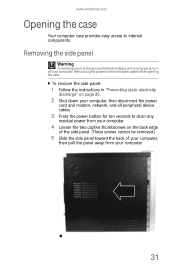
... your computer, then unplug the power cord and modem cable before opening the case.
www.emachines.com
Opening the case
Your computer case provides easy access to drain any
residual power from... your computer.
4 Loosen the two captive thumbscrews on page 30.
2 Shut down your computer, then disconnect the power
cord and modem, network, and all peripheral device cables...
8512635 - eMachines Desktop Hardware Reference Guide - Page 60


... be controlled through the Windows Security Center. For information on the Internet.
Help
For more information, see "Windows Update" in the online User Guide.
To fix the problem, click on that apply only to -date. To start BigFix:
1 Click Start, All Programs, Accessories, System Tools,
then click BigFix.
2 To learn more about...
8512635 - eMachines Desktop Hardware Reference Guide - Page 63
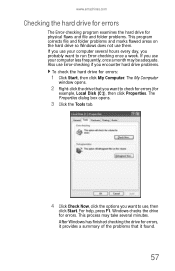
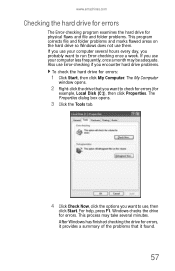
... drive so Windows does not use Error-checking if you use , then
click Start. If you encounter hard drive problems.
To check the hard drive for errors, it found.
57 www.emachines.com
Checking the hard drive for errors
The Error-checking program examines the hard drive for errors. For help, press...
8512635 - eMachines Desktop Hardware Reference Guide - Page 71
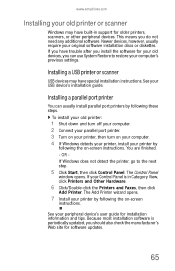
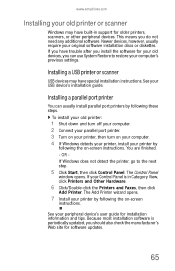
... original software installation discs or diskettes. To install your old printer:
1 Shut down and turn off your computer. 2 Connect your parallel port printer. ... computer's previous settings. Newer devices, however, usually require your USB device's installation guide.
www.emachines.com
Installing your old printer or scanner
Windows may have trouble after you can usually install parallel ...
8512635 - eMachines Desktop Hardware Reference Guide - Page 74


...:
- Your computer was damaged Instead, unplug your computer and contact a qualified computer technician.
The message may help Customer Care in diagnosing and fixing the problem.
68 Power cords or plugs are correctly grounded before accessing internal components. Chapter 6: Troubleshooting
Safety guidelines
While troubleshooting your computer, follow these things first:
• ...
8512635 - eMachines Desktop Hardware Reference Guide - Page 75
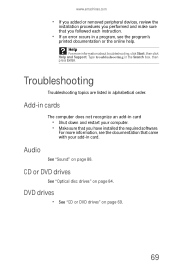
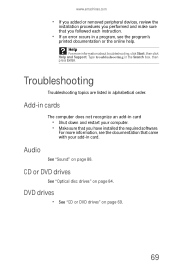
...click Help and Support. CD or DVD drives
See "Optical disc drives" on page 69.
69 www.emachines.com
• If you added or removed peripheral devices, review the
installation procedures you performed and make...drives" on page 84.
Add-in cards
The computer does not recognize an add-in card
• Shut down and restart your add-in card. Audio
See "Sound" on page 88. Help
For more information...
8512635 - eMachines Desktop Hardware Reference Guide - Page 77


www.emachines.com
Expansion cards
The computer does not recognize an expansion card
• Shut down the SHIFT key, the file cannot be restored. File management
Help
For more information about file management, click Start, then click Help and Support. A ...
8512635 - eMachines Desktop Hardware Reference Guide - Page 78
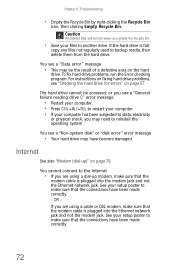
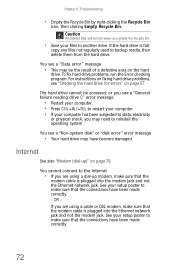
To fix hard drive problems, run the Error checking program.
Internet
See also "Modem (dial-up modem, make sure that the ... or DSL modem, make sure that the connections have been made correctly.
72 You see "Checking the hard drive for errors" on fixing hard drive problems, see a "Non-system disk" or "disk error" error message
• Your hard drive may have been made correctly. -...
8512635 - eMachines Desktop Hardware Reference Guide - Page 79
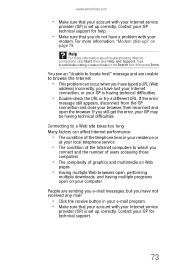
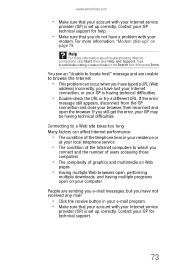
www.emachines.com
• Make sure that your account with your browser, then reconnect and open on your computer
People are unable to browse the Internet
• This problem can affect Internet ... locate host" message and are sending you e-mail messages, but you do not have a problem with your ISP for technical support.
73 Type troubleshooting connections in your e-mail program. •...
8512635 - eMachines Desktop Hardware Reference Guide - Page 82
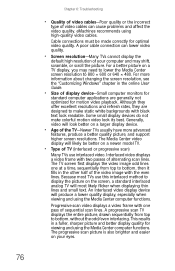
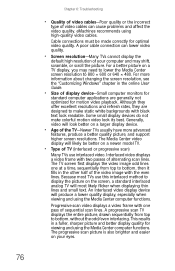
eMachines recommends using the Media Center computer functions. Cable connections must be better on a newer model TV.
• Type of TV (interlaced or progressive scan)
Many TVs use this interlaced method to make colorful motion video look readable. A poor cable connection can cause problems and affect the video quality. Interlaced video displays a video...
8512635 - eMachines Desktop Hardware Reference Guide - Page 87
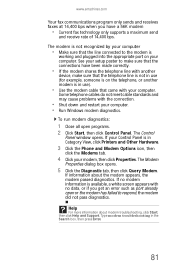
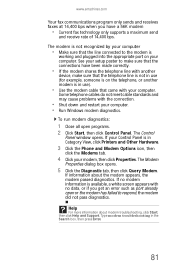
...information about modem troubleshooting, click Start, then click Help and Support. www.emachines.com
Your fax communications program only sends and receives faxes at 14,400 ... ENTER.
81 Some telephone cables do not meet cable standards and may cause problems with your computer. Help
For more information about the modem appears, the modem...; Shut down and restart your modem, then click Properties.
8512635 - eMachines Desktop Hardware Reference Guide - Page 89


... mouse does not work
• Make sure that the mouse cable is plugged in correctly. • Shut down and restart your company network Every network is working to your computer. • Remove all extension ... information, see the "Networking Your Computer" chapter in the Search box, then press ENTER. www.emachines.com
The color is clean and free of debris. The text on the display is dim or...
8512635 - eMachines Desktop Hardware Reference Guide - Page 90
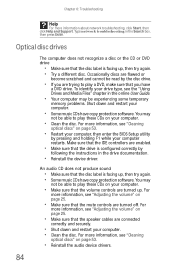
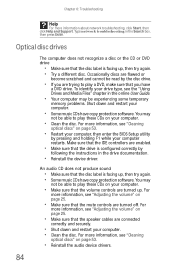
... documentation.
• Reinstall the device driver. You may
not be experiencing some temporary
memory problems. Shut down and restart your computer.
• Clean the disc. For more information about network ... your computer.
• Make sure that you are connected
correctly and securely.
• Shut down and restart your drive type, see the "Using Drives and Media Files" chapter in...
8512635 - eMachines Desktop Hardware Reference Guide - Page 91
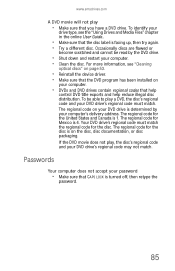
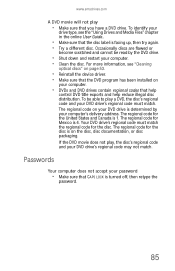
...online User Guide..
• Make sure that CAPS LOCK is determined by the DVD drive.
• Shut down and restart your computer.
• DVDs and DVD drives contain regional codes that you have a ...DVD drive. The regional code for the disc is 4. www.emachines.com
A DVD movie will not play
• Make sure that help
control DVD title exports and help...
Similar Questions
How To Create A Disc To Access Recovery Partition Emachine W3650 ?
(Posted by benbdew 10 years ago)

