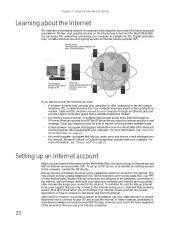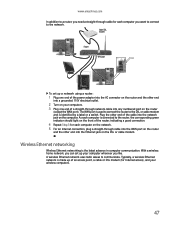eMachines W3629 Support Question
Find answers below for this question about eMachines W3629.Need a eMachines W3629 manual? We have 1 online manual for this item!
Question posted by seemepoolservice1 on June 12th, 2013
What Audio Cable Do I Need To Hook Up Tower To A Vizio Hdtv
Current Answers
Answer #1: Posted by TommyKervz on June 12th, 2013 1:10 PM
http://m.wikihow.com/Connect-PC-to-TV
Your eMachine only allows the use of a VGA to VGA cable or HDMI to VGA cable (However these will be determined by whether or not your particular Vizio HDTV supports them (HDTV is likely to have the HDMI port in which case you would have to buy the HDMI to VGA cable)
Hope this helpsRelated eMachines W3629 Manual Pages
Similar Questions
Hello, my emachines model is ET1831-03. My problem of my computer is that everytime I plug my intern...
I have an emachine D4362 and I need the diagram for the back side of the PC - where it shows me how ...
What is the problem with loudness? I tried to increise the volume to no avail, perhaps thre is a tri...