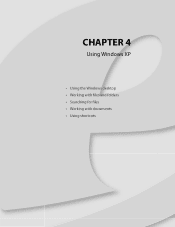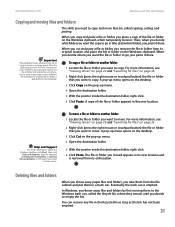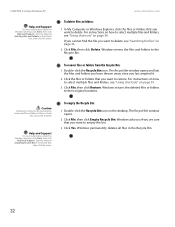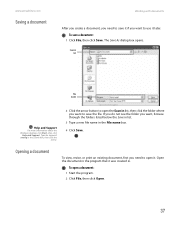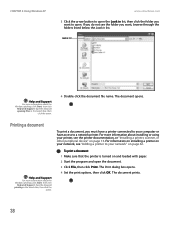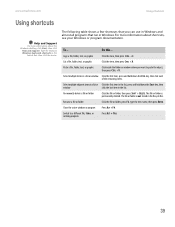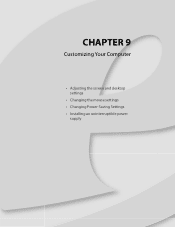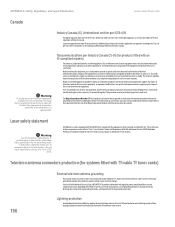eMachines T6532 Support Question
Find answers below for this question about eMachines T6532.Need a eMachines T6532 manual? We have 1 online manual for this item!
Current Answers
Related eMachines T6532 Manual Pages
Similar Questions
I Put A Hard Drive From Another Pc In My T5082 And It Worked Yesterday And Today
I put a hard drive from another PC in my T5082 and it worked yesterday. I tried to start it today an...
I put a hard drive from another PC in my T5082 and it worked yesterday. I tried to start it today an...
(Posted by mspor914 3 years ago)
Emachine Et1831-05 Keeps Randomly Freezing
As stated above, it keeps freezing. I have formatted & restored, installed a different version o...
As stated above, it keeps freezing. I have formatted & restored, installed a different version o...
(Posted by halffast 10 years ago)
My Pc Won't Boot.
My pc won't boot. When I turn it on it sounds like its onBabur the monitor, keyboard, and mouse won'...
My pc won't boot. When I turn it on it sounds like its onBabur the monitor, keyboard, and mouse won'...
(Posted by pietown52 12 years ago)
How Do I Download Free The Emachine 06w El 1200 Desktop Pc Does This Computer Au
Does this PC have a automatic setting to restore it to its original factory setting, or can I get a ...
Does this PC have a automatic setting to restore it to its original factory setting, or can I get a ...
(Posted by malloy 12 years ago)