eMachines T5274a Support Question
Find answers below for this question about eMachines T5274a.Need a eMachines T5274a manual? We have 4 online manuals for this item!
Question posted by efrain7885 on November 7th, 2011
My Computer Is On But No Power
i have emachines t5274a is on but no soud no ligths nothing work but dvd open and close monitor is blank
Current Answers
There are currently no answers that have been posted for this question.
Be the first to post an answer! Remember that you can earn up to 1,100 points for every answer you submit. The better the quality of your answer, the better chance it has to be accepted.
Be the first to post an answer! Remember that you can earn up to 1,100 points for every answer you submit. The better the quality of your answer, the better chance it has to be accepted.
Related eMachines T5274a Manual Pages
8512161 - eMachines Desktop Hardware Reference Guide - Page 3


Contents
Chapter 1: About This Reference 1
About this guide 2 Accessing the online User Guide 2 eMachines contact information 3 Microsoft Certificate of Authenticity 3
Chapter 2: Checking Out Your Computer 5
Front 6 Back 8
Chapter 3: Setting Up and Getting Started . . . 11
Working safely and comfortably 12 Reducing eye strain 13 Setting up your computer desk and chair 13 Sitting at...
8512161 - eMachines Desktop Hardware Reference Guide - Page 5


www.emachines.com
Deleting unnecessary files 65 Checking the hard drive for errors 66 Defragmenting the hard drive 67 Backing up ... 77 DVD drives 77 Ethernet 78 Expansion cards 79 File management 79 Hard drive 80 Internet 81 Keyboard 82 Media Center 83 Memory 86 Memory card reader 86 Modem (cable or DSL 87 Modem (dial-up 87 Monitor 90 Mouse 91 Networks 91 Passwords 91 Power 92 ...
8512161 - eMachines Desktop Hardware Reference Guide - Page 13


...DVDs, and store large files onto recordable discs (depending on drive type).
For more information, see "Identifying optical drive types" on page 28. For more information about your drive, see "Using a memory card" on page 24.
Plug powered...memory card reader. www.emachines.com
Component
Icon
Optical disc drive
Memory card reader
Power button/power indicator
USB ports
Microphone ...
8512161 - eMachines Desktop Hardware Reference Guide - Page 21


... about setting up a wired or wireless Ethernet network, see your computer, near the power cable connector. www.emachines.com
Checking the voltage selection
Caution
If you can connect your computer to a cable ... system will be equipped with a built-in an environment such as an opened paper clip to slide the
voltage selection switch to match the electrical service available in your ...
8512161 - eMachines Desktop Hardware Reference Guide - Page 23


... information about five seconds, then release it has been turned completely off or slow down your online User Guide. www.emachines.com
5 To open your desktop layout so the next time you restore power, the programs are laid out just as you left them. From that menu, you cannot use the Shut Down option...
8512161 - eMachines Desktop Hardware Reference Guide - Page 25


..., press and hold the
power button until the computer turns off (about five seconds), then press it again to turn the computer back on again.
2 If your computer:
1 Click (Start), click the arrow next to restart (reboot) your computer. Your computer turns off, then turns on .
19
www.emachines.com
Restarting (rebooting...
8512161 - eMachines Desktop Hardware Reference Guide - Page 41


...moving parts, turn off your computer.
35 www.emachines.com
Opening the case
Your computer case provides easy access to drain any
residual power from your computer.
4 Loosen the two captive ...of your computer,
then pull the panel away from your computer, then unplug the power cord and modem cable before opening the case.
To remove the side panel:
1 Follow the instructions in "Preventing...
8512161 - eMachines Desktop Hardware Reference Guide - Page 47


... press the module firmly into the bank. Windows starts and the
Windows desktop appears.
10 Click (Start), right-click Computer, then click
Properties. www.emachines.com
4 If you are adding a DIMM to its upright position. 8 Reconnect the cables and the power cord. 9 Turn on your computer is displayed.
41 OR If you are...
8512161 - eMachines Desktop Hardware Reference Guide - Page 55


... you are using the new hard drive as your primary
drive, install Windows using the operating system DVD that came with the
slots on inside of the case, then slide the cage into the system ... the instructions in
"Replacing the side panel" on page 38.
12 Reconnect all external cables and the power cord.
13 Turn on page 94. Hard drive cage tabs
Slots on the inside of case
9 Tighten...
8512161 - eMachines Desktop Hardware Reference Guide - Page 61


...emachines.com
3 Remove all the power and data cables from the old system board by following the directions in the same procedure.
10 Slide the power supply back into the case, then install
the four screws to secure the power... make it easier to re-connect them later.
5 Remove the four screws that secure the power supply
to your computer, then slide it and the heat sink into the new system board ...
8512161 - eMachines Desktop Hardware Reference Guide - Page 65
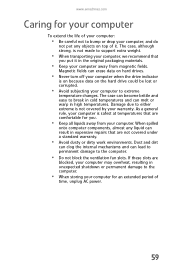
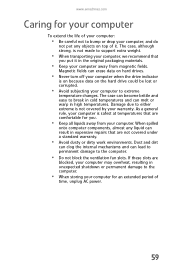
... covered under a standard warranty.
• Avoid dusty or dirty work environments. As a general rule, your computer is on because data...blocked, your computer may overheat, resulting in high temperatures. www.emachines.com
Caring for your computer
To extend the life of your... your computer for an extended period of
time, unplug AC power.
59 Dust and dirt
can clog the internal mechanisms and ...
8512161 - eMachines Desktop Hardware Reference Guide - Page 77


... documents folder:
1 In Windows Vista, click (Start), then click
Documents. The Documents folder opens and displays many of your saved personal data files.
4 Copy your personal data files to removable media or to
another computer on the desktop. OR -
In Windows XP, click Start, then click My Documents. In Windows 98, Windows...
8512161 - eMachines Desktop Hardware Reference Guide - Page 83


... is turned on, the power LED should be lit.
...sure that the display is connected to the
center position.
• If you know works to read
• Adjust the brightness and contrast controls. • Change the ...screen resolution, click Start, then click Help and Support.
DVD drives
• See "CD or DVD drives" on . www.emachines.com
Display
The screen resolution is not correct
• ...
8512161 - eMachines Desktop Hardware Reference Guide - Page 104


...:
1 Insert a software and driver recovery disc into a CD or
DVD drive. If a recovery disc does not offer the software or driver you need to recover, try another disc.
If an AutoPlay dialog box does not appear and eMachines Recovery Center does not start, open Computer and run the file Grc_Vista.exe on the...
8512161 - eMachines Desktop Hardware Reference Guide - Page 110


...power. A list of valid boot devices appears.
4 Press the arrow keys to select the drive containing the
Windows DVD..., then press ENTER and follow these recommendations before contacting Customer Care:
• Make sure that your computer is connected correctly to
a grounded AC outlet that is turned on.
• If a peripheral device, such as a keyboard or mouse,
does not appear to work...eMachines...
8512161 - eMachines Desktop Hardware Reference Guide - Page 111
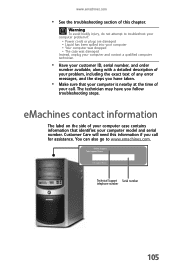
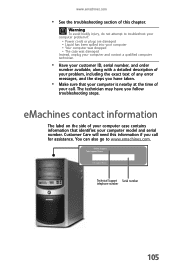
...You can also go to troubleshoot your computer problem if:
• Power cords or plugs are damaged • Liquid has been spilled into ...call for assistance. Technical Support Serial number telephone number
105 eMachines contact information
The label on the side of this information if you follow troubleshooting steps. www.emachines.com
• See the troubleshooting section of your computer ...
8513042 - eMachines Desktop Computer User Guide - Page 43


... and be subject to payment of damages and other tasks while creating CDs or DVDs. The main screen opens.
37
The Windows DVD Maker
introduction window opens.
3 Click Choose Photos and Videos. www.emachines.com
Creating a video DVD
Creating a video DVD using Windows DVD Maker
If your computer has Windows Vista Home Premium or Windows Vista Ultimate Edition...
8513042 - eMachines Desktop Computer User Guide - Page 77


... Reference Guide.
3 Plug the projector's or monitor's power cord into the secondary monitor port on the desktop ➧ Personalize ➧ Display Settings.
6 Right-click the second monitor icon (labeled 2), click Attached, then click Apply. 7 Adjust properties such as Resolution or Color Quality if necessary. www.emachines.com
Setting up multiple monitors
Important
The dialog boxes shown in...
8513042 - eMachines Desktop Computer User Guide - Page 93


...emachines.com
starting 59 updating 61
O
online help 2, 3
opening...DVD 31 HD-DVD 31 multimedia files 30 music CD 31 video files 30 Windows Media Player file 30
power changing plans 75 plans 75 schemes 75
printer adding Bluetooth 55 sharing 54
printing
documents 16 files across network 55
programs closing 17 opening... 54
shortcuts adding to desktop 8 closing programs 17 closing windows 17 copying 17 ...
8513036 - eMachines Starter Guide - Page 13
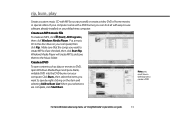
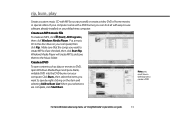
... DVD, open Windows Media Player and put a blank, writable DVD into the DVD burner on your computer.
If your computer came with a DVD burner, you can do it all with MP3s you must have a DVD ...yourself, or create a video DVD of are complete, click Start Burn. rip, burn, play
Create a custom music CD with easy-to-use software already installed on your eMachines computer. Create an MP3 music ...
Similar Questions
How To Get My Emachine Desktop To Work?
I have all the correct cords but can't get a signal on the monitor.
I have all the correct cords but can't get a signal on the monitor.
(Posted by 44nini37 2 years ago)
No Boot Or Sound When Power Button Is Pressed.
When the power button is pressed, the internal fan comes on. nothing else happens. no light, no outp...
When the power button is pressed, the internal fan comes on. nothing else happens. no light, no outp...
(Posted by rfull4 3 years ago)
Desktop With No Power
e-machine et1331g-05w wich suddenly power off now won't turn on if I push the power button the fans ...
e-machine et1331g-05w wich suddenly power off now won't turn on if I push the power button the fans ...
(Posted by johnnymaldon 8 years ago)
Monitor Doesn't Come On
my elderly neighbor's emachine's monitor stoped working. It's getting power, but on reboot it contin...
my elderly neighbor's emachine's monitor stoped working. It's getting power, but on reboot it contin...
(Posted by rrice6833 9 years ago)
Can I Get The Install Disc That's For My E-machine T5274a So I May Reinstall
(Posted by tazman5349 12 years ago)

