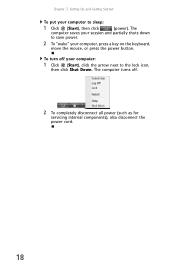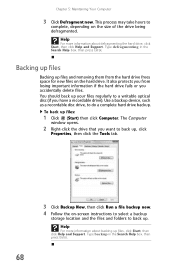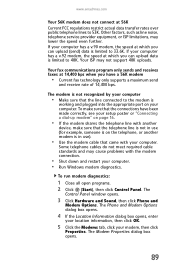eMachines T5254 Support Question
Find answers below for this question about eMachines T5254 - 2 GB RAM.Need a eMachines T5254 manual? We have 4 online manuals for this item!
Question posted by jscott on April 29th, 2010
My Model T5254 Computer Starts Up Runs For Abut 1 Minute Then Shuts Off.
The person who posted this question about this eMachines product did not include a detailed explanation. Please use the "Request More Information" button to the right if more details would help you to answer this question.
Current Answers
Related eMachines T5254 Manual Pages
Similar Questions
Emachines Model T5254 Startup Problem
The desktop is running MS Windows Vista Home Premium. User reported no problems with desktop after l...
The desktop is running MS Windows Vista Home Premium. User reported no problems with desktop after l...
(Posted by matt633way 12 years ago)
My T5254 Emachine Will Not Start. It Dies After The First Green Boot Passes The
I got a 0x0 error code once. "no Device Rcognized" I sent 69.95 to 888-297-1020 for a new hard drive...
I got a 0x0 error code once. "no Device Rcognized" I sent 69.95 to 888-297-1020 for a new hard drive...
(Posted by smithjoe005 12 years ago)
Emachines D4362 Shuts Down
I have an emachines D4362 P4 with GB of ram. It is fast and has run very well for 7 years, once har...
I have an emachines D4362 P4 with GB of ram. It is fast and has run very well for 7 years, once har...
(Posted by nickeastwood01 12 years ago)
My Computer Starts, Load Windows, Flashes Then Shuts Down And Starts Again.
(Posted by lakeshorelab 12 years ago)