eMachines T5248 Support Question
Find answers below for this question about eMachines T5248.Need a eMachines T5248 manual? We have 3 online manuals for this item!
Question posted by westeasdale on December 14th, 2012
Emachine T5248 Doesn't See The Cd/dvd Player
Could use the wiring diagram to make sure wll wires are connected.
Current Answers
There are currently no answers that have been posted for this question.
Be the first to post an answer! Remember that you can earn up to 1,100 points for every answer you submit. The better the quality of your answer, the better chance it has to be accepted.
Be the first to post an answer! Remember that you can earn up to 1,100 points for every answer you submit. The better the quality of your answer, the better chance it has to be accepted.
Related eMachines T5248 Manual Pages
8512161 - eMachines Desktop Hardware Reference Guide - Page 13


..., an external amplifier, or headphones into this jack. www.emachines.com
Component
Icon
Optical disc drive
Memory card reader
Power button/power indicator
USB ports
Microphone jack
Headphone jack
Description
Use this drive to listen to audio CDs, install games and programs, watch DVDs, and store large files onto recordable discs (depending on . For...
8512161 - eMachines Desktop Hardware Reference Guide - Page 31


... data to CDs and DVD+R, DVD+RW, DVD-R, and DVD-RW discs. www.emachines.com
If your optical drive has Your drive type Use your drive for... this logo...
DVD/CD-RW
Installing programs, playing audio CDs, accessing data, creating CDs, and playing DVDs. DVD R/RW
Installing programs, playing audio CDs, playing DVDs, accessing data, and recording video and data to CDs and DVD+R or DVD+RW discs...
8512161 - eMachines Desktop Hardware Reference Guide - Page 32
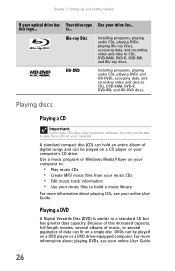
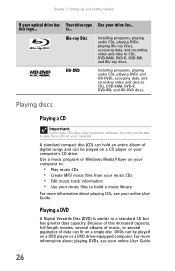
... CDs, DVD-RAM, DVD-R, DVD-RW, and Blu-ray discs.
Use a music program or Windows Media Player on your computer to:
• Play music CDs • Create MP3 music files from your music CDs • Edit music track information • Use your online User Guide. For more information about playing DVDs, see your music files to CDs, DVD-RAM, DVD-R, DVD-RW, and HD-DVD...
8512161 - eMachines Desktop Hardware Reference Guide - Page 68


...Update can always get dirty from the center to the edge, not around in a circle,
using a product made especially for your computer's operating system, software, and hardware.
Windows Update scans... the Windows Security Center. Chapter 5: Maintaining Your Computer
Cleaning optical discs
Optical discs (CDs, DVDs, and Blu-ray Discs) get the most recent updates and fixes to protect your ...
8512161 - eMachines Desktop Hardware Reference Guide - Page 81


... types" on page 62.
• Restart your computer, then enter the BIOS Setup utility
by the CD or DVD drive.
• If you have copy protection software.
www.emachines.com
Troubleshooting
Troubleshooting topics are trying to play a DVD, make sure that you are listed in alphabetical order. Add-in cards
See "Expansion cards" on page 79.
8512161 - eMachines Desktop Hardware Reference Guide - Page 82
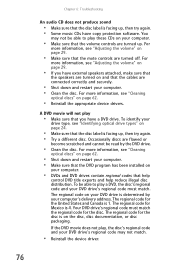
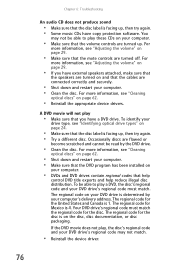
... been installed on and that the cables are connected correctly and securely.
• Shut down and restart your computer. • Make sure that the disc label is 4. The regional code for the disc. A DVD movie will not play these CDs on your computer.
• Make sure that help
control DVD title exports and help reduce illegal disc distribution...
8512161 - eMachines Desktop Hardware Reference Guide - Page 83


...CD or DVD drives" on page 75.
77 The computer is running, but there is no picture
• Adjust the brightness and contrast controls to the
center position.
• If you know works to the
video port on your computer.
• Connect an external display that you are using... lit.
• Make sure that the video cable is connected to
your online User Guide. www.emachines.com
Display
The screen...
8512161 - eMachines Desktop Hardware Reference Guide - Page 87


... you have typed a URL
(Web address) incorrectly, you are using a cable or DSL modem, make sure that the modem cable is having technical difficulties.
81 www.emachines.com
Internet
See also "Modem (dial-up)" on page 87. See your
modem. Type the phrase troubleshooting connections in the Search Help box, then press ENTER. For more...
8512161 - eMachines Desktop Hardware Reference Guide - Page 92


... on any computer that your Internet account is set up and connected to DVD can be replayed on
another computer running Media Center or on other computers
• A DVR-MS file recorded to the computer. You see your computer. Make sure that has a DVD player and DVD decoder software (such as WinDVD).
Memory card reader
Drive letters...
8512161 - eMachines Desktop Hardware Reference Guide - Page 93
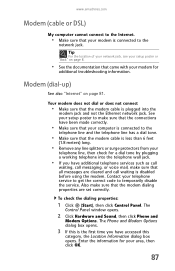
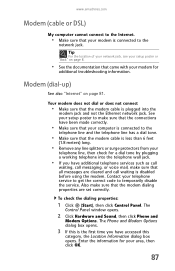
...modem jack and not the Ethernet network jack. www.emachines.com
Modem (cable or DSL)
My computer cannot connect to the Internet.
• Make sure that the modem cable is plugged into the telephone ...computer is disabled before using the modem. The Phone and Modem Options dialog box opens.
3 If this
category, the Location Information dialog box opens.
Also make sure that the modem dialing...
8512161 - eMachines Desktop Hardware Reference Guide - Page 95
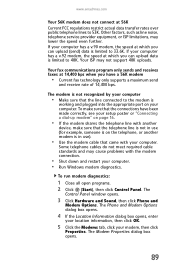
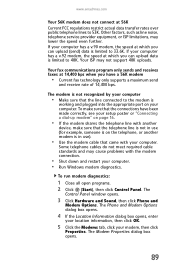
...400 bps when you can upload (send) data is on the telephone, or another
device, make sure that the connections have a 56K modem
• Current fax technology only supports a maximum send
and receive ... modem is in use).
• Use the modem cable that the line connected to 53K. The Modem Properties dialog box opens.
89 www.emachines.com
Your 56K modem does not connect at 56K Current ...
8512161 - eMachines Desktop Hardware Reference Guide - Page 100


... the technical support pages at www.emachines.com.
For instructions, see "Adjusting the volume" on page 29.
• If you should create a set of the computer's software (also called recovering or restoring your speaker
connections.
• Make sure that the universal jacks are turned on page 29.
• Make sure that mute controls are turned up...
8512161 - eMachines Desktop Hardware Reference Guide - Page 101


...-installed at the factory, see "Recovering your system to use these options.)
• To re-install Windows using the Windows DVD, see
"Recovering your system using the Windows DVD" on page 103.
• To re-install your only option for system recovery may be solved by using eMachines Recovery Center.
95 For instructions on reinstalling software and...
8512161 - eMachines Desktop Hardware Reference Guide - Page 110


....
4 Press the arrow keys to select the drive containing the
Windows DVD, then press ENTER and follow these recommendations before contacting Customer Care:
• Make sure that your computer is connected correctly to
a grounded AC outlet that is completely re-installed, use a surge protector, make sure that you have installed it according to the instructions provided with...
8512161 - eMachines Desktop Hardware Reference Guide - Page 117


... wiring associated with a single-line individual service may be connected to...do not try to make sure that the electrical ground connections of Health and Human...connected to certified equipment should make electrical ground connections by the user to this equipment, users should be installed using an acceptable method of Industry Canada. All eMachines systems equipped with CD and DVD...
8512780 - eMachines Desktop PC User Guide - Page 37
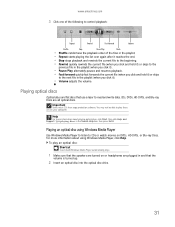
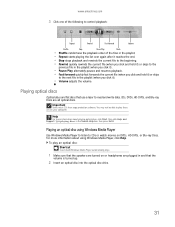
...optical disc: Shortcut
Insert disc ➧ Windows Media Player automatically plays
1 Make sure that use a laser to read and write data. www.emachines.com
3 Click one of the following to control ...To play these CDs on or headphones are all optical discs.
For more information about using Windows Media Player
Use Windows Media Player to listen to CDs or watch movies on DVDs, HD-DVDs, or Blu...
8512780 - eMachines Desktop PC User Guide - Page 42
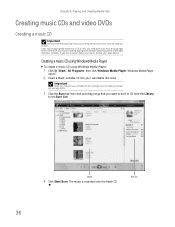
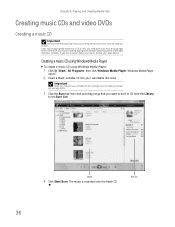
... Burn. The music is recorded onto the blank CD. Important
Make sure that you do not use a writable CD for other remedies. If you record copyrighted material on a CD or DVD, you are uncertain about your rights, contact your legal advisor
Creating a music CD using Windows Media Player
To create a music CD using Windows Media Player:
1 Click (Start), All Programs, then click Windows...
8512780 - eMachines Desktop PC User Guide - Page 43


... you record copyrighted material on a CD or DVD, you are uncertain about your rights, contact your legal advisor.
1 Insert a blank, writeable DVD into your computer has Windows Vista Home Premium or Windows Vista Ultimate Edition, you can create video DVDs using Windows DVD Maker. www.emachines.com
Creating a video DVD
Creating a video DVD using Windows DVD Maker
If your recordable optical...
8512780 - eMachines Desktop PC User Guide - Page 55


... the computers that your broadband connection is already installed on the network:
1 Click Start, then click Control Panel. Setting up a wired network, make sure that comes with your ISP. Use the documentation that you do not have for any required drivers. The System Properties dialog box opens.
4 Click Change.
49 www.emachines.com
Determining if a wireless...
8512780 - eMachines Desktop PC User Guide - Page 92


... playing DVD 31 recording audio 33 using Windows Media Player 30
music library building 35 editing 35
music tracks copying 34 creating CD 36
N
name computer 49 workgroup 49
naming computers 49 workgroup 49
Narrator 77
network Bluetooth 55 testing 52 using 54 wired Ethernet 44 wireless Ethernet 47
Norton Internet Security scanning for viruses 60
Similar Questions
Dvd Player
can a dvd player be connected to emachine et1331g-03 tower
can a dvd player be connected to emachine et1331g-03 tower
(Posted by Anonymous-138637 9 years ago)
Cd/dvd Drive
On the emachines el1358g-51w pc tower, the cd/dvd is vertical. My question is: In order to use, do I...
On the emachines el1358g-51w pc tower, the cd/dvd is vertical. My question is: In order to use, do I...
(Posted by parkerron66 12 years ago)
Lost My Cd-dvd Drive
out of nowhere my pc lost this files and i cant read any cd or dvd in it
out of nowhere my pc lost this files and i cant read any cd or dvd in it
(Posted by yoalkirubio 12 years ago)
Cd/dvd Tray
How do you load a cd in the tray for a model EL1358G. It is vertical and not horizontal. I cant seem...
How do you load a cd in the tray for a model EL1358G. It is vertical and not horizontal. I cant seem...
(Posted by wellsdimery 12 years ago)

