eMachines T3656 Support Question
Find answers below for this question about eMachines T3656.Need a eMachines T3656 manual? We have 4 online manuals for this item!
Question posted by hamdntbus on January 15th, 2014
Accessing T3656 Recovery Partition Cannot Get Past Other User Log In
The person who posted this question about this eMachines product did not include a detailed explanation. Please use the "Request More Information" button to the right if more details would help you to answer this question.
Current Answers
There are currently no answers that have been posted for this question.
Be the first to post an answer! Remember that you can earn up to 1,100 points for every answer you submit. The better the quality of your answer, the better chance it has to be accepted.
Be the first to post an answer! Remember that you can earn up to 1,100 points for every answer you submit. The better the quality of your answer, the better chance it has to be accepted.
Related eMachines T3656 Manual Pages
8512161 - eMachines Desktop Hardware Reference Guide - Page 3


Contents
Chapter 1: About This Reference 1
About this guide 2 Accessing the online User Guide 2 eMachines contact information 3 Microsoft Certificate of Authenticity 3
Chapter 2: Checking Out Your Computer 5
Front 6 Back 8
Chapter 3: Setting Up and Getting Started . . . 11
Working safely and ...
8512161 - eMachines Desktop Hardware Reference Guide - Page 7
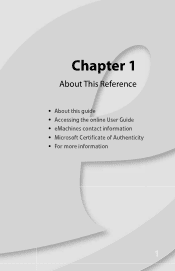
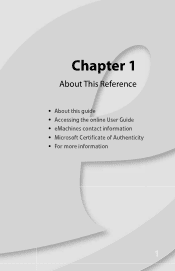
Chapter 1
About This Reference
• About this guide • Accessing the online User Guide • eMachines contact information • Microsoft Certificate of Authenticity • For more information
1
8512161 - eMachines Desktop Hardware Reference Guide - Page 8


... address shown on your online User Guide. Accessing the online User Guide
In addition to additional eMachines documentation and detailed specifications. Your User Guide is an in this guide...; Protecting your files • Playing and recording media • Networking
To access your User Guide:
• Click (Start), All Programs, then click eMachines
Documentation.
2 Some illustrations in ...
8512161 - eMachines Desktop Hardware Reference Guide - Page 27


...key is turned on.
21
Press this key to activate the function. Press the corresponding key to access shortcut menus and help assistants in combination with other keys to the end of a document.
Press ...Press these keys to move the cursor to the beginning of these keys to copy, cut, and paste. Press one of a line, to open the Windows Start menu. www.emachines.com
Feature
Icon
...
8512161 - eMachines Desktop Hardware Reference Guide - Page 29


... object to the appropriate part of the mouse pad, then continue moving the mouse.
Do this... Access a shortcut menu or find more information about an object on how to move the mouse farther, ...the scroll wheel on the mouse to clean the mouse, see the "Customizing" chapter in your online User Guide. Start a program or open a file or folder
Position the pointer over the object. This ...
8512161 - eMachines Desktop Hardware Reference Guide - Page 32
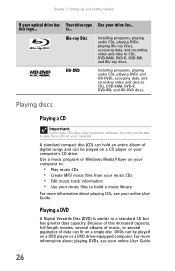
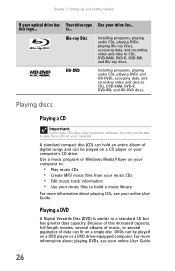
...your drive for... HD-DVD
Installing programs, playing audio CDs, playing DVDs and HD-DVDs, accessing data, and recording video and data to build a music library
For more information about playing ... Use a music program or Windows Media Player on your online User Guide.
26 For more information about playing DVDs, see your online User Guide.
is similar to CDs, DVD-RAM, DVD-R, DVD-...
8512161 - eMachines Desktop Hardware Reference Guide - Page 71
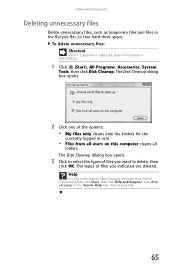
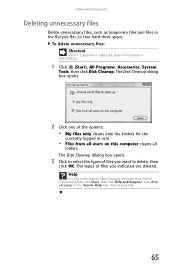
...and files in the Recycle Bin, to delete, then
click OK. Type disk cleanup in user.
• Files from all users on this computer cleans all
folders. The types of files you indicated are deleted.
To... drive free of the options: • My files only cleans only the folders for the
currently logged in the Search Help box, then press ENTER.
65 The Disk Cleanup dialog box opens.
2 Click...
8512161 - eMachines Desktop Hardware Reference Guide - Page 88


... account with
a narrow, straw-like extension to remove dust and lint trapped under the keys.
• Try a keyboard that you
connect and the number of users accessing those computers
• The complexity of graphics and multimedia on Web
pages
• Having multiple Web browsers open, performing
multiple downloads, and having multiple programs...
8512161 - eMachines Desktop Hardware Reference Guide - Page 108


... and any ), then click Next.
The eMachines Recovery Center opens.
eMachines System Recovery starts, and the System Recovery Options dialog box opens.
4 Select a language and keyboard layout, then click Next. 5 Click the User name box to select a Windows user
account, click in the Password box and type the user account's password (if any pre-installed software...
8512161 - eMachines Desktop Hardware Reference Guide - Page 125


...Disk Defragmenter 67
display cleaning 61 troubleshooting 77
documentation User Guide 2
double-clicking 23
dragging 23
drivers recovery discs 96, 98 re-installing 95
drives backing up... information 3 model number 3 serial number 3 Support 2
eMachines contact information 105
eMachines Recovery Center re-installing drivers 97 re-installing programs 97 re-installing software 97
ergonomics 12
Error...
8512161 - eMachines Desktop Hardware Reference Guide - Page 129


... 95 files from Recycle Bin 79 programs 95 software 95 system 94 Windows 95 with eMachines Recovery Center 97 with Windows DVD 103 with Windows System Restore 99
Resume mode 7
right-clicking ... 3
serial port 8, 32
setting up safety precautions 108
settings transferring 70
shortcut menus accessing 23
shortcuts opening menu 23
shutting down computer 17, 19
side panel removing 35 replacing 35...
8513042 - eMachines Desktop Computer User Guide - Page 5


www.emachines.com
Setting up multiple monitors 71 Changing system sounds 72 Changing mouse settings 73 Adding and modifying user accounts 73 Changing power-saving settings 75
Changing the power plan 75 Changing accessibility settings 77
Using the Ease of Access Center 77 Using voice recognition 78 Setting up parental controls 78 Filtering Internet...
8513042 - eMachines Desktop Computer User Guide - Page 55
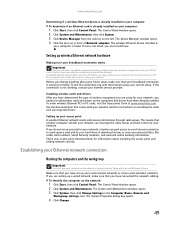
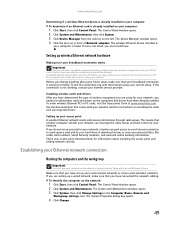
... (wired network) or access point (wireless network). To test the connection, log onto the Internet using for your network, you change anything about installing the access point and setting network ... equipment you are setting up a wired network, make the necessary arrangements with your access point A wireless Ethernet network sends and receives information through radio waves. To order ...
8513042 - eMachines Desktop Computer User Guide - Page 56
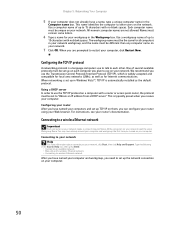
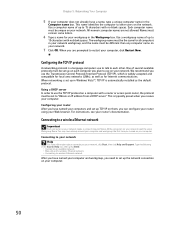
...restart your router After you plan to use the TCP/IP protocol on a computer with a router or access point router, the protocol must contain some letters.
6 Type a name for Internet communications. Use a ... and workgroup the first time you receive your network.
One of up on each other users on your network workgroup, and the name must be set up to
15 characters with no...
8513042 - eMachines Desktop Computer User Guide - Page 58
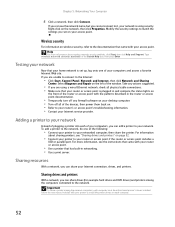
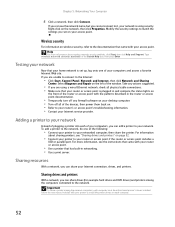
...Type wireless network security methods in the router or access point documentation.
• Temporarily turn off any firewall software on your desktop computer. • Turn off all physical cable ...information about sharing printers, see the network name, but you set up, log onto one of your access point.
Help
For more information, see the instructions that has built-in networking...
8513042 - eMachines Desktop Computer User Guide - Page 61


...files across the network:
1 Open the file you want to copy the file to, then click Paste.
To connect to a USB port on -screen instructions. www.emachines.com
Copying files across the ...the network drive that shipped with other computers.
If you are using a desktop computer or if your computer. To access a Bluetooth-enabled device, you must install the driver for the printer on...
8513042 - eMachines Desktop Computer User Guide - Page 64


...remember but that a user can also limit the programs that would be able to replace your computer with a call to enter your password when you turn on your computer or access your files. If ... the information stored on your computer. You can assign a password to eMachines so we can access files in the Documents folder. Startup and hard drive password
Use a startup and hard drive password...
8513042 - eMachines Desktop Computer User Guide - Page 84


...your computer's settings for an administrator user account.
78 To set up speech recognition: • Start Speech Recognition turns on the left of Access, then click Speech Recognition Options. The... Speech Recognition Options window opens.
2 Click one of the following settings to start setting up parental controls. Important
You must be logged...
8513042 - eMachines Desktop Computer User Guide - Page 91


... 77 on-screen keyboard 77 settings 77
accessing shared drives 54 shared files 54 shared folders 54
accounts Internet 20 ISP 20 user 73 Windows user 58
adding user accounts 73
address e-mail 22 Web 21...files across network 55 files and folders 11, 17 text and graphics 17
creating data disc 39 desktop icon 8 desktop shortcut 8 document 15 folder 10 MP3 file 34 music file 34 video DVD 37 WMA file ...
8513042 - eMachines Desktop Computer User Guide - Page 93


...access 80, 81 restricting programs 82 scheduling computer use 80 scheduling Internet access 80 setting up 78 time limits,setting 80
password hard drive 58 startup 58
pasting...58 lock slot 58 Norton 360 59
password 58 user accounts 58 Windows Security Center 62 Windows Update 63 ... to desktop 8 closing programs 17 closing windows 17 copying 17 deleting files and folders 17 keyboard 17 pasting 17 ...
Similar Questions
How To Access The Recovery Partition On An Emachine Et1161
(Posted by LLgp 10 years ago)
Recovery Partition Bootblock Info
my recovery partition is no longer available at bootup. I lost the partitions and repaired them via ...
my recovery partition is no longer available at bootup. I lost the partitions and repaired them via ...
(Posted by hippydave601 11 years ago)

